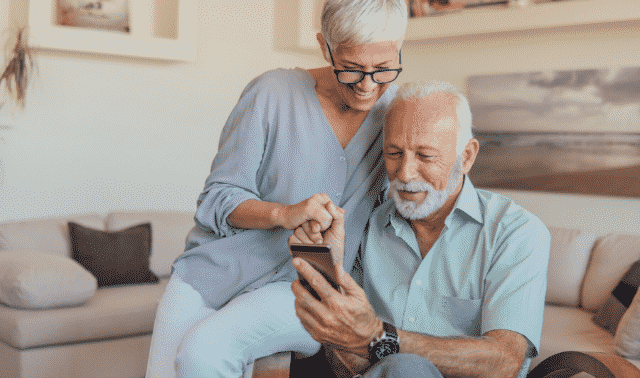Sign up for the Family Tree Newsletter Plus, you’ll receive our 10 Essential Genealogy Research Forms PDF as a special thank you!
• free desktop, iOS and Android apps for smart devices
• screen sharing allows real time online collaboration—surf sites, review records and more while your research partner watches
• free desktop, iOS and Android apps for smart devices
• voicemail messages are shareable and are automatically transcribed to text (making them searchable)
• free choice for Apple iOS users
• make video calls over wi-fi from your iPhone, iPad, iPod Touch or Mac
• use alongside your computer file folders
• Share a folder and view updates in real time in your account and through desktop notices
• download desktop and mobile apps for access anywhere
• 5 GB free storage
• subscribe or use social networking for more storage
• create and edit web-based documents and spreadsheets
• store documents online for access from any computer
• sign in with a free Google account
• 15 GB of free storage shared between Google Drive, Gmail, and Google+ Photos
• subscribe for more storage
• stores photos, apps, calendars, documents and more, wirelessly pushing them to all your devices
• get 5 GB free storage for Backup, Documents and Mail; purchased music and other items, and Photo Stream don’t count against your free storage limit
• subscribe for additional storage
• save typed or handwritten notes, audio, video and images
• use desktop and mobile apps for access on multiple devices
• use the desktop app’s Web Clipper to clip website content with precision, attach URL address metadata and file it in a notebook
• share notes via email or dedicated URL, or share an entire notebook by giving your partner permission to view it (premium subscribers can allow Evernote users to edit notes in Shared Notebooks)
• collect research and source material in a single, free interface
• easily capture web content and associated metadata (helpful for crafting source citations)
• store PDFs, images, audio and video files, web screenshots, etc.
• text-search stored material
• use the KustomNote app in the Trunk to create forms with SmartFields
• manage priorities and deadlines with the new Reminders feature
• customize your home page with gadgets and tabs such as a to-do list and calendar
• share a gadget or an entire tab of tools
• share documents and spreadsheets
• create and share forms for entering data
From the December 2013 Family Tree Magazine