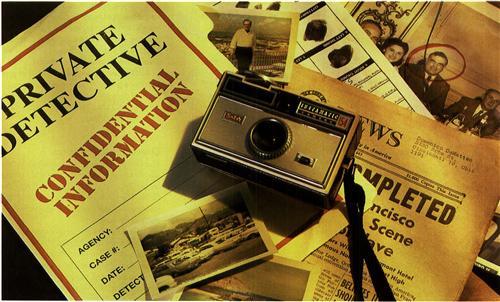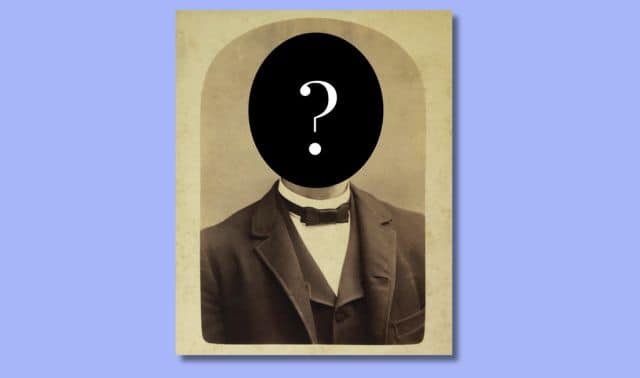Sign up for the Family Tree Newsletter Plus, you’ll receive our 10 Essential Genealogy Research Forms PDF as a special thank you!
Get Your Free Genealogy Forms
"*" indicates required fields
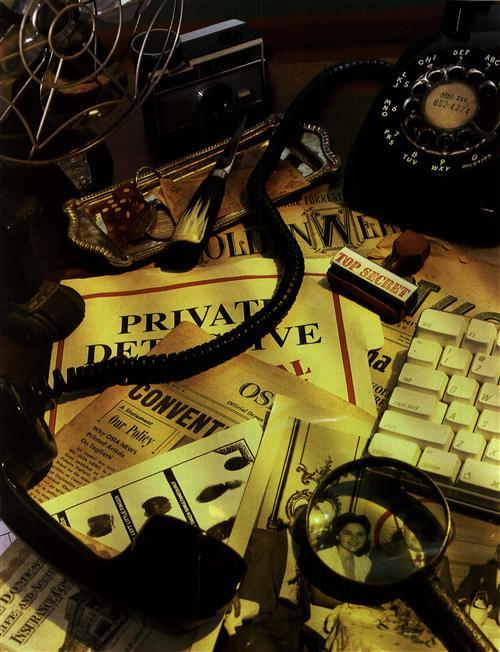
If Sherlock Holmes were a genealogist, Internet sleuthing could keep him really busy. Although ancestral clues abound on millions of family history Web sites, online roots research isn’t exactly elementary: Finding the missing links to your past involves more than simply clicking to those clues. You still need to verify what you find online — even if Aunt Sophia’s purported birth date sounds right or you’re pretty sure Great-uncle Frank grew up in Detroit. Researchers of all experience levels publish on the Net, and errors do crop up. No genealogy gumshoe wants to trace the wrong ancestor because someone didn’t get his facts straight. So how do you separate the good online data from the bad and the ugly? Follow these six steps to track down reliable information about your ancestors.
STEP I: Assess the data.
Identifying the type of information you find on the Net will help you determine how to verify it. Professional genealogists typically label sources primary or secondary, or original or compiled. Original, or primary, sources are those created at or close to the time of an event, by someone who had personal knowledge of it. Birth records, wills, deeds, passenger lists and census records qualify as original records. That’s not to say that they’re always 100 percent accurate, though — any record can contain errors. Compiled, or secondary, sources include online databases, published family histories and county histories.
When we say “original,” that doesn’t mean you have to look at the actual document that was created 50 or 100 years ago. A photocopy, microfilm or digital image of that document works just as well. In fact, digitized versions are sometimes better than the originals because they’ve been enhanced for readability.
Although more and more digitized records are appearing online, they represent just a fraction of all the family history sources available. Most Web data has been pulled from other sources to create an abstract or searchable index or database. Online indexes can make your research much easier, just as book indexes do. But you wouldn’t look up something in a book index, copy down the information, then close the book without checking the cited page — and you should apply the same principle to checking Web data. When you find your ancestor in an index, jot down all the data, and then look for the original source of that information.
Finding your ancestor in a database may be your first hurdle, though. Spelling variations and other mistakes abound on the Net because transcribers generally create databases from original, handwritten records, which aren’t always easy to read. When I searched Ellis Island’s passenger-lists database <www.ellisisland.org> for Michael Concannon, who had emigrated from Ireland in 1905 at the age of 25, the closest match was a Michael Con-canraon, age 75. I took a chance and looked at the original passenger list — and I’m glad I did. The manifest listed his age as 25; the transcriber must have misread it. (Of course, the lesson here is always look at the original record yourself.)
It’s no surprise that online databases and indexes generate problems with name spellings. Your ancestor’s name — even if it’s a common one — could have been entered incorrectly into the database, in which case you might never find that person. Even just a simple transcription mistake, such as transposing two letters or adding a letter — Havrey Miller or Harvey Imller or Harvey Milller — can send your ancestor into the black hole of cyberspace, never to be seen or heard from again. But assuming you’re lucky enough to find your ancestor’s name, it’s important to verify the data, so you know you have the right person and the right information.
STEP 2: Find a referenced source.
Assuming there’s no link to the referenced source online, how do you go about finding that original record? Most likely, the Family History Library (FHL) <www.familysearch.org> in Salt Lake City has it. The FHL has microfilmed millions of genealogy records from all over the world, and you can borrow most of those microfilms from a branch Family History Center (FHC; you can find one near you by visiting the FHL Web site and clicking on Library, then Family History Centers). To search the library’s catalog online, click on the Search tab, then Family History Library Catalog. Running a place search for your ancestors’ town will bring up records for that locality, arranged by type.
Let’s say you find a Web site with information about your ancestor John Barnett’s Revolutionary War service. The site references page 15 of the book Roster of Soldiers and Patriots of the American Revolution Buried in Indiana, published in 1966. If you go to the FHL catalog and type in the title, you’ll find that book was compiled and edited by Mrs. Roscoe C. O’Byrne. Because it’s available on microfilm (click on View Film Notes), you can order it through your local FHC.
From that book, you’ll learn that the details about John Barnett came from his son’s pension record, pension S12963. Turn once again to the FHL catalog, choose the United States as the locality, then scan the military records for the microfilm covering Revolutionary War pension files (in this case, the Revolutionary War Pension and Bounty-Land Warrant Application Files microfilm). When you find the roll containing John Barnett’s record (the records are arranged alphabetically), order it through your FHC and then check the information you found online. Notice that the original source isn’t the one the Web data cited. I had to follow a chain of sources — first a book, then the reference to the pension file — to get to the original record on microfilm.
STEP 3: Track down a mystery source.
So what do you do when you find ancestral information in an online database, but the site gives no source? How do you verify the facts? This isn’t a new problem for genealogists. Before the Internet, we searched for our ancestors in published genealogies and family group sheets submitted by researchers to libraries and genealogical societies. Those compiled genealogies often lacked source citations, too.
When the database doesn’t provide the source, ask yourself what type of record might have supplied that data. For instance, a birth date probably came from a birth certificate. If no certificate exists, or you can’t locate one, consider other sources that might have that information — such as a family Bible, pension application, Social Security record, death certificate, tombstone inscription, marriage license, school record or passport.
Professional genealogist Marcia Wyett found several entries for a John Martin Judd in the FHL’s online databases (under the Search tab), including his second marriage to Rosena Candus Massey Aug. 25, 1892, in Brownsville, Edmonson County, Ky. The information came from the International Genealogical Index (IGI) — a database of more than 285 million birth and marriage records worldwide — which listed no source. Obviously, to seek proof of the marriage, Wyett needed to look for a marriage record. So she turned to microfilmed marriage records at her local FHC. In the records for Edmonson County, she found a marriage for J.M. Judd, age 36, born in Adair County, Ky., to Rosanna C. Massey, age 16, born in Edmonson County, Ky. But according to the marriage record, they married Dec. 24, 1899 — not Aug. 25, 1892, as the IGI reported.
Fortunately, the IGI provided the correct locality, but what would Wyett have done if she’d checked Edmonson County’s records and couldn’t find John and Rosanna’s marriage? She still would have used the place and time reported in the IGI as jumping-off points — even if they weren’t completely accurate. The marriage took place in 1890s Kentucky, so her best bet would have been to check the next census (1900) to see where the couple was living and whether any children had been born yet (which might help pinpoint the marriage year and place). Wyett also could have checked marriage records for the surrounding counties, even if they’re across state lines.
STEP 4: Resolve conflicting data.
Conflicting information frustrates every genealogist. The best way to resolve it is to take a critical look at each source — whether you found it online or off — and evaluate its reliability. Start with these four questions:
1. When was the event recorded? The 1920 census says your grandfather immigrated in 1908, but the 1910 census says 1909. Which is correct? Typically, information in the record closest to the event will be more reliable. In this case, the 1910 census may be more accurate since it was taken closer to the time of immigration.
2. Does the record expressly give a fact, or do you have to draw a conclusion? Does Jacob Simon’s will state, “I leave my belongings to my son Josiah …,” causing no doubt in your mind that Josiah is Jacob’s son? Or does the record require you to make an assumption?
3. Did your ancestor create a record, but not have it filed right away? Perhaps your ancestor entered into a land transaction on a certain date, but didn’t have it recorded at the courthouse until years later. Be sure to note both dates. The later record could contain errors.
4. When was the tombstone placed on your ancestor’s grave? A tombstone placed years after the person’s death is more likely to contain a mistake than one erected within a few months of the death.
STEP 5: Correct misinformation.
The best part of Internet genealogy is that anyone can post his or her ancestral findings on the Web, helping researchers all over the globe. The worst part is that not all of that information has been well-researched or checked for accuracy.
While researching a friend’s ancestor, professional genealogist Sandra Hewlett found birth and death dates on a RootsWeb <www.rootsweb.com> page. To verify the data, Hewlett requested a copy of the ancestor’s obituary from the Memphis/Shelby County Public Library. When she received the record, she found that the name was the same, but the obituary described someone else.
“This prompted me to e-mail the person who posted this information on Roots Web to ask where he got the birth and death dates,” says Hewlett. The submitter admitted that he had little information on that family. He’d found only one person in the Social Security Death Index (SSDI) <ssdi.rootsweb.com> whose name matched and who was close in age to the ancestor he was seeking. So he assumed that he’d found the right ancestor, and adopted the birth and death dates from the SSDI without checking them in any original records. After Hewlett sent him a copy of the obituary, he removed the erroneous data from RootsWeb.
Luckily, you can correct misinformation on the Web far more easily and quickly than errors in a book. If you have documentation that disproves data you found online, send the original record to the person who posted that data, and ask her to correct it. Genealogists aim to help others, not lead them astray, so they’ll usually correct the information.
STEP 6: Hunt for more clues.
Online research certainly saves time. And the Internet’s always open, so you can search day or night from the comfort of your own home. But remember that online databases usually contain only enough information to help you identify an ancestor. The original record likely will hold even more clues.
Rick Crume, author of Plugging Into Your Past (Family Tree Books), learned this lesson while researching Evan Jones, who was born in Wales in 1789. From a biography, Crume learned that Evan had married Elizabeth Lanigan in 1808 and then moved to London. So he looked for Jones in the Ancestry.com-hosted <Ancestry.com > Pallot’s Marriage Index, which covers more than 1.7 million marriages performed in London between 1780 and 1837. The index suggested the couple wed in London’s St. Dunstan-in-the-West Church in 1810.
“To track down the original record, I went to the Family History Library catalog, did a place search for London, and selected ‘church records’ from the list of topics,” says Crume.
“That topic produced an overwhelming 628 matching titles. Searching the catalog for the keyword Dunstan produced a slightly more manageable 118 matches. Either way, you eventually come to the entry for the parish registers of St. Dunstan-in-the-West Church in London.”
Crume then paged through the marriage records on the appropriate microfilm and found that the original record revealed information the Web index lacked, including the exact marriage date, the witnesses’ names and even signatures.
ADVERTISEMENT