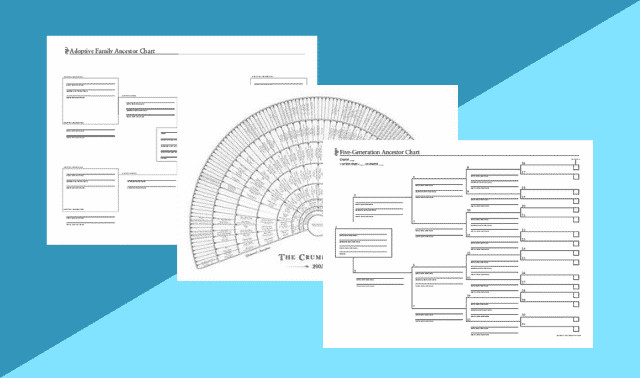Sign up for the Family Tree Newsletter Plus, you’ll receive our 10 Essential Genealogy Research Forms PDF as a special thank you!
Whether you know it or not, you probably have some sort of genealogy research toolbox. Your tools are those frequently used online resources you return to again and again, such as RootsWeb or FamilySearch. Your toolbox is the “container” you use to keep track of those tools—perhaps browser bookmarks, a website such as Evernote or a Word document full of pasted links. You have a research toolbox even if you do most of your work in libraries and archives—you might use online tools to search catalogs, get directions and search indexes before requesting records.
|
Bookmark My Words
Bookmark a web page here, a web page there, and before you know it, your Bookmarks folder is ready to burst. Follow these tips to get control of the situation:
-
- To organize bookmarks in Firefox, look under the Bookmarks menu and select Organize Bookmarks. To create a new folder, find Bookmarks Menu on the left, and right-click on it (or control-click on a Mac). Select New Folder from the pop-up menu. Name the folder and add a description, then you can drag bookmarks into it.
- Double-click on the name of a bookmark to give it a more meaningful name.
- In Safari, you can add a new folder under the Bookmarks dropdown menu. Click Show All Bookmarks to rename, move around and delete bookmarks.
- Want to back up your bookmarks or take them with you? Export them as an HTML file. If you’re switching browsers, you also can import this list into the new one.
In Firefox, select Organize Bookmarks, then click the down arrow by the star. Choose Export HTML and pick a location for the exported file. Click Save. Open the file, and you’ll have a hyperlinked list of the web pages you bookmarked.
In Safari, look under File to export bookmarks.
- In Chrome, you can rename and select destination folders for bookmarks (“Favorites”) when you click the star to add them. For options to rename already-added bookmarks, reorder them, export them, add folders, and more, look under the Bookmarks menu and select Bookmarks Manager.
|
Depending on its condition, your genealogy toolbox can be an invaluable help or an infuriating hindrance to your research. Does it remind you of your kitchen junk drawer: jumbled, disorganized, filled with thingamabobs you forgot you had and outdated doodads that no longer work? Is the drawer itself falling apart, no longer able to hold all the tools, not performing its intended purpose?
Revitalizing your genealogy toolbox will revolutionize your family history search: You’ll save yourself unnecessary clicking, lost information and time-wasting repeated searches. I can’t help you with that kitchen junk drawer, unfortunately, but if a genealogy research toolbox makeover is in order, I’m your guy. Using the following tips and tricks, you can create a useful container of valuable resources to get all your genealogy research jobs done.
Breaking it down
As they say, knowing you have a problem is the first step in fixing it. Here are three potential problems with your research toolbox:
-
- It’s all in your head. Do you search for the same websites over and over again because you can’t remember them or haven’t bookmarked them?
If this sounds familiar, all your research tools are stored in your head. Think about taking this valuable knowledge and placing it in a document, or better yet, in an online location where the tools are always ready to work for you.
-
- It’s out-of-date. Do you copy and paste genealogy website URLs into a Word document? Do you write copious notes about researching at a specific library, but you can’t find those notes when you need them?
These habits indicate your research toolbox is outdated and cumbersome to use. You can modernize it and make it easier to use by setting up an online toolbox.
-
- It’s disorganized. Do you have hundreds of favorites or bookmarks to genealogy websites? Do you spend more time looking for the link you need than you do actually visiting that website?
Your toolbox is too hard to organize and update. You’ll save time by reorganizing your tools and moving them to an easier-to-maintain toolbox.
Thinking inside the box
Would you continue to wear a pair of shoes that just didn’t fit right? Take the same approach when selecting a “container” for all your genealogy research tools: Your toolbox should be easy to access on your home computer and whatever other computer(s) you use to do your research. It should let you quickly find the sites you need, perhaps with a search function or folders you can use to categorize sites. You should be able to add and delete tools without unnecessary clicking around. If you want to share your toolbox with others, the container should make that easy.
Select your toolbox according to how you work best, too. If you’re tech-savvy when it comes to the web, using a note-taking application such as Evernote or creating a website linking to your tools might suit you best. Not comfortable online? Simply bookmarking sites in your web browser or pasting links into a Word document might be better. A dozen possible toolbox containers with pros and cons are described in the chart at
familytreemagazine.com/article/feb-2012-toolbox-chart. You may need to try different ones until you find the right fit.
Once you settle on a toolbox, spend some time learning how it works and setting it up with your research tools—the time invested now will be repaid many times over.
Gathering tools
Now that your container is rehabbed, inspect what’s in your toolbox. When was the last time you checked to see if your bookmarked links still work? Maybe you’re missing some handy tools, or there are new sites or pages that would better represent your research topics. The types of sites I recommend you put in your toolbox are in the chart at familytreemagazine.com/article/feb-2012-tool-shopping-chart.
Which tools within these categories should you add to your research toolbox? There are no rules. The decision is personal, especially if you aren’t sharing your toolbox with other family historians. Select the tools you like and that best serve your research needs. If you’ve recently discovered your Irish ancestor’s town of origin, for example, set up a section for tools to help you research that town (such as the GENUKI Irish county page linked at
www.genuki.org.uk/big/irl or the
National Archives of Ireland gazetteer of Irish parishes). Researching an African-American coal miner? Add the
African-American Coal Miner Info Page to your toolbox.
Take some time to peruse Family Tree Magazines and search online for places, ethnicities and eras of interest (add the word genealogy to your searches). Ask other researchers about their favorite tools. Once you decide you want to add a tool to your toolbox, do so right away, before you forget.
Keeping it up
You’d probably like to avoid having to make over your research toolbox again. Just as for many things in life, keeping your toolbox organized and updated requires commitment. You’ll need to find new tools, categorize them so they’re easily found, and delete those that have disappeared or are no longer useful.
If you use an online calendar, set a monthly or quarterly reminder to review your toolbox contents for tools that you no longer use or don’t work anymore. Update your toolbox right away with new tools to replace those broken links. Also consider using a collaborative toolbox, such as a wiki or a social bookmarking site. With many hands involved, the workload of updating and managing tools is spread out across all the contributors.
While adding and managing tools can be a never-ending project (just like genealogy research, right?), at some point you might want to share your research toolbox with family members, fellow researchers or the wider genealogy community. A tool you found could be the key to someone else’s family mystery.
Once you’ve created a publicly accessible research toolbox, take advantage of social media tools such as Facebook and Twitter to get the word out to other genealogists.
What if you don’t want to create your own toolbox? Not a problem. You’ll find online toolboxes you can borrow, including the famous Cyndi’s List and
Diigo Genealogy Research Resources. Now if only you could borrow someone’s de-junked kitchen drawer, you’d be all set.
Tips:
- If you’re sharing your genealogy tools on a blog or website, consider focusing your toolbox on an underserved niche—perhaps a specific ethnicity or location. Who knows? Your site could become the next Cyndi’s List for a certain type of genealogy research.
- Keep a neat research toolbox by scheduling a half-hour every so often to organize your uncategorized genealogy tools, update broken links and delete sites you no longer use.
More Online
Free Web Content
For Plus Members
Family Tree Shop
Author
Thomas MacEntee
Thomas MacEntee is founder of GeneaBloggers and a frequent contributor to Family Tree Magazine.