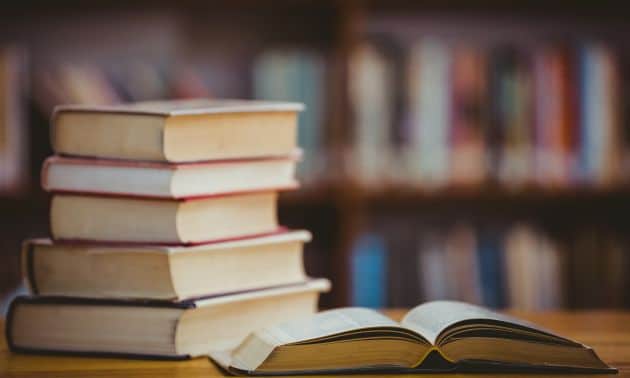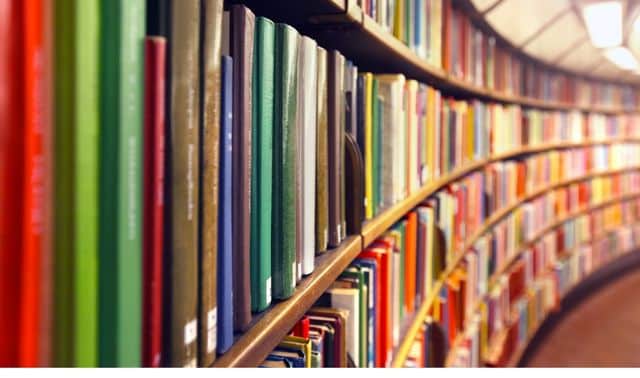Sign up for the Family Tree Newsletter Plus, you’ll receive our 10 Essential Genealogy Research Forms PDF as a special thank you!
Get Your Free Genealogy Forms
"*" indicates required fields
Not all genealogy content is digitized and accessible online—and despite our best efforts, it probably never will be. Why? Copyright restrictions. Privacy and access policies. Lack of funds, workers, expertise or interest. Many essential genealogy resources remain “buried” indefinitely in libraries and archives: original manuscripts, compiled research and obscure or out-of-print publications. These fantastic, often one-of-a-kind sources may be key to unlocking family mysteries—but you can get to them only by taking a trip, using interlibrary loan or hiring a local researcher.
What’s in Libraries and Archives?
Turn to libraries and archives for these types of genealogical resources:
- Original records from churches, synagogues, funeral homes, businesses, fraternal benefit societies and schools. All may contain birth, marriage and/or death data, as well as evidence of family relationships and residences.
- Local sources such as voter registrations, city directories and state or county censuses that place an ancestor in a particular place and time. You can learn occupations, household members and more.
- Compiled or published sources, such as surname files, family histories, photograph collections and histories of churches, communities, counties, ethnic groups and military units.
Searching WorldCat
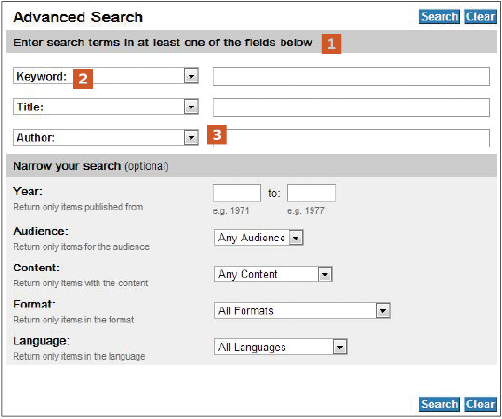
If you’re looking for a particular title or information on a certain topic, start with WorldCat. It’s the world’s largest combined library catalog of books, manuscript collections, CDs, videos and more from 10,000+ libraries around the world. Access the free public version at worldcat.org. If you create a free account, you can save lists and bibliographies and review items. Under the basic search box on the home page, click Advanced to find the search screen shown here.
1. Enter search terms in one or more of the boxes. If you know exactly what you’re looking for, it’s fastest to enter the title or author.
2. Enter a keyword to find it anywhere in the catalog description (in the title, subject, etc.).
3. Each search field has a dropdown menu that lets you specify whether your search term is a subject, the name of a journal, etc. Use these in combination as needed. The subject search uses Library of Congress (LOC) subject terms, and it can be hard to hit on the right term. One strategy is to find an item relevant to your research, find the subject terms in the entry, and click on the one most closely matching your needs to run a search on it.
In your results, click on a catalog entry for details about the item, its LOC subjects, and libraries that carry this title (including the Family HIstory Library). Type your ZIP code in the Location field to see holdings near you. If there’s no nearby library, use Interlibrary Loan.
Use the filters under Refine Your Search on the left of your results to limit your search parameters as needed. Click the filter for a publication year, for example, when looking for a specific edition or a county history from a certain time period. The Audience filter can remove juvenile material from your results; Content can specify fiction, nonfiction, biography or thesis/dissertation. Use Format to target books, articles, journals, maps or other types of items. Use Language when searching for material written for or about foreign-born ancestors (catalog entries for foreign-language materials may or may not appear in English). Results from journals or magazines may link directly to the full text of the article.
An institutional version of WorldCat with additional features, such as the option to request items through interlibrary loan right from a listing, is available to cardholders of participating libraries. Ask about it at your library.
Searching FamilySearch
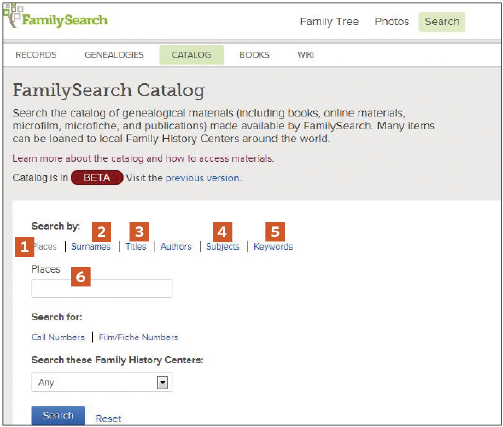
To discover materials in a particular location, start with the FamilySearch online catalog. This catalog contains the holdings of the Family History Library in Salt Lake City: 2.4 million-plus rolls of microfilmed records; 727,000 microfiche; 356,000 books and serials; and more than 4,500 periodicals and 2,700 electronic resources. From the home page of FamilySearch, click Search, then Catalog.
1. The default search is by place. As you type a place, choose the place from the dropdown menu that appears. Place names go from least to most specific: “Illinois, Cook, Chicago” (note that the word county isn’t used). Country names are in English, and areas within countries are in the native language. Broaden to the next geographic level if your search doesn’t yield promising results.
If you enter United States as the place name, you’ll see regional subject headers: Mid-Atlantic States, New England, etc. Choose these for regional histories, maps and more.
2. Surname searches bring up works about people or families, such as family histories, autobiographies and diaries. Catalog searches are exact, so try alternate surname spellings. A surname mentioned in the book may not appear in the book title; a keyword search will find names listed anywhere in the catalog entry (which still may not encompass every name in a book).
3. When looking for a specific book or record, use the author or title search.
4. Subject searches use LOC subject headings. Enter your best guess and click on a promising result. You’ll see LOC subject terms in the entry; click on the most relevant one to search for titles with that subject. Subject searches let you “browse the stacks” of related material. If you know a call number, enter the first few characters to bring up items shelved together in the library.
5. Click Keywords and enter a word or phrase to find it anywhere in a catalog entry. Results are ranked by relevance; title matches rank highest.
6. Combine search fields to target specific topics or titles: Search a place name (state or province) and a surname to find materials about a family in a particular location.
Click on individual a search result for a full description. If the item is available digitally on the free FamilySearch.org site, you’ll see a link. Scroll down to see related subjects and availability of copies. If you see a film or fiche number, click on it for loan availability to a FamilySearch Center near you. Log in to request the item for a modest rental fee (FamilySearch’s equivalent to interlibrary loan).
Searching library manuscript collections
Locating original records in libraries often requires a focused search strategy. Many online library catalogs don’t list original records or may catalog them in unexpected ways. Often original documents, memorabilia, letters and more are grouped together in a manuscript collection under a name you’d never guess, such as Matthew Guhl Papers. If you have a specific library in mind, explore its website using the Quick Tips in this guide. Otherwise, to save time, use the National Union Catalog of Manuscript Collections (NUCMC) to search for manuscript records in thousands of libraries at once.
The LOC maintains NUCMC as a national register of original records held in participating repositories. Whether the items are included in NUCMC’s online catalog depends on the year they were cataloged. You can search for items entered in NUCMC since its beginning in 1959 in Archive Finder, a subscription database available at major research libraries. You can search for items entered in NUCMC in 1986 and later at WorldCat (accessing the institutional version through your library may help you more easily find what you’re looking for). Major libraries may have printed volumes listing NUCMC entries from 1959 to 1993.
Top library search strategies
Go straight to the source. Many materials are still with the agency or organization that created them. For church records, start with local congregational offices. Government records may be with a local, state or federal office, or may have been transferred to a government archive. If you know what group created a record, look for a website. Search for descriptions of records and access policies.
Consider the type of record. Strictly speaking, libraries carry published materials. Archives house original documents, manuscripts, photos, etc. A repository may be a library or an archive or both. There are areas of overlap, such as a library that has church records on microfilm, or an archive that carries a rare, out-of-print book. Collections such as surname files and photographs may end up in either place.
Zero in on the location. You’re most likely to find core historical and genealogical materials in a repository near the place they reference (although sometimes records migrated along with people). First, find the local library at
publiclibraries.com or by searching the web for the name of the city and the phrase “public library.” If that library doesn’t have a local history or genealogy collection, see if another branch in the library system houses one. Next, identify any regional archives with the help of a librarian or by checking loc.gov (under Links for Archivists, click Archival/Manuscript Repositories). You’ll find state archives listed at statearchivists.org.
Target likely repositories. Although there’s overlap, certain types of libraries are more likely to have certain materials. Public libraries often house community records such as city directories, newspapers (or at least obituaries) and published local histories. County and state government archives may have school records, local censuses, voter registrations, court records, deeds and old records of state-supported churches. Regional archives may house the widest variety, from church records to government materials to photograph collections and more. Historical and genealogical societies are often a source for family histories, surname files and a catchall for other records.
Search by topic. Many universities gather records on specific topics (ethnic groups, religion, historical era, etc.) in a Special Collections library. Entire libraries and historical societies might be devoted to specific topics: immigration, Evangelical Lutherans, the Civil War, etc. A web search can help you find these off-the-beaten-track sources, which sometimes hold the most valuable information.
Online Finders for Offline Records
| For offline … | Look online at … |
| articles in genealogical and historical journals and periodicals | The Periodical Source Index (PERSI), searchable on Ancestry.com and HeritageQuest Online (available at libraries); soon to be on findmypast.com. Order copies of articles through the Article Fulfillment Service at the Allen County Public Library Genealogy Center. |
| state and local censuses | Census Finder, which lists available censuses (and substitutes, such as tax records and voter lists) by state and county. |
| city directories | City Directories of the United States is a portal that aims to identify holdings of all printed, microfilmed and online directories. Search by locale and date. |
| local histories and genealogies | Library of Congress Local History & Genealogy Reading Room holds more than 50,000 compiled family histories and 100,000 local histories. |
| newspapers | Chronicling America has a directory of newspapers published in the United States since 1690, with listings of libraries that hold old copies. Some may be available via interlibrary loan or photocopy requests. |
Quick Tips
- At academic library websites, look for pages with titles such as Special Collections or Archives. At public library websites, look for pages on Local History and/or Genealogy.
- Many libraries have digitized portions of their collections. Look for links to databases, online research or a memory project.
- A library’s online catalog may not cover the entire collection. Look for a separate online manuscript catalog or a list of manuscript materials. Guides on specific topics, such as genealogy or military history, also may list related resources the library holds.
- Study any finding aids you discover for a library’s manuscript collections. These guides describe the contents of a collection in much greater detail than a typical catalog
- entry does.
- Don’t overlook state archives, which often have excellent websites with subject guides, digitized materials and finding aids.
- To locate finding aids and lists of materials on a library’s website, include the site’s web address in a Google site search. Follow this example: site:www.tsl.texas.gov court records.
- Some library systems have online tools to help you research at associated libraries. For example, you can search the finding aids of many Ohio archives through the OhioLINK Finding Aid Repository.
- Many libraries offer an “Ask a Librarian” online or telephone service during certain hours. Librarians won’t do research for you, but they can suggest resources and answer questions about holdings. If you don’t see this service, use the email or phone contact for reference questions.
- If a distant library has a microfilm or book you need, see if it participates in interlibrary loan. Your local library’s reference librarian can help you borrow the item, which you’ll probably need to use at your library. Lending periods, fees and other terms vary.
- Need just a few pages copied or an index checked? See if the library offers a lookup or photocopying service. For in-depth research, the library may have a fee-based research service, or you could hire a local researcher (ask whether the library maintains a list of researchers).
Shortcuts
- Allen County Public Library Genealogy Center
- Daughters of the American Revolution Library
- Family History Library
- Library of Congress Local History & Genealogy Reading Room
- Mid-Continent Public Library
- New England Historic Genealogical Society
- Public Library of Cincinnati and Hamilton County: Genealogy and Local History
- WorldCat
More Online
• Manuscript finders
• Library research tips
• College and university library research
• How to use interlibrary loan
• Research at state libraries and archives
• Guide to searching library catalogs
• Researching at libraries guide
• Worldcat search tutorial
ADVERTISEMENT