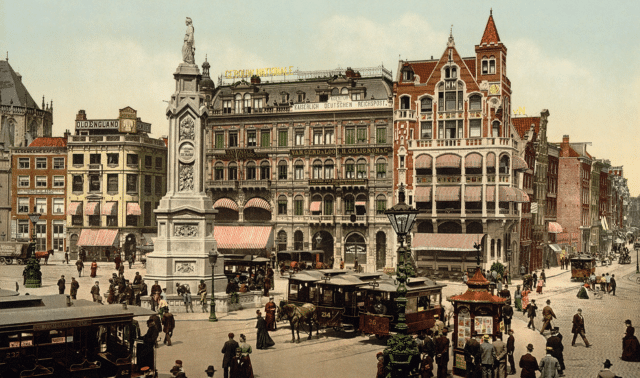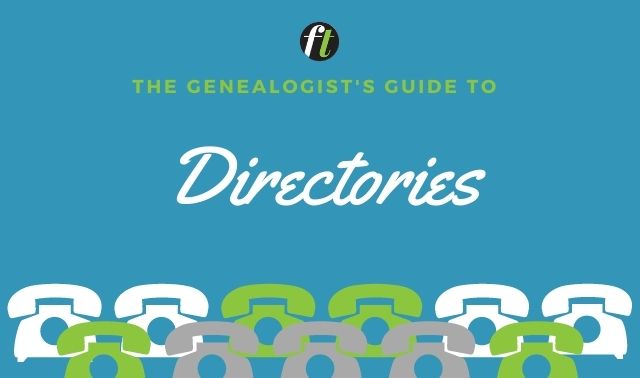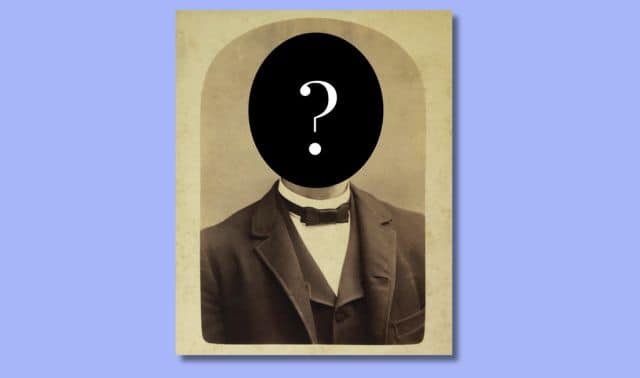Sign up for the Family Tree Newsletter Plus, you’ll receive our 10 Essential Genealogy Research Forms PDF as a special thank you!
Get Your Free Genealogy Forms
"*" indicates required fields
Sometimes genealogists give geography short shrift—we get so focused on finding names to add to our family trees, we forget ancestral places may hold clues, too.
Focusing not just on who your ancestors were, but also where they went, can give you a research advantage: You’ll learn what records they might have generated and where those records are today. You’ll find websites with links to indexes, cemetery lists, maps and more. Heck, you might even get a look at the places your relatives lived and worked.
These seven steps will help you home in on your ancestors’ hometowns.
1. Check Place-Based Source Guides
Several handy reference books put key facts at your fingertips. The Family Tree Resource Book for Genealogists (Family Tree Books), a guide to county and town sources, tells you when each US county began keeping various records and which offices have jurisdiction over those records now. So if Great-grandma Lillian was married in Claiborne County, Tenn., just flip to the county’s listing to learn the clerk of courts has marriage documents from 1838 to 1995.
The Handybook for Genealogists, 11th edition (Everton Publishers), and Red Book: American State, County and Town Sources, 3rd edition, edited by Alice Eichholz (Ancestry) provide similar information. Don’t overlook state and regional guides, such as the Genealogist’s Handbook for New England Research (Picton Press).
You also can turn to the FamilySearch Research Wiki for advice on researching in a particular place and time period. From the home page, click a continent, then country. You can also search by keyword or consult Guide Research, a collection of expert-written beginner’s guides. Articles contain information about statewide indexes and collections at FamilySearch and elsewhere—especially helpful when you know the state, but not the exact place your ancestors lived.
2. Consult Town and County Networks
You can’t beat the USGenWeb Project for information on county-level genealogy resources. Volunteers maintain the county sites, so they vary in content but often include maps, details on the county’s founding and formation, and contact information for courthouses, archives and libraries.
The American History and Genealogy Project is similar to the USGenWeb Project, though it’s newer and less comprehensive. For similar sites covering other countries, see the World GenWeb Project and GENUKI (for United Kingdom and Ireland).
Most counties have official websites with instructions for requesting copies of records. Find them by running a web search for the county and state name, such as knox county illinois.
3. Scour the Web
Indexes, transcriptions and even digitized records from all over the United States and abroad are online. USGenWeb county pages, for example, sometimes include records indexes, transcriptions and more.
Other sites compile collections of links. Cyndi’s List is a great gateway to all types of genealogy sites, including those with census records, gravestone transcriptions and more. Likewise, Linkpendium escorts you to more than 680,000 genealogy sites focusing on US localities. Topics include general history, maps, land records, cemeteries and vital records.
A web search engine such as Google will turn up more sites focusing on your ancestral hometowns. Try searching on a place and the word genealogy—for example, “blue earth county” minnesota genealogy—or on a place and record type, as in “ontario county” “new york” deeds. Use quotation marks to find exact phrases, and you don’t have to capitalize proper names.
4. Pinpoint Places on Maps
It’s important to know the county where your ancestors lived because many key genealogical sources, such as court, land and probate records, are usually kept there.
The US Board on Geographic Names has a large database of place names. Search by the name of a town, city, lake, river, church, cemetery, township or other feature. You can even search on places that no longer exist. In the results list, select name for more details and to see it on an interactive map.
Online map sites, including MapQuest and Google Maps, can show you an address, intersection or town name for most places on Earth.
County boundaries changed frequently as settlers moved in, so your ancestor’s county of residence may have changed even if he didn’t move an inch. Records would be in whichever county had jurisdiction over his home at the time they were created. Consult the Atlas of Historical County Boundaries to see how they changed over time.
Your public library probably has atlases that can help you locate your ancestor’s hometown. Look in the Township Atlas of the United States (Documents Index) for a simple outline map of each county showing township boundaries—handy for locating neighboring towns and townships where your ancestors’ relatives might have lived. The Rand McNally Commercial Atlas and Marketing Guide (Rand McNally & Co.) has large-scale maps with townships and even tiny villages. And state atlases in the DeLorme Atlas and Gazetteer series have maps showing towns, townships, roads and physical features.
Libraries with large genealogy collections may have specialized atlases, such as Map Guide to the U.S. Federal Censuses, 1790–1920 (Genealogical Publishing Co.). Also keep an eye out for Charles Scribner’s Sons’ Atlas of Historical County Boundaries series for printed copies
5. Study Area History
Town and county histories often include detailed biographical sketches of pioneers and prominent residents. But even if your ancestors aren’t mentioned, these books still can give you valuable background information: when the area was first settled and where the pioneers came from, which churches were close to your ancestor’s home, and what your relatives’ lives were like.
Plenty of local histories are online. You can simultaneously search the text of all 22,000 volumes in HeritageQuest Online, available through subscribing libraries. One of the best ways to search this collection for a surname, especially a common one, is to add a place to your query. It’s also worth browsing HeritageQuest’s histories of the places where your ancestors lived.Since county histories often have a separate chapter for each town and township, click on Table of Contents to jump to a section of the book.
Many books from HeritageQuest have also been added to Ancestry.com, though the latter has other titles as well. View the Card Catalog to identify specific histories for your ancestral hometown, or search the Stories, Memories & Histories category all at once.
FamilySearch has a large (and growing) collection of digitized books, including local histories. Search by keyword, or click Advanced Search to add a place name in the Title or Subject field.
Look for actual paper-and-glue histories, too, at the local library and historical society, through sellers such as Amazon and eBay.
6. Check Local Records
Although you might discover your ancestors’ names in published histories, you have an even better chance of finding them in local records. Many of our ancestors owned property, left wills and got involved in court cases. Sometimes land, probate, court and other local records are the only of our forebears’ existence.
Fortunately, more and more of those records are appearing online in the form of indexes, transcriptions and even digital images. Ancestry.com has church, cemetery and probate records in its collections. (See step 3 for more online records sources.)
But most local records aren’t online yet, so turn to the FamilySearch Library and its microfilmed records from around the world. Most FamilySearch microfilm has been digitized, though much of it is not yet indexed and searchable. You can view digital images at FamilySearch.org or at a FamilySearch Center near you.
Start with the FamilySearch Catalog. A search on surnames will help you find family histories, but a Place search will turn up more records likely to name your ancestors.
The next screen lists all the topics for the place name you searched on. Among the topics for Chicago are Biography, Cemeteries, Census, Church Records, Land and Property, and Vital Records. The FamilySearch Library has Chicago records in each of these categories. Click on a topic to see a list of records, then on a title to see more details.
Look in the Film/Digital Notes section for information about access. You’ll see the number of rolls that film occupies and what’s on each, plus where the rolls are housed and if you can view images of them from your home.
State historical societies and archives have local, county and state records you won’t find at the FamilySearch Library. Almost every such organization has a website with useful information for genealogists. Most have online catalog, and some even feature searchable databases and images of original documents. You usually can borrow microfilm on interlibrary loan, but you’ll probably have to visit (or hire a researcher) to use original manuscript (paper) collections. Family Tree‘s annual list of the 75 Best State Websites is a good place to start.
7. Find Other Researchers
If you live far away from the places your ancestors called home, you might lack first-hand knowledge of researching there. But local genealogists in those areas likely know your ancestral hometowns well and can share insights into accessing local records. Maybe you don’t know where cemeteries are located or whether gravestones have been transcribed. Perhaps you need help finding a place that’s not on modern maps.
Online mailing lists and message boards are ideal places to pose such questions. Take a few minutes to search all the messages ever posted to a forum or mailing list, and you might find an answer to your quandary. Look for a search box on the main page. The free Ancestry Community has boards for each state, as well as surnames and other topics. You also can search the member directory by research interest, such as surname or location.
Genealogical and historical societies are also great sources for information on local books and records. Many have message boards, newsletters with queries and regular meetings where you can get help in person. The National Genealogical Society hosts a database of US societies, or you can run a Google search on the place and genealogy society.
Whether you’re just getting started tracing your family tree or you’ve hit a brick wall (or both), try turning your genealogical focus to the places where your ancestors lived, You just might get the research advantage you need.
A version of this article appeared in the May 2008 issue of Family Tree Magazine. Last updated, February 2024.
Related Reads
FamilyTreeMagazine.com is a participant in the Amazon Services LLC Associates Program, an affiliate advertising program designed to provide a means for sites to earn advertising fees by advertising and linking to Amazon.com and affiliated websites.
ADVERTISEMENT