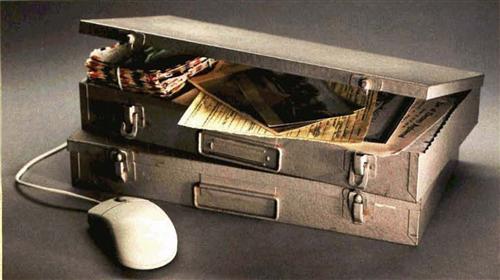Sign up for the Family Tree Newsletter Plus, you’ll receive our 10 Essential Genealogy Research Forms PDF as a special thank you!
Get Your Free Genealogy Forms
"*" indicates required fields
You’ve spent hours inputting 500 years of family history, only to one day see the “blue screen of death” on your PC. and (horrors!) it’s all gone. Don’t take chances with your digital family trees. Follow these tips to crash-proof your work:
1. Back up your family tree file every time you add information or make a change. Make a copy on floppy disk, ZIP disk, CD or other external media.
2. Periodically make an extra backup and store it someplace else — in a safety-deposit box, at a relative’s or fellow researcher’s house — just in case.
3. Use antivirus software such as Norton Antivirus or McAfee VirusScan and keep it updated.
4. Verify everything in another researcher’s GEDCOM file before you import and merge it into your own family tree file.
5. Keep paper copies of all your research. Periodically print a complete report from your family tree software and store this with your research notes.
6. Routinely export a backup copy of your family tree file in the universal GEDCOM format, so if your genealogy software someday stops working or becomes obsolete, you can switch to another program.
From the September 2004 Trace Your Family History.
ADVERTISEMENT