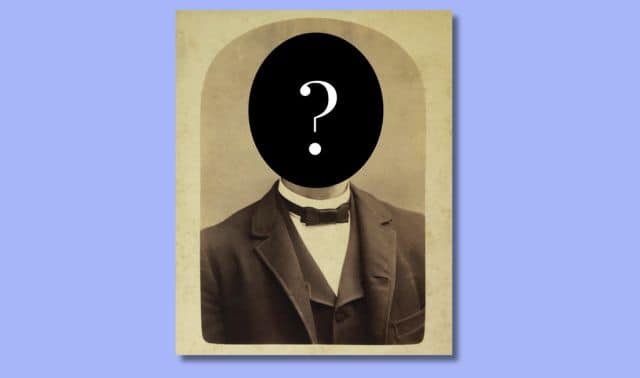Sign up for the Family Tree Newsletter Plus, you’ll receive our 10 Essential Genealogy Research Forms PDF as a special thank you!
Get Your Free Genealogy Forms
"*" indicates required fields
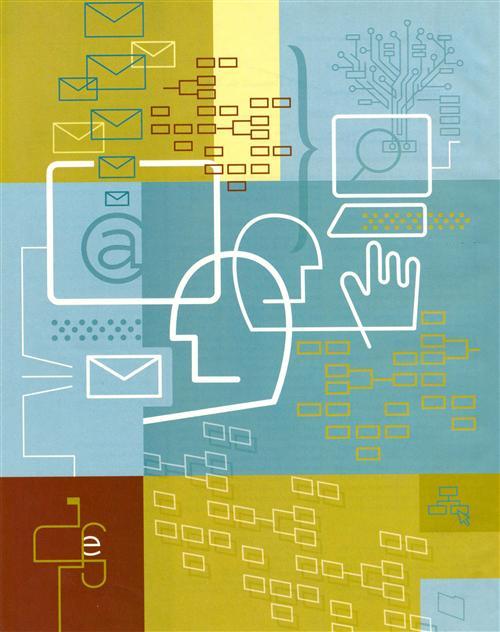 You never know where genealogy will take you. While browsing archived messages on a Shore family e-mail list, I found a reference to a book written by a woman I met more than 30 years ago. At the time of our one-and-only meeting, she seemed incredibly ancient and a little squirrelly. In retrospect, I’d guess that she was probably about as old as I am now. Her name was Leo Jane Shore — and she was smart as a whip.
You never know where genealogy will take you. While browsing archived messages on a Shore family e-mail list, I found a reference to a book written by a woman I met more than 30 years ago. At the time of our one-and-only meeting, she seemed incredibly ancient and a little squirrelly. In retrospect, I’d guess that she was probably about as old as I am now. Her name was Leo Jane Shore — and she was smart as a whip.
Leo Jane lived for genealogy. She belonged to the Daughters of the American Revolution and just about every other lineage society you could think of. We were related through a third-great-grandfather. But on the day we met, I didn’t ask a single family tree question. So you can imagine my chagrin when I found that e-mail message about her book, which traces our mutual line back to 17th-century Switzerland. How I wished I could have our meeting back!
Thankfully, the genealogy fairy was watching out for me. Through the Shore mailing list, I managed to track down a copy of Leo Jane’s book, and from it, began piecing together what had always been a challenging part of my family puzzle.
Similar breakthroughs could be just a few e-mails away for you, too. Mailing lists are excellent networking tools for genealogists who share distant ancestors, interests or research goals. When you join a mailing list, you’re stepping into your own virtual research community, where genealogists exchange questions, announce discoveries, post transcriptions, suggest new research avenues and request lookups. They’re free, they’re fun and they’re filled with possibilities. Plus, they come in countless varieties, so you’re sure to find one that fits your research focus. Learn how to maximize those possibilities with our tips for finding and subscribing to mailing lists, managing the onslaught of messages and unearthing clues in mailing-list archives.
Locating lists
Mailing lists exist for nearly every surname (or surname variation) and US county. Thousands more lists cover topics as diverse as obituaries, international locales, ethnic resources, immigration, occupations, medicine, ships and religion. Here’s where to find them:
• RootsWeb <lists.rootsweb.com>: At last count, RootsWeb hosted nearly 28,000 mailing lists in four categories: surname, US, international and “other” lists. From the mailing-lists home page, you can navigate your way to specific lists. Each one has its own Web page, which contains a general description of the list, as well as links to send a “subscribe” e-mail directly from that page.
Take time to dig down through the lists — you’ll find some amazing resources that aren’t obvious at first glance. For example, if your family lived in Ohio, go beyond the lists for their county and check out the “general-interest” options covering Ohio’s role in the Civil War, Ohio migrations and other topics. Do you have Hungarian ancestors? Look for the Hungarian mailing lists under both the International and Other headings. If you’re the appointed keeper of family heirlooms, you’ll enjoy the Genealogy-Treasures list (under the Other heading, click on Miscellaneous).
You also can access all of Roots Web’s state and county mailing lists through the related pages at USGenWeb <usgenweb.com> (click on The Project’s State Pages, then on your state and, finally, the county).
• Genealogy Resources on the Internet <www.rootsweb.com/~jfuller/gen_mail.html>: This resource site contains links to thousands of mailing lists, including many hosted by RootsWeb. What makes this site different is its navigation options. Instead of digging down through a huge “other” category, the site links to several broad topics from the main menu.
In addition to general US, surname and international lists, you can click over to more-specialized lists covering Jewish genealogy, historical newspapers, military records, DNA testing, software and other topics. Like RootsWeb, Genealogy Resources on the Internet has an “uncategorized” section that covers an eclectic blend of subjects. For example, if you’re planning a genealogy trip, you may want to join the Gen-Travel-Europe, Gen-Travel-US or RVing-Genealogist list for helpful hints.
• L-Soft <www.lsoft.com/lists/list_q.html>: This site has a searchable index of almost 70,000 mailing lists. A search for genealogy turned up 60 matches — many of which you might not find elsewhere. Click on a list name for a complete description and subscription instructions.
• Genealogy-software sites: E-mail newsletters also qualify as a type of mailing list, even though they’re not interactive (only the list owner can post information to a newsletter). They still act as forums for sharing genealogical tips and information, though. For example, genealogy-software manufacturers offer newsletter lists as a way to keep customers apprised of product updates and to pass along tips for effectively using their programs.
Almost every family tree software maker maintains a mailing list. To join, visit your program’s home page and look for a “free newsletter” or “free mailing list” link. Hint: Don’t limit your search to full-featured family tree programs — you’ll also find free lists for GENMatcher <mudcreek.ca>, Gen-Smarts <gensmarts.com> and other utilities.
Enlisting assistance
Once you find a relevant list, you can join by simply sending an e-mail that automatically adds you to the list of subscribers. Most of the list directories we mentioned provide links for sending the sign-up e-mail, but it’s usually just a matter of sending a message to the list administrator with the word subscribe in the subject line.
Before you subscribe, though, you should know that each mailing list comes in two “modes”: mail and digest. If you sign up for the mail mode, you’ll receive a copy of every e-mail sent to the list. Depending on the list’s size and activity level, you might receive anywhere from one e-mail a month to dozens a day. Digest mode will bundle several messages together, then send them as a single e-mail. If you’re on a high-volume list, digest mode will drastically cut down on the number of e-mails flooding your inbox. To differentiate the mail and digest modes, list administrators typically add either an L (to designate mail mode — as in Acadian-Cajun-L) or a D (for digest mode) to the end of the list’s name.
Within seconds of sending your sign-up message, you’ll receive a welcome e-mail (usually from the list administrator) confirming your subscription. This e-mail also details list etiquette and directions for posting messages. Tuck this note away with your saved messages — it also contains instructions on how to unsubscribe should you change your mind.
Once you’ve joined a list, then what? Mailing lists are like little communities, and they reflect the personality of the subscriber base. Some are friendly, and others are all business. Once you settle in, it won’t take long to discover which type you’ve landed in.
Before posting to a list, read a few messages just to get a feel for how the list functions. But don’t wait too long to introduce yourself. Let list members know who you are and what research problem you’re working on. Remember to stick to the subject at hand, though — this isn’t the place to post a lengthy message on an unrelated topic. After all, the McNabb list researchers likely won’t have much interest (or be any help) in tracking down the Kaplan side of your family.
Managing your mail
If you subscribe to several mailing lists, you’ll probably end up with a mailbox full of messages. In this spam-flooded world, how can you make genealogy e-mail headache-free? Simple. Mailbox folders and filters.
• Mailbox folders: Every e-mail program provides at least an Inbox, Sent mail folder and a Trash (or Deleted Items) folder. Clearly, these folders alone don’t make for organized message storage or retrieval. If you add new folders, you can sort messages so you can find them quickly. I suggest creating a new folder for each surname you’re actively searching. (Check your e-mail software for directions on creating new folders). If you conduct an extensive amount of research for a specific locale, create a folder for that, too.
Then you can move all your important e-mails about one surname out of your inbox and into the corresponding folder. When you go back later to look for a specific message, you’ll have a much easier time finding it.
• Mailbox filters: Most e-mail programs allow you to sort incoming e-mails automatically — you tell the software what criteria (such as sender or subject) to look for, and it will redirect matching messages into a specific mailbox folder. For example, I set up a filter — your e-mail program may call it a “rule” — to automatically move any e-mail coming from the Snow surname mailing list into a Snow folder.
I also use filters to send e-mails from other researchers into the relevant folders. When I get an e-mail from my Internet cousin Gene Bird, for example, it automatically goes into my Hendrickson folder, because that’s the major line Gene and I are both researching.
Even if you don’t set up filters, simply moving e-mails into the appropriate folders will help keep your genealogy correspondence well-organized and easy to find. (See the February 2004 Family Tree Magazine for more e-mail organization tips.)
Another hint: Don’t save every mailing-list message you receive. You might be tempted to hang onto all those e-mails, just in case you need the information later. But remember: Genealogy mailing lists archive all their messages online, so you can always go back and search for a message on the Web (we’ll explain how to do this effectively in a minute). Then you won’t waste precious e-mail server space saving the other 500 messages that you didn’t end up needing after all.
Delivering results
Online genealogy requires starting with a goal, creating a list of steps to reach it and acting on each one. Here are three mailing-list tactics for getting maximum results:
1. Get location-specific. Start by picking the family line that’s giving you the most trouble. Then join the county-level mailing list for your ancestors’ last-known residence. In the 18th and 19th centuries, rural neighbors commonly married one another and served as witnesses on one another’s legal documents. Once you join a county mailing list, you’ll have the opportunity to network with researchers who might be tracing your family’s in-laws or neighbors.
If you think a county history might mention your ancestor, post a message asking if anyone on the list owns the book and would do a lookup. And find out if any list members live in that area. If so, they might be willing to go to the local library or even to the county courthouse for you. Of course, you need to be willing to reciprocate.
No luck finding a lookup volunteer? Head over to Roots Web and browse the state-level mailing lists. There, you’ll find lists created specifically for genealogists to request and volunteer to do census and book lookups. You also could post a query or request on a cemetery mailing list, in case another list member lives close to your cemetery of interest, or owns an indexed cemetery book that mentions your ancestor.
2. Network with other surname researchers.
Next, join the surname mailing list for the same family line. Post a brief note about your research problems, and include key details that would help fellow list members determine whether you share an ancestor or are working on an allied line. Again, someone on your surname list might have access to vital records or books that would help in your search.
As you connect with other researchers, keep your correspondence organized. You’re more likely to forget about messages that you don’t file into the appropriate folders.
If you’re not getting any results with your ancestor’s surname, look for a back door: Start the same process with the spouse’s surname. Or join a county list that covers the area where the spouse or spouse’s parents were born. If someone else on the list is researching your ancestor’s in-laws, she might have discovered a clue that seemed inconsequential to her — but could hold the solution to your puzzle.
3. Browse/search the RootsWeb archives.
Although it can be tedious — and not always fruitful — you occasionally can dig up rare gems hidden in years-old postings. RootsWeb archives every message posted to the mailing lists it hosts — year by year, for as long as those lists have existed.
To browse old messages, go to the Threaded Mail Archives main page <archiver.rootsweb.com> and enter a mailing list’s name, or choose one by clicking the appropriate letter. The next screen displays the archives for that list by year, along with the number of postings for each. When you click a year, the next page lists every message header — the subject line and name of person posting — for that year. This page shows headers in “threaded” chronological format, meaning that related messages are grouped together, so you can follow the whole discussion. You’ll find each response to a specific-message directly beneath the original posting. (If you prefer, you can opt to display the archives in strict chronological order.) When you see a header that interests you, just click to read the message.
Lists Unlimited
Genealogists have set up mailing lists for just about every family history topic imaginable. Here are a few RootsWeb-hosted lists:
• Andersonville: Descendants and historians discuss Andersonville, the notorious Civil War prison camp.
• Census-Chat: Get tips for locating census information and request census lookups.
• City-Directories: Volunteers will look up your ancestors in old directories such as those found at local and state public libraries.
• GenAuthor: Genealogists share ideas for preparing and publishing family histories.
• Genealogy-Research-Club: Novice genealogists swap information that will help them improve their research skills.
• Gen-Newbie: New to computers or genealogy? This list’s for you.
• Mariners: Dock here to research your seafaring ancestors.
• NCScots: Researchers collaborate on tracing Scottish ancestors who settled in North Carolina.
• North-Am-English: Network with others researching their English roots.
• Pre-1940_Adoption_Genealogy: Find strategies and resources for tracing adoptees’ ancestors.
• Research-HowTo: This community helps family history beginners and anyone tackling dead-end family lines.
• TheShipsList: Learn about the ships your ancestors immigrated on.
• TX-Cemeteries: Looking for someone to transcribe your Lone Star State ancestor’s tombstone? Subscribe to this list.

If you’ve been researching online for any length of time, you’ve probably heard about the Roots-L mailing list. Born in 1987, it’s considered the oldest genealogy list, and it has thousands of subscribers. Because it generates such a huge volume of mail, the default subscription mode is digest.
Roots-L doesn’t focus on any surname, locale or topic. Instead, it’s meant to be a community of like-minded researchers who share genealogy information. Their messages include help requests, software reviews and research tips.
When you subscribe to Roots-L, you’ll receive several files explaining how to post messages, get the most from the list and search archived messages. They also describe Roots-L’s rules of “Netiquette.” Read (and save) the files to avoid having one of your messages deleted because you didn’t follow the guidelines.
What’s the number-one way to maximize your mailing-list efforts? Making sure other genealogists can contact you. Trust me, you don’t want the following scenario to happen to you.
While searching the RootsWeb archives <archiver.rootsweb.com>, I found a tantalizing message that had been posted on the Hendrickson mailing list in 2001. Now this wasn’t any old message — it was one of those “Oh my gosh, I think this may be a breakthrough!” messages. When I e-mailed the sender, however, my message bounced back, stating “user unknown.” Obviously, the sender had changed his e-mail address. Door closed.
But this situation easily could have been avoided. If the Hendrickson researcher who posted the note had used a free Web-based e-mail account maintained solely for genealogy, I could still contact him, regardless of how many times he changed his “real” e-mail address.
For online genealogy networking, it’s essential to maintain an e-mail address that never changes. Unless you’ve signed up for life with your Internet service provider (ISP), you probably won’t keep the same e-mail account forever. And who but the most organized among us will remember to go back to every bulletin board, query site and mailing list to let people know they have a new e-mail address?
With Web-based e-mail, however, you can maintain a “permanent” account — it doesn’t matter if you change ISPs or software because you send, receive and store messages online. Plus, you can access your account from any Internet-connected computer (a definite plus when you’re researching on the road).
Free Web-based e-mail providers abound, so there’s no reason not to use one. Many offer up to 10MB of storage space, allow attachments up to 4MB, and include spam-blocking features. Some will even let you choose your e-mail address from a (sometimes bizarre) variety of domains, such as nancy@earthling.net, nancy@catlover.com or even nancy@mindless.com. Other free features might include a spellchecker, vacation replies and a signature tag.
Hotmail <www.hotmail.com> and Yahoo! Mail <mail.yahoo.com> are the most popular free e-mail providers. For an extensive list of other services (along with chart comparing their offerings), see the Free E-Mail Providers Guide <www.fepg.net/usa.html>.
Already use free Web-based e-mail? You might want to sign up for a separate account so your genealogy correspondence doesn’t mingle with your regular e-mail. Just remember to log into your account regularly. If you check your e-mail only once a month, you may find your mailbox full and your messages bouncing back to the sender. And some free services will terminate your account if you haven’t used it for a long time (usually 90 days).
You can search each list’s archives, too — but you still have to do it one year at a time. Log on to the main mailing-list search page <searches2.rootsweb.com/cgi-bin/listsearch. pl> and enter the list’s name to get to the actual search-engine page. Once you’re there, enter a name or phrase and the archive year, then click the Search box. The search-results page will display the number of matching records, plus the total number of records in the database. Click Full to read the entire message. You also can access the browse and search screens from the bottom of each mailing list’s home page (where you go to subscribe).
The archive-search strategy paid off for me when I found Leo Jane’s book, but all three tactics have delivered results — and continue to help me make new discoveries. As the saying goes, two heads are better than one. And when you pose your research problem to a genealogy mailing list, you’ll set dozens of heads scratching. So use these valuable free resources to reach out to other researchers. After all, there’s nothing like a fresh pair of eyes to shed light on an old problem.
From the August 2004 issue of Family Tree Magazine.
ADVERTISEMENT