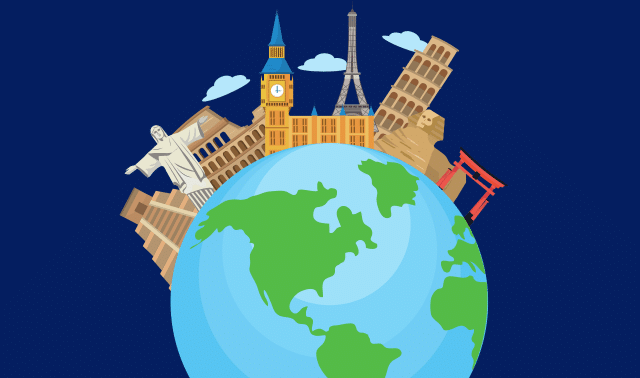Sign up for the Family Tree Newsletter Plus, you’ll receive our 10 Essential Genealogy Research Forms PDF as a special thank you!
Get Your Free Genealogy Forms
"*" indicates required fields
You probably began your family history research by scouring old family papers and interviewing relatives. Soon, you’d also checked censuses, birth records and passenger lists, and exchanged information with several other researchers. Then one day, you found a census record saying your great-grandmother was born in Indiana, but you’d recorded that she was born in Ohio. Did your original information come from a reliable source, such as her birth certificate, or was it just a vague family tradition? Carefully recording where you find each fact will help you weigh conflicting information, compile an accurate family history and avoid duplicating efforts.
Luckily, genealogy software makes it easy to record your sources. The specific steps vary depending on your program, but most let you create a “master source” that includes a tide, author and publication information, as well as the source’s location — whether it’s a library, courthouse or your personal files — and a specific call number or Web site address. If you find references to several family members in the same source, such as a will or census record, you simply reuse the master source. If necessary, you can change the specific volume or page number cited in each person’s record.
Don’t fret over filling in every field for every source, however — you need enter only those that relate to the resource in question. For example, the Volume/Page No. field would apply to a book or even a deed, but not an oral history interview.
Most genealogy software also has fields for actual text, where you can quote from the source, and comments, where you can add notes on the source’s legibility or completeness. You also can attach a scanned image of the original document to a source citation, but I like to just quote key facts in the actual text field or summarize them in the notes field. Some programs have a field for recording a document number in your files, or you could record that information in a comments or notes field.
If a source provides several pieces of information on someone, you can attach an Individual Source to the whole record, rather than citing the same master source several times. In Family Tree Maker, click on the Sources/Citations button next to a person’s name in Family View.
Some software also has fields for source medium (book, microfilm or interview) and source quality, where you can comment on the source’s reliability. If you’re recording something based on your personal knowledge, don’t forget to say so in a note or source citation. When your source is an online family tree, note that, too, but try to find a primary source, such as a record of birth or death, to document each fact.
For in-depth guidance on formatting citations, see Evidence! Citation & Analysis for the Family Historian by Elizabeth Shown Mills (Genealogical Publishing Co.) and its companion Quicksheet for Citing Online Historical Resources, and Family History Documentation Guidelines (Silicon Valley Computer Genealogy Group). Record your sources as you go, and you’ll never wonder where you found a piece of your family history.
From the November 2007 issue of Family Tree Magazine.
ADVERTISEMENT