Sign up for the Family Tree Newsletter Plus, you’ll receive our 10 Essential Genealogy Research Forms PDF as a special thank you!
Get Your Free Genealogy Forms
"*" indicates required fields
If you’re lucky enough to have a pile of old photos of your ancestors lying around, preserving and digitizing them is the first step incorporating them into your family history research. But why not have some fun with those old photos while you’re at it? Genealogy is supposed to be fun, and what better way to share that history than through a colorful display of your ancestors? With all the fun technology and effects you can create using just your smartphone, you can turn your family’s old photos into fun projects you can use to entice and show off your favorite memories.
Watch the video, or read through the instructions below to see just how quickly you can turn your old photos into fabulous pieces of art.
Filters are a fun, easy way of enhancing an image, and they’re great for restoring damaged and faded photos, adding fun colors to spice up a boring image, and to create fun gifts or keepsakes to share. What’s more, working with filters leaves the original version intact, so you don’t run the risk of creating more damage.
Play with Prisma


Prisma is a free photo app that allows you to apply different filters to your photos, creating vastly different effects. It’s easy to use, and the results can range from amusing to stunning. Prisma is available through the app stores for both Mac and Google Play, and it’s easy to use, taking just moments to create the transformations and share on social media. Currently, there are over 40 filters available that will turn your old photos (and not so old photos) into a wide range of artistic images, inspired by different styles of drawings and paintings. Give grandma the Rosie the Riveter effect, or turn a yellowed baby picture into a gorgeous abstract.
All it takes is just a few steps:
Step 1: Choose Your Photo
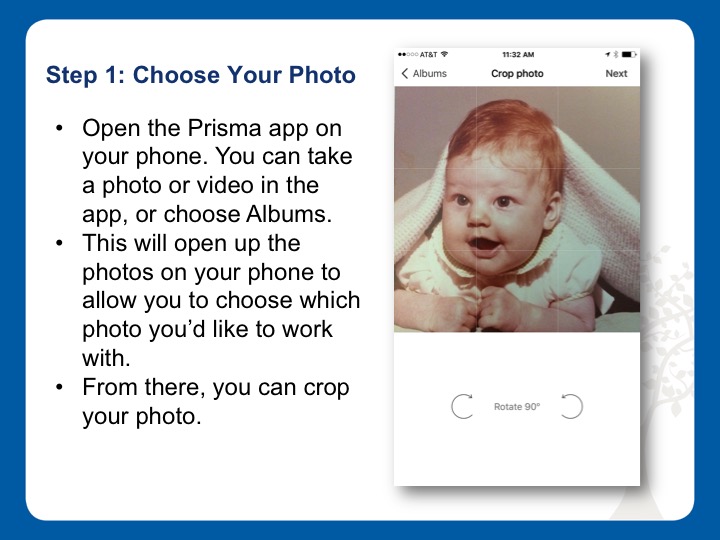
Open the app in your camera or on your tablet. You’ll get the option of taking a new photo or video right through the app, or choosing an image you have already stored on your phone. Choose your image and then crop the photo to your desired composition. In this case, I’ve chosen a baby picture (yes, that’s me!)
Step 2: Apply Your Filters
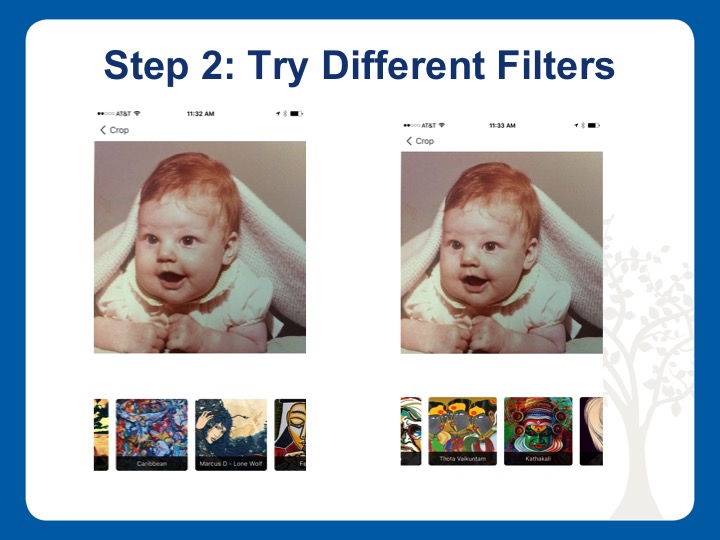
This is the fun part! Scroll through the filters (at the bottom of the screen) using your finger to swipe back and forth. Tap the filter you want to try, and in a few seconds, it’ll apply it to your photo. You can do this with as many filters as you like.
You can also control the strength of the filter by drawing your finger back and forth on your photo. 100% means the filter is in full effect; 0% is your original. In some cases, you might want to leave the original showing through the filter or just a slight enhancement; in others, it looks best with the full effect.
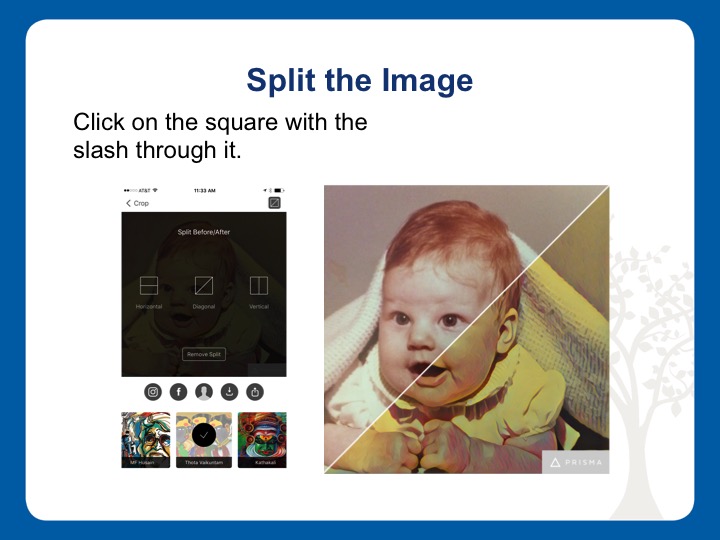
You can also split the image to see the before and after right on your screen. There is a button at the top right to apply this to your photo.
Step 3: Download or Share Your Photos
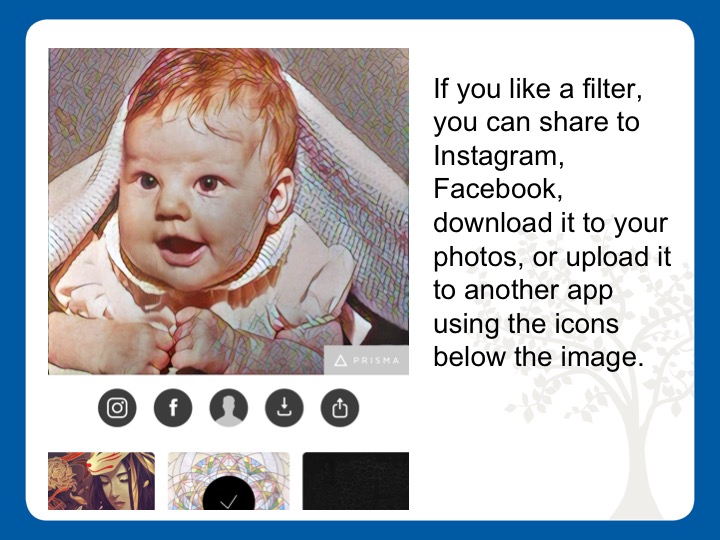
The buttons beneath the photo allow you to share your photos on Instagram and Facebook, or even upload it to another app, and you can download your enhanced images to your phone.


Give it a try! Want to learn more about editing and preserving your family photos? Join the Photo Editing for Genealogy workshop. And for more fun photo projects, check out our article, featured in the October/November 2016 issue of Family Tree Magazine.
ADVERTISEMENT

