Sign up for the Family Tree Newsletter Plus, you’ll receive our 10 Essential Genealogy Research Forms PDF as a special thank you!
Get Your Free Genealogy Forms
"*" indicates required fields
- Version tested: 1.1.1.
8
- Price: $39.93
- Manufacturer: Sherwood Electronics Laboratories www.branchesgenealogy.com
- System requirements: Windows XP or newer
- Demo/trial version: 30-day free trial from website
- Biggest draws: Google Earth-style interface, ease of use
- Drawbacks: no wall charts, imprecise GEDCOM file creation
Ease of use
If you’ve used Google Maps or Google Earth, you have an idea how Branches genealogy software works. Starting with a bird’s-eye view of your entire family tree, you can zoom in to see a single branch and zoom further to view a person’s details. Unlike typical genealogy software that alternates between a four- or five-generation pedigree view, a family view and an individual view, Branches shows everything in one window. Just move around your tree and zoom in and out to change your view.
To add parents or children, right-click where they should go in your tree to bring up the family menu and select the appropriate option. To edit a person’s information, right-click on the name to bring up the Individual menu.
The Branches website has several tutorials, and the program’s help menu provides an excellent overview, a getting started guide and help with specific program features.
File management
After importing a GEDCOM file created with another genealogy program, Branches listed all the 49 separate trees in my file with a name count for each.
To export part of your family file as a GEDCOM, use your mouse to draw a box around the people you want to include. That method is simple, but not powerful or precise. If you want to include someone’s ancestors and descendants, you probably can’t select them all at once, so you’ll need to create two separate GEDCOM files. If the people you want to include are scattered around your tree, you might need to create multiple overlapping GEDCOMs. There’s no option to exclude information on living people.
To have multiple trees open at once, select trees from the Tree List menu.
Branches can’t find duplicate names in your trees, but it can merge duplicates you find yourself. Select two people in your tree, and the merge screen appears. If you merge names from two different databases, Branches automatically imports data from the second database into the first one if needed.
Charts and multimedia
You can attach photos, source documents and website links to individuals, events and source citations; just right-click and select multimedia. You have to zoom way in to view multimedia files. Branches can’t create wall charts, slideshows or scrapbooks.
Documentation and publication
A right-mouse click brings up a menu just about anywhere in the program. Right-click on a name to add an event and on a person or an event to add a source citation. Branches doesn’t have customized templates for different kinds of sources. You can reuse a source but not a specific citation.
Zoom way in on your tree to view a person’s details. Source citations appear far below the corresponding birth, death or other event. Most other genealogy software makes it easier to scan events and view the associated sources.
Branches creates very good family group sheets, pedigree charts and individual summaries, as well as simple ancestor and descendant reports and various lists, but no books or websites.
Searching
Near the top of the screen are three boxes where you can search for a partial name, a partial place or a word in notes. Red circles on your tree indicate matches. Matching words aren’t highlighted within notes, so it could be hard to find them. You can’t search online databases for names in your tree.
The verdict
Though it lacks some functions found in other programs, Branches gives you the essential features you need and lets you visualize your family tree like no other genealogy software.
From the December 2010 issue of Family Tree Magazine
More great genealogy resources from Family Tree Magazine:
ADVERTISEMENT

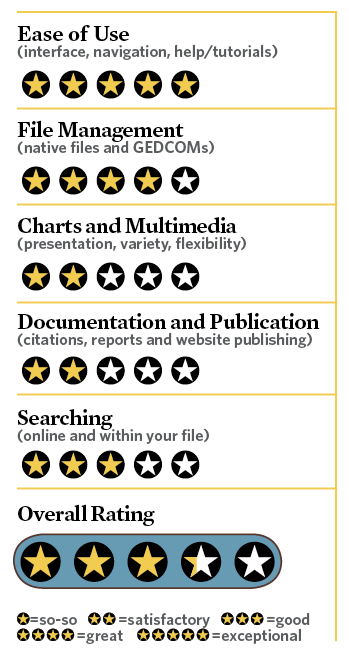 8
8


