Sign up for the Family Tree Newsletter Plus, you’ll receive our 10 Essential Genealogy Research Forms PDF as a special thank you!
Get Your Free Genealogy Forms
"*" indicates required fields

Every day is a great one to start sharing all those family history discoveries that have been languishing in your files and albums. Digitizing your family history is an important first step to preserving your research and memories—and great inspiration for sharing those great newspaper articles, photos, obituaries, military records and other items you’ve found in the course of your genealogy discoveries. Here are three kinds of places you can share family mementos and photos online:
1. Ancestral profiles on community trees.
Global or unified online trees are a wonderful place to share your family history finds with those who care most about them. Global trees such as WikiTree, the FamilySearch Family Tree and Geni.com focus the efforts of researchers on single, shared profiles for their common ancestors. The emphasis is on collaboration and documentation.
Here’s an example. I participate in the FamilySearch Family Tree: the ancestor shown below has had 41 sources, several photos and two personal memories uploaded. While I still need to comb through and verify what’s submitted on global trees, I can still contribute to an overall body of knowledge about my ancestors.
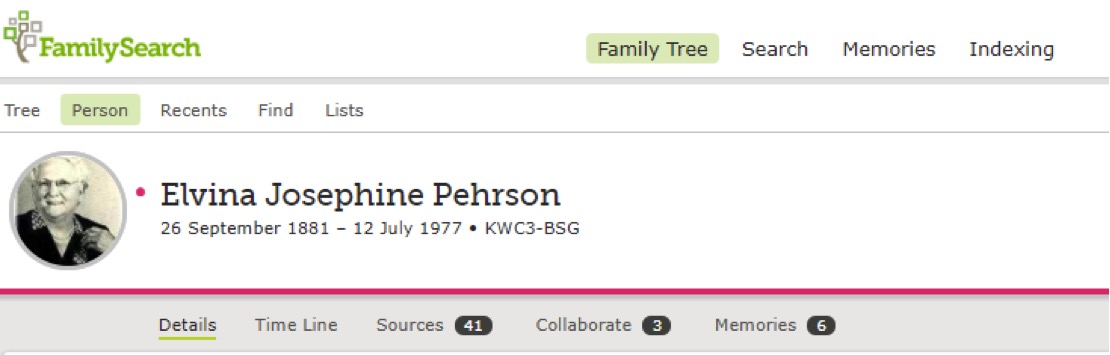
2. Digital archives.
Sometimes you can contribute your family history documents and images to digital archives, too. Look for digital archives that allow individual submissions, such as the International African American Center for Family History’s Digital Collections, which accepts submissions of marriage records, photos, obituaries, funeral programs, bible records and U.S. Colored Troops pension files. We blogged recently about Civil War Photo Sleuth, which accepts identified and unidentified Civil War-era images. Consider contributing images to existing memorials at Find A Grave, as I did for this memorial created by another user. Simply click on the Add Photos box, shown here outlined in red.

You can also create memorial pages for military ancestors at Fold3 or upload a digital album to Flickr (here’s how). MyHeritage hosts a global photo archive to which anyone can upload.
3. Your own family website.
Those who want to share a more detailed family history story online—perhaps even with their tree data and stories—should consider hosting a family website. You can do this easily with a MyHeritage family website, which combines your tree, a family calendar and a place for family members to add comments, ask questions or share their own photos (tag them to add them to tree profiles). Your family history software may give you the option of creating web pages, too.
Take it to the next level by building your own stand-alone family website. Family Tree Magazine founder and writer David Fryxell prefers this option. In this article on building a family website, he says, “building a tree on someone else’s genealogy website is like renting an apartment instead of owning a house. If you’re like me, ultimately you want more control over your tree’s home environment.” Building your own website isn’t tricky and it can be completely free when you take advantage of free blogging platforms.
Related Reads
ADVERTISEMENT




