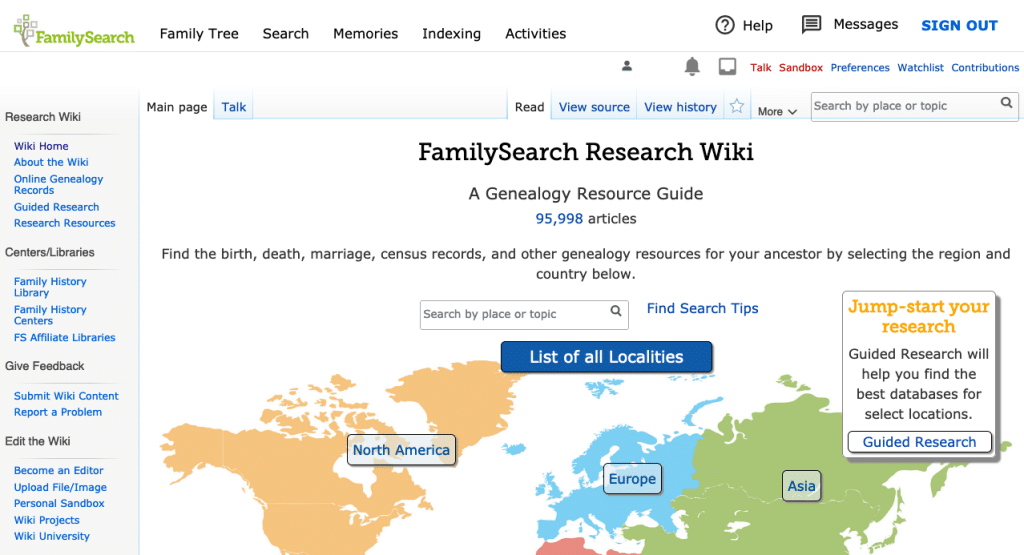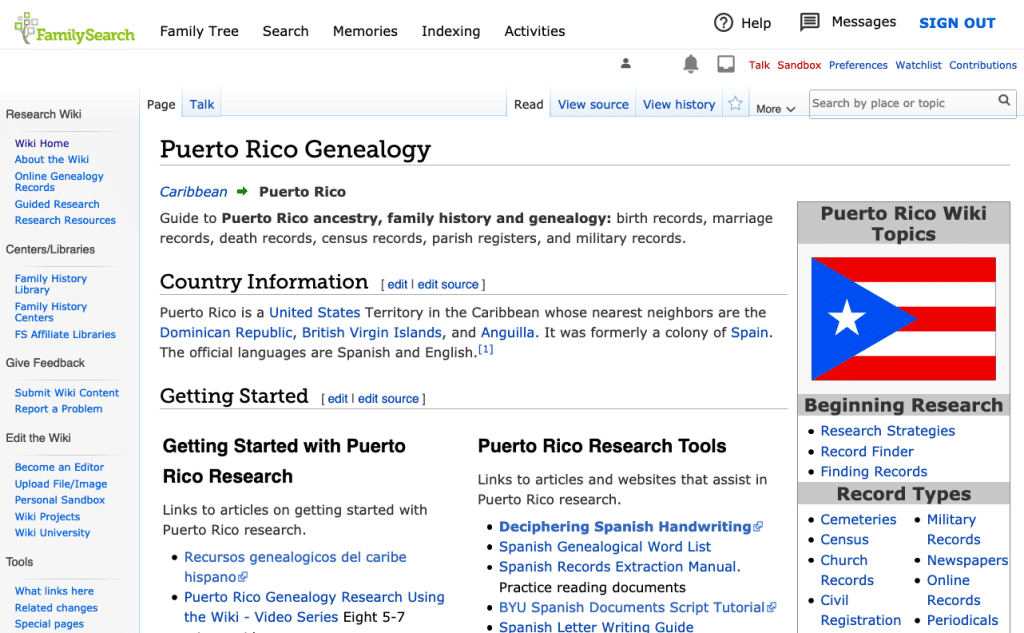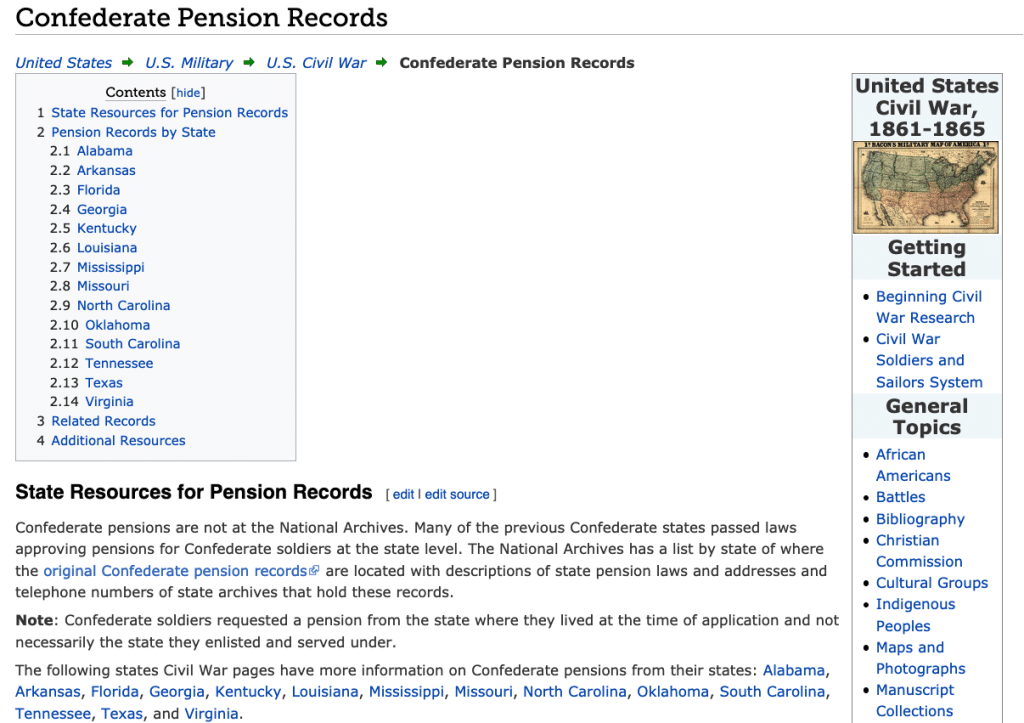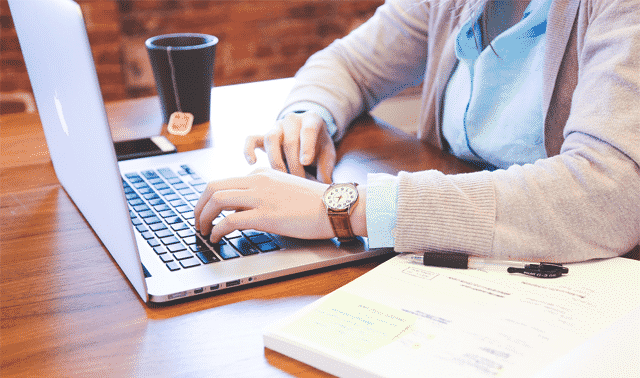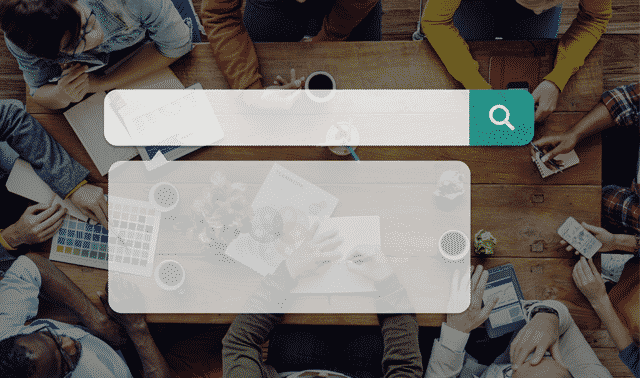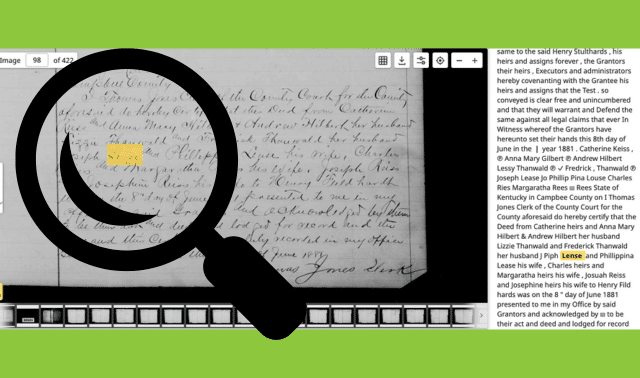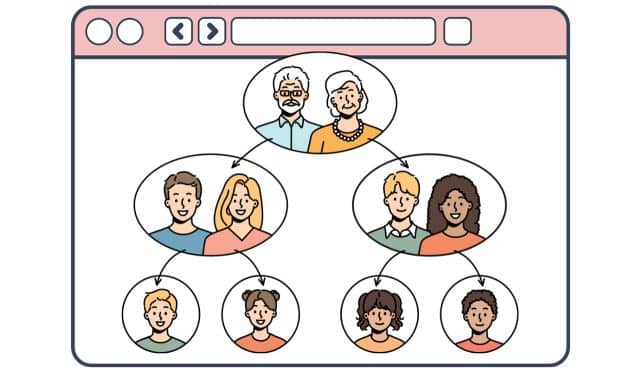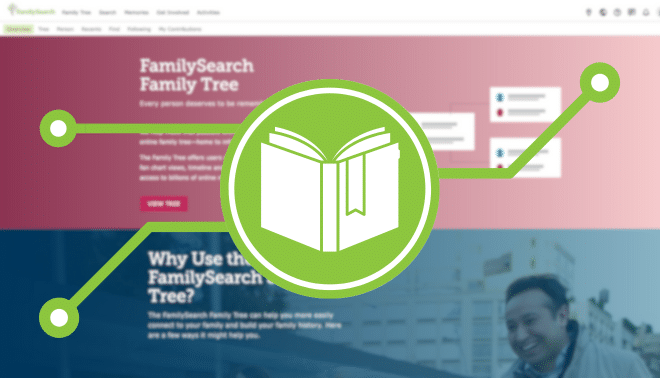Sign up for the Family Tree Newsletter Plus, you’ll receive our 10 Essential Genealogy Research Forms PDF as a special thank you!
Get Your Free Genealogy Forms
"*" indicates required fields
When you have a genealogy question—any genealogy question—one of the first places to look for answers is the FamilySearch Research Wiki. FamilySearch is the world’s largest free genealogy website, and its Research Wiki is a hefty how-to portal now approaching 100,000 articles. Navigate to the Research Wiki under Search > Research Wiki.
1. Use Guided Research
You have lots of options from the wiki’s main page. If you’re just getting started researching in a particular country, you might want to choose the Guided Research option. You can also choose an ancestral research location from the map, from the list of all localities, or by entering the place name in one of the search boxes.
2. Read Place-Specific Guides
Let’s say you’d like to learn more about researching in Puerto Rico. On that page, you’ll find: some country-level information; lots of related articles you might be interested in; a whole area about getting started with Puerto Rico, with some more of this guided research; and research tools to help you understand the geography and record repositories and even foreign-language word lists.
On the right, you’ll see a sidebar that summarizes lots of different topics you might want to learn about if you’re exploring Puerto Rican ancestry, beginning with research strategies, tools for finding records, and then different record types that are common for Puerto Rican research.
3. Study Municipalities and Online Records
Keep scrolling down. On a lot of the Research Wiki pages, you’ll find an Online Genealogy Records button. Click to explore what records may be available online for this particular place or topic. For many, you’ll also see the purple Ask the Community button. Click here to learn more about different communities online you might learn from: Facebook communities, FamilySearch research communities, and other places where people gather to discuss this kind of research.
One of the most important things that you’ll find in any given locale page is the ability to break it down
into smaller locales. So you can learn about Puerto Rico itself, or you can click to learn more about the various municipalities or (in other places) these might be provinces or states that are contained in this region. If you clicked on any of these, you would go to a more specific page that teaches you how to research people from these areas.
4. Find Articles about History and Records
Let’s say that you’d like to learn more about researching a certain record type. It’s not just places
that the FamilySearch Research Wiki can help you with! Search for Confederate pension records, and you’ll see a similar-looking page. But this one is geared to teaching you about how to use that specific kind of record, where to look for them, what they might contain. On the right, you’ll see a sidebar that expands your ability to learn about research during the Civil War, which is the historical context in
which Confederate pension records were created. As you scroll down, you’ll learn how to find the records you need.
Video Transcript
00:00:03
Hello. I’m Sunny Morton with Family Tree Magazine, here with a quick tour of the FamilySearch Research Wiki.
00:00:10
When you have a genealogy question—any genealogy question—one of the first places to look for answers is the FamilySearch Research Wiki. FamilySearch.org is the world’s largest free genealogy website, and its Research Wiki is a hefty how-to portal.
00:00:26
It’s now approaching 100,000 articles, and may be well past that number by the time you watch this.
00:00:33
What kinds of articles? How can you find the information you want? I’m glad you asked! From the home page of FamilySearch.org, you can log in with your free guest user ID if you like. But it’s not required to use the Research Wiki.
00:00:47
Navigate to the Research Wiki under Search > Research Wiki.
00:00:54
You have lots of options here. If you’re just getting started researching in a particular country, you might want to choose the Guided Research option.
00:01:02
You can also choose an ancestral research location from the map, from the list of all localities, or by entering the place name in one of the search boxes.
00:01:13
Let’s say you’d like to learn more about researching in Puerto Rico.
00:01:20
On this Puerto Rico article, you’ll find that there’s lots to learn.
00:01:26
I’ll scroll down just a little bit and let you take it in.
00:01:30
As you can see, there’s: some country-level information; lots of related articles you might be interested in; a whole area about getting started with Puerto Rico, with some more of this guided research; and some research tools to help you understand the geography and record repositories and even foreign-language word lists that would be of use to you if you’re researching in Puerto Rico.
00:01:57
On the right, you’ll see a sidebar that summarizes lots of different topics you might want to learn about if you’re exploring Puerto Rican ancestry, beginning with research strategies, tools for finding records, and then different record types that are common for Puerto Rican research.
00:02:15
You can click to learn more about any of those, or you can continue down this page.
00:02:21
On a lot of the Research Wiki pages, you’ll find these Online Genealogy Records buttons. Click to explore what records may be available online for this particular place or topic.
00:02:33
For many, you’ll also see the purple Ask the Community button. Click here to learn more about different communities online you might learn from: Facebook communities, FamilySearch research communities, and other places where people gather to discuss this kind of research.
00:02:51
One of the most important things that you’ll find in any given locale page is the ability to break it down into smaller locales. So you can learn about Puerto Rico itself, or you can click to learn more about the various municipalities or (in other places) these might be provinces or states that are contained in this region.
00:03:12
If you clicked on any of these, you would go to a more specific page that teaches you how to research people from these areas.
00:03:22
As you scroll down, you’ll see even more resources to connect you to different specific kinds of records, some of them online and some of them just how to find them offline, and other resources you may want to know about. I find the research tutorials especially valuable. Many of these are taught by experts.
00:03:43
Let’s say that you’d like to learn more about researching a certain record type. It’s not just places that the FamilySearch Research Wiki can help you with.
00:03:57
[Enter the search term] Confederate pension records. Then you’ll see a similar-looking page, but this one is geared to teaching you about how to use Confederate pension records, where to look for them, what they might contain. Over here on the right, you’ll see a sidebar that expands your ability to learn about research during the Civil War, which is the historical context in which Confederate pension records were created.
00:04:21
As you scroll down, you’ll learn how to find the records you need.
00:04:26
The Research Wiki is crowdsourced and updated by volunteers. While we appreciate what we learn there, it’s not always completely accurate or complete. But for many questions—nearly 100,000 of them and counting—it’s a great place to turn to see what you can learn.
00:04:43
I’m Sunny Morton with Family Tree Magazine.
A version of this article appeared in the September/October 2021 issue of Family Tree Magazine.
Related Reads
ADVERTISEMENT