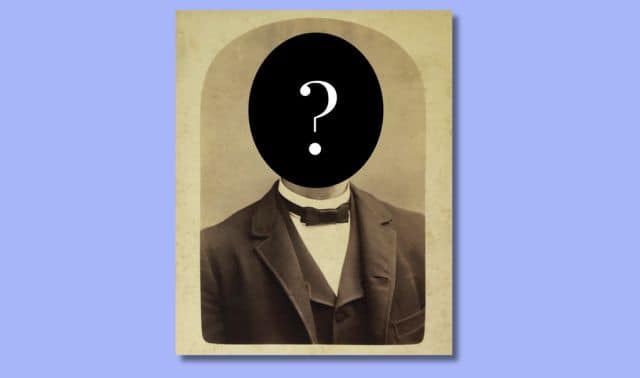Sign up for the Family Tree Newsletter Plus, you’ll receive our 10 Essential Genealogy Research Forms PDF as a special thank you!
Get Your Free Genealogy Forms
"*" indicates required fields
A. You’re thinking about ChicagoAncestors.org, an interactive online mapping tool, created by the Windy City’s Newberry Library.
Type in an address, and you’ll get a map showing the location, along with nearby churches, sites of crimes and more. Roll over the map markers for each place to see data such as addresses, dates, related library resources or links to online images. (The data come from other history-related projects, such as Homicide in Chicago 1870-1930 and the Historic American Buildings Survey.)
There’s also a keyword search box, so you could type in St. Thomas, for example, to see locations of churches with that name. Registered ChicagoAncestors.org users can customize maps by adding their own map points, and comment on existing map points. Check the Tools section for documents that help you convert addresses predating the sweeping 1909 street renumbering.
Descendants of Bostonians can take advantage of a similar tool. Tufts University’s Boston Streets features Cowpaths, a map-based tool named for the cute but false story that Boston streets meander because they trace old bovine trails.
You can use it to plot information from the Boston Streets’ databases of street scene photos, city directories and historical atlases. Users can either search those databases first and then click to plot matching places in Cowpaths, or start in Cowpaths by assigning different search criteria to up to four map layers. Use the illustrated Cowpaths primer for more-detailed instructions.
Those whose families didn’t live in Chicago or Boston can use good old Google to create a map showing a neighborhood over time, and where relatives lived. Start by going to Google maps and clicking Sign In, then creating a profile (if you don’t already have a Google account). You’ll be able to import images and add text and markers. You also can let others view and/or edit your maps.
A FamilyTreeMagazine.com Forum member used features in Google Maps to find a street-image view of her grandparents’ former home. You can see then-and-now shots in her post.
ADVERTISEMENT