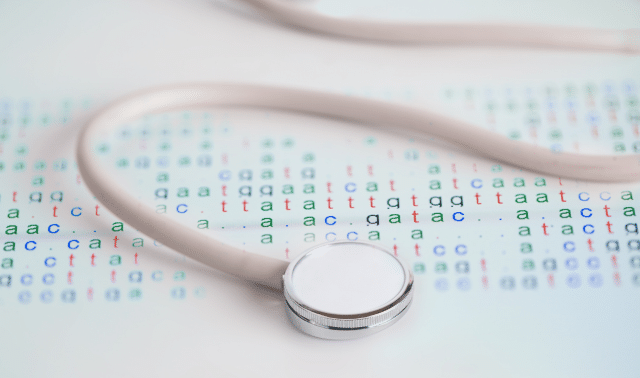Sign up for the Family Tree Newsletter Plus, you’ll receive our 10 Essential Genealogy Research Forms PDF as a special thank you!
Get Your Free Genealogy Forms
"*" indicates required fields

DNA testing has opened many doors for adoptees, donor-conceived persons and others of unknown parentage. And perhaps no genetic tool is as powerful as the mirror tree. Your mirror tree is an exact replica of another user’s family tree with one exception: You (and your DNA) are at its base. With a mirror tree, you can use someone else’s family information (provided they are a close match) to fill out your family tree in the absence of a documented connection with another user. After all, you share ancestors with one or more of your matches, and mirror trees can help you build out a family tree based on that relationship. Let’s look at how to create a mirror tree.
Step 1: View your match’s family tree
AncestryDNA indicates whether or not each of your matches has uploaded a family tree. Though the company suggests all test-takers upload a tree, not all do. And, as I discuss in my book The Adoptee’s Guide to DNA Testing, fewer still have made their trees public. View your matches and select one who has uploaded a tree that you can see, then scroll down.

Here, you’ll see your match’s user-provided family information, including a list of the surnames you and your match have in common and a pedigree view of their ancestry (showing parents, grandparents, great-grandparents, and so on). Note that this pedigree view shows only the match’s direct-line ancestors and not their siblings, so you may want to add siblings to your mirror tree as well (bearing in mind that a sibling of an ancestor of your match may be the direct maternal/paternal match to you). Obviously, this tree is only as accurate as the user’s sources. Still, your closer matches will usually know who their immediate family is.
Click on a name in the tree to view more details about that person. Then click View Full Tree to see that person’s complete Ancestry.com family tree, which includes siblings and children in addition to direct-line ancestors. Normally, living people are marked as private, so you may have to work only back with previous generations. But that’s probably enough to get you started on a mirror tree.
Step 2: Create a copy of the family tree
On a piece of paper, start mapping out how the members of your DNA match’s family tree connect to each other—and how you think they might connect to you. This will be the basis for your mirror tree.
Create your mirror tree by going to Trees>Create & Manage Trees. Make sure you select the option to make your tree private. (After all, you don’t want someone to think you’re stalking them!) Then, re-create the family trees you’ve been researching. Pay special attention to names and birth years to glean insights into who might be a possible parental candidate.
Step 3: Connect your DNA
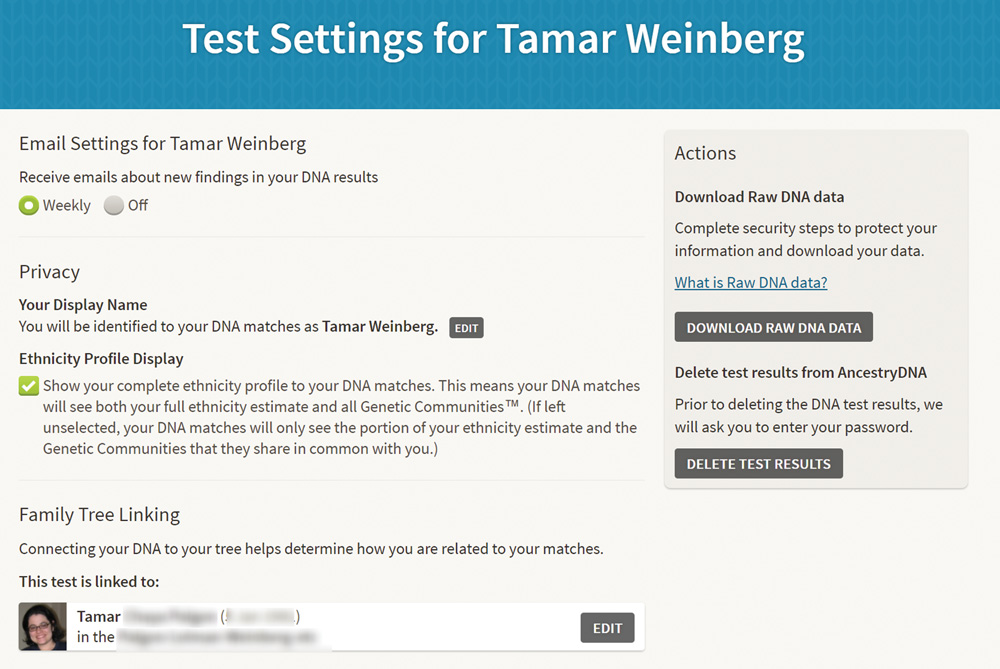
Once you’ve got relatives charted out, it’s time to connect your DNA to your mirror tree. In this structure, you will essentially stand in the place of your DNA match—the person whose relatives you’ve copied into your mirror tree. Go to your DNA results, then click the Settings tab. Here, you’ll get a Family Tree Linking option that allows you to pick a certain tree, then find the name within that tree to establish the proper link. The tree will look exactly like your match’s, but you will stand in place of the match as the linked person.
Step 4: Look for shared ancestor hints
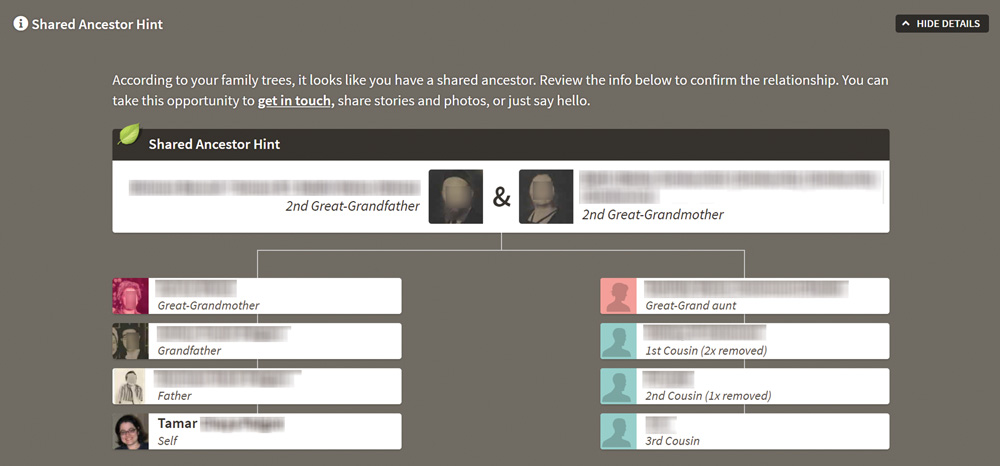
Once you are properly connected in your mirror tree, Ancestry.com will go to work. The site will scan your tree and match list to identify common ancestors, if any. After a few days, a leaf will show up next to your match—a shared ancestor hint. You can then click View Match and see what the shared ancestor hint looks like. The match, as you recall, should be close enough for you find an accurate representation of a shared ancestor. This way, you can find users who match your DNA and have the same people in their tree—your shared ancestor(s). If no hints appear, then that’s the wrong ancestral branch.
Your goal should be to find multiple shared ancestor hints that point to the same ancestral branch. And once you’ve established which branch shares DNA with yours, continue researching that branch. As stated earlier, add spouses, siblings, and children, working forward and backward in time. In time, you’ll likely find overlap with other DNA matches who share other ancestors with you. Put these all together by comparing your family trees. Recall that Ancestry.com hides living relatives, but living relatives may appear on Facebook or other social media—and don’t forget to use obituaries. Some have tremendously helpful information.
Troubleshooting
Unfortunately, it isn’t always that easy, and it takes a long, long time—even years. You may not have shared ancestor matches for several reasons. For one thing, your match (the home person you replaced in your mirror tree) might have errors or omissions in their family tree. You may have entered the data incorrectly, or perhaps your match has faulty information—especially common if historical records are no longer available. Perhaps your match has input information about his adopted family, rather than his birth family. Double-check your data and/or start a mirror tree for another ancestor.
What if your strong DNA matches don’t have trees? Fortunately, Ancestry.com has other ways of getting in touch with users. A surname search on the site will turn up results from all family trees—even some private ones. Alternatively, you can visit the Ancestry.com message boards for posts from the individual, or search for the user in the Member Directory. Additionally, go to the match’s profile page and see if she has another tree listed—some users have both public and private trees. Or perhaps your match simply hasn’t linked himself to a family tree (though there are trees for the match), which Ancestry.com translates as “No family tree.”
From a match’s profile page, you can also learn other details useful to reaching her: a biography, additional tests she manages that you may match, and message board posts she’s made. You can also use shared matches to identify unknown matches, e-mail your match through Ancestry.com with basic information, or leave a note about the suspected relationship. It’s up to you!
Last updated, August 2018.
ADVERTISEMENT