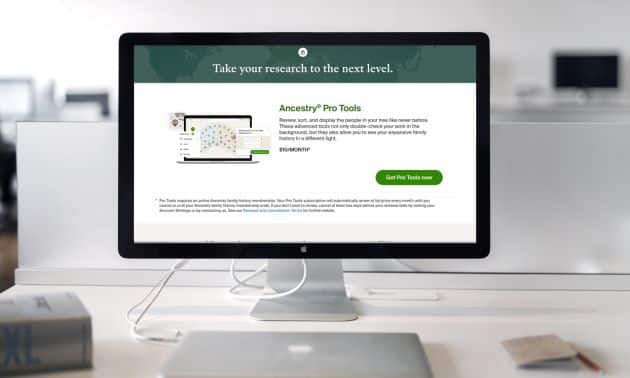Sign up for the Family Tree Newsletter Plus, you’ll receive our 10 Essential Genealogy Research Forms PDF as a special thank you!
Get Your Free Genealogy Forms
"*" indicates required fields

The secret to great genealogy: Learn how to organize your family history research! This episode is all about organization tips, tools and techniques.
Ep. 98: July 2016
In this episode:
News from the Blogosphere with Diane Haddad
Read Diane’s blog posts on the Genealogy Insider blog: Working on My Last-Name Problem: When Genealogy Records Disagree and Organized Genealogy Research: Matching Up Two Theresas.
Top Tips: Organized Genealogy
Andrew Koch, the editor of the book How to Use Evernote for Genealogy shares five things you can do with Evernote:
- Keep a research log—p. 134
- Keep track of previous searches and where you looked—prevents doing duplicate research
- Especially helpful for when doing research over long periods of time
- Can provide more detail than a family tree can
- Can serve as the basis for a research/ancestor report
- Save important links—p. 106–107
- Provides easy web access to online record collections or research resources. Could also have note for shopping list or for schedule of webinars or online courses
- Evernote Web Clipper browser add-on allows you to easily save important screenshots, records, and web links
- Plan future projects/create to-do lists—p. 13, 48
- Take notes about future goals, then circle back
- Can create to-do lists with check boxes to help keep you on task
- Evernote has Reminder system that will keep you on-task
- Also allows for collaboration on projects—you can send individual notes or notebooks to others either by URL or by sharing the actual note and making it collaborative
- Share your research—pp. 112–122
- Allows you to share notes and notebooks via e-mail and social media (Facebook, Twitter)
- Allows for collaboration opportunities—you can send notes and notebooks to others either by URL or by sharing the actual note and making it collaborative
- For Premium subscribers, you can also do presentation mode, which converts your selected notes into a slideshow-like presentation similar to Microsoft Powerpoint
- Create research templates for recording data (e.g. census abstract forms) pp. 136–137
- Create table to input data and have it accessible across multiple devices
- Copy and paste templates for different kinds of notes
- Book has template for each federal census
Family Tree University Crash Course
Excel spreadsheets have been keeping folks in organized in all types of work. Why not genealogy? We certainly deal with our fair share of data. Shannon Combs-Bennett is back to share tips from her webinar video called Spreadsheet Secrets to Organize Your Genealogy.
The Publisher’s Desk with Allison Dolan
Allison talks about the power of using genealogy forms to stay organized and achieve your research goals.
Your Host: Lisa Louise Cooke

Listen to Lisa Louise Cooke’s Genealogy Gems and Genealogy: Family History Made Easy podcasts in iTunes and visit her website for great research ideas, podcast episodes and videos.
Have fun climbing your family tree!
ADVERTISEMENT