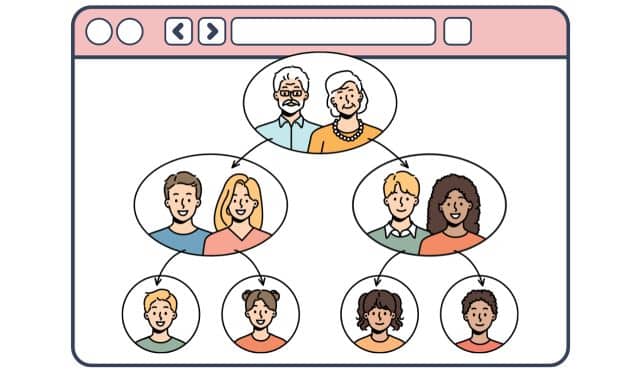Sign up for the Family Tree Newsletter Plus, you’ll receive our 10 Essential Genealogy Research Forms PDF as a special thank you!
Get Your Free Genealogy Forms
"*" indicates required fields
By now, chances are you’ve watched laughing babies or cats or some other video that has gone viral over the internet. Perhaps you’ve even shared a family video on social media. Online video has become seriously popular, and it can bring you serious genealogy benefits—as well as giggles. Tune in for 10 ways online video can amp up your family history research and help you find and document your ancestors.
1. Learn about your ancestors’ world
Were your great-grandparents alive in 1918? If so, they faced not only a world at war, but also the Spanish Flu pandemic. Major events such as these are perfect topics to search on YouTube. To zero in on what you’re looking for, you can use the same search “operators” you employ when searching Google (which owns YouTube). For example, searching on Spanish Flu Pandemic 1918 history brings up about 4,800 video results. Add -H1N1 (to exclude the term H1N1 from results), and the list shrinks.
2. Gain insight into your forebears’ lives
You’ve discovered Great-great-grandpa was a blacksmith. What do you really know about his trade? Try a Google Video Search to find videos about blacksmithing all over the web, not just on YouTube. On the Google home page, click Videos in the upper left corner, or go directly to video.google.com and enter your query. Type blacksmith history, for example, and you’ll find video demos of blacksmithing techniques and interviews explaining what a blacksmith’s lifestyle was like.
Another great video resource: The Fun With History website.
3. Explore ancestral locations
My grandfather was born just two months after the 1906 San Francisco earthquake, so I was naturally curious about what the city was like at that time. In addition to YouTube videos, my googling uncovered terrific footage at Internet Archive of San Francisco just days after the quake. Another item of interest: San Francisco celebrates VE Day, 1918. Go exploring by searching for a place of interest plus history (and any other relevant keywords).
4. Record a family history tour with Google Earth
While Google Earth’s recording feature isn’t technically digital video, it does produce a recording you can watch within the software (download it free from earth.google.com). Even better, viewers of your video tour can interact with the map while they watch. To make your tour, simply click the Record button in the program’s toolbar and navigate your way around the globe exploring ancestral sites, embedded photos and documents. You can jazz it up by writing a brief script and recording audio narration at the same time.
When you’re finished, simply save your tour as a KMZ file and email it to family or post it to your website. As they watch and listen, viewers can click on embedded objects to pause the tour while they explore further, then click again to resume the video.
You can get in-depth guidance for doing this project in my Google Earth for Genealogy DVDs and my Family Tree University course.
5. Find ancestors in action
6. Gather tech tips and tricks
When a listener of my Genealogy Gems Podcast emailed me a question about Ancestry.com’s Member Connect service, I realized other genealogists were probably pondering the same question. So I interviewed the product manager and produced a video of his answer and tips. Whatever your technology question, chances are good there’s a video to answer it. Top YouTube channels to peruse for genealogy tech help include:
7. Get long-distance education
Family history conferences are excellent opportunities to learn new skills, see the newest products and services, and mingle with genealogy experts. If time, budget or distance is preventing you from attending, you can experience the next best thing: “Virtually” attend conferences through video. You’ll find a myriad of conference videos at:

8. Post your own videos
9. Expand your reach with social networking
Once you’ve uploaded your video, YouTube makes it easy to spread the word through Facebook, Twitter and a slew of other social networking sites. Click the Share button beneath your video and then click the site of your choice. You also can embed your video on your own website or blog by clicking the Embed button, copying the code and pasting it into your site. Don’t want to limit yourself to YouTube? Now you can upload videos directly through Facebook, Instagram, and Snapchat, or try some of the video sites listed here. There are a plethora of options, from live streaming to Pinterest when it comes to sharing your family history.
10. View other researchers’ videos
Hours of video get uploaded every minute to the web. Some of that video just might be posted by a researcher climbing your family tree. Search on surnames and the phrase “family history” to see what’s currently available. Then go the extra mile by setting up a Google Alert for your search terms and let Google do the searching for you. Be sure to select Video from the Type drop-down menu when you set up each alert.
Tip: When you find a YouTube video that hits the mark, see the Suggestions column, where YouTube suggests additional videos similar to the one you’re viewing. It’s a great way to get to the good stuff faster.
Updated from the September 2011 issue of Family Tree Magazine
More great genealogy resources from Family Tree Magazine:
ADVERTISEMENT