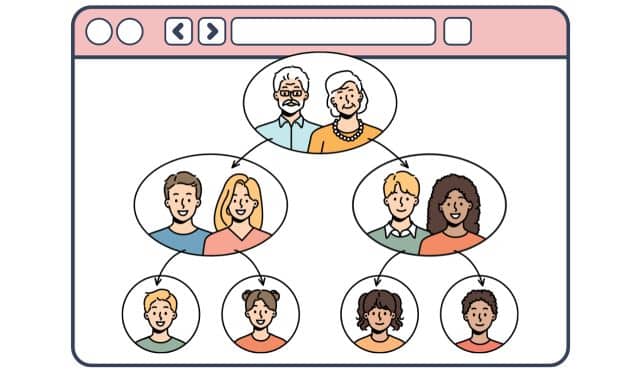Sign up for the Family Tree Newsletter Plus, you’ll receive our 10 Essential Genealogy Research Forms PDF as a special thank you!
Get Your Free Genealogy Forms
"*" indicates required fields

RootsWeb is the granddaddy of Internet genealogy, with a history that reaches back to the Dark Ages of Usenet and UNIX. It began as a small dream and evolved into a grand vision of unlimited access to free genealogical resources, assembled and put online by volunteers. In 2000, its ambitions outstripping its not-for-profit resources, RootsWeb was purchased by Ancestry.com, which promised that access would remain free forever.
In addition to its own offerings, RootsWeb plays host to some of the biggest and best genealogical sites on the internet. These include Cyndi’s List, the USGenWeb and World-Gen Web projects, the Immigrant Ships Transcribers Guild, cemetery photos, FreeBMD (births, marriages, deaths) of England and Wales and the Obituary Daily Times.
In fact, RootsWeb is so huge and sprawling that it’s easy to lose your way and not get the most out of this invaluable site. Here’s a road map to help your next visit to RootsWeb be all that it can be:
WorldConnect: Instant family trees
Imagine what it would be like if everyone in the genealogy community uploaded their GEDCOM files to a central location, where they could then be freely searched. Well, it’s already happening, and its name is WorldConnect.
This project, which began in 1999, is a collection of GEDCOMs (the universal file format for family trees) containing more than 70 million names, with almost 4 million more added each month. The GEDCOMs can be uploaded by anyone, with the submitter retaining total control over the data, including the ability to remove individuals, revise and update data. Best yet, the whole shebang is searchable.
To search WorldConnect, you can enter as little as a surname. Using this method, I entered Hendrickson and got 5,705 hits. Optionally, search parameters can include a given name, place and date of birth and death, or the names of the father, mother or spouse. You can also check a “fuzzy search” box to use Soundex, which looks for spelling variations on a name. I changed my own search to look for John Hendrickson, with a father named Aaron. All three hits were “my” John.
When you click on a name, you have the option of seeing all the names in that particular GEDCOM, or having the file displayed as a pedigree chart or Ahnentafel chart. Remember, none of this information has been checked by anyone other than the submitter, so use it as a jump-start for your research rather than gospel. Unlike some GEDCOM sites, however, many WorldConnect files do contain source information, making it easier to verify and build on what you find.
WorldConnect also contains a feature that connects researchers in a very special way — Post-em notes, the electronic equivalent of a sticky note. Using Post-ems, you can let other researchers know you’re searching this particular family, note corrections to data or place Web site URLs for further reference. Once attached to an individual record, the Post-em will stay with that record, even if the file is updated.
Although WorldConnect is usually used to search for a surname, try leaving the surname box empty and just entering a place name in the location search box. Using this type of search you can find GEDCOMs containing neighbors, in-laws or allied families who lived in the same locale as your ancestors.
RootsWeb Surname List (RSL): Connect with kin
Want to find an Internet cousin who’s already researched your family tree? Start here.
The RSL is a surname registry containing nearly a million entries, submitted by more than 194,000 genealogists. Associated with each surname are dates, places and the e-mail address of the researcher. With new entries arriving at the rate of 700 a day, your chances of connecting with another researcher through the RSL are excellent.
Search the RSL by entering a surname and selecting an exact or Soundex search option. The database will return a list of all of the matching surnames. If you get too many results, narrow the search by choosing an optional Location parameter.
The results are listed in a table format, with headings of: Surname, From, To, Migration, Submitter and Comments. The From and To columns note the range of dates the researcher has established about that surname. A typical listing might read, “1850 to now.” The Migration column lists all known moves, and will look like this: “OH>IA> IN>MO >ID >OR.” If you click on the submitter’s name tag, you can access his or her e-mail address, as well as a list of every other surname that person has submitted to RSL.
If you have a common surname, try to define your search as narrowly as possible. And when you find a researcher you think is tackling the same branch of the family, take the time to look over the list of other surnames that person has submitted — it will give you clues to see if you have the right family. There’s no point in inundating a Smith researcher with e-mails if she’s not tracing your Smith branch.
To submit your own entries to the RSL, follow the directions on the site to create a name tag, which will then identify all of your submissions. Next, just fill out the form for each surname you’re submitting. Be sure to keep your name tag and password information: You’ll need it if you ever want to edit the data you’ve submitted or change your contact e-mail address.
Mailing Lists: You’ve got mail!
At last count, RootsWeb hosted 22,118 genealogy mailing lists, on topics ranging from surnames and US counties to research techniques and ship passenger lists. Because everyone who subscribes to a mailing list has an interest in that topic, you have a good chance of connecting with other researchers or receiving research assistance on your subject.
Depending on the size and activity level of a list, you’ll receive anywhere from dozens of e-mails a day to one or two a month. When you first subscribe, you have the option to receive messages in mail or digest mode. In mail mode you’ll receive a copy of every e-mail sent to the list; in digest mode, several messages are combined and sent as a single e-mail.
Once subscribed, you’ll receive a confirmation e-mail, along with a welcome message with any rules on posting to the list. This e-mail will also include instructions on how to unsubscribe, so tuck it away in a safe place.
Roots Web mailing lists are like small communities. Each has its own personality. Some neighbors will help as much as possible; others will only occasionally take part in group discussions. John Martin, a newcomer to Internet genealogy, says of his experience, “I couldn’t believe how much total strangers were willing to help me, with both lookups and research suggestions. Mailing lists are where I’ve had the most breakthroughs.”
You can browse through an index of list names, which are grouped by surname, US and international locations, and “other.” Surname lists are alphabetical, US lists by states and international by country.
Use surname lists to network with other people who are researching your name. Some surnames don’t have their own mailing lists, but many lists serve as umbrellas for surnames with a similar spelling, or variations. For example, the Wyckliffe list includes such variations as Wickliffe and Wycliffe.
Location lists are for people who are researching a specific locale. Some cover statewide interests; others focus on the county level. I belong to the Shelby County, Ind., mailing list, which is administered by Phyllis Fleming, the USGenWeb coordinator for the county. Whenever Fleming adds new data to the Web site, she automatically posts a notice to the mailing list. This keeps all of us on the list up-to-date on anything new coming online.
The “other” category contains a hodgepodge of lists. For instance, if your ancestor was a Friend, you might want to join the Quaker mailing list. Or, if Great-great-grandpa was in the California Gold Rush, a priceless nugget may be found on the Goldseekers list.
And let’s not forget the Roots-L list — the oldest one of its kind on the Internet. With thousands of subscribers, this list is the place to request help, ask about techniques, refer searchers to great new sites, ask about nicknames or share a software problem.
Because of Roots-L’s size, it has more guidelines than most lists, though its guiding principles are basic politeness and common sense. From the same page, follow the link to search the entire 13-plus years of archived messages.
If you’re new to mailing lists, you’ll be tempted to subscribe to a dozen right off the bat. But until you get a feel for the number of messages you’ll receive daily, you may want to subscribe to just a few. You can also search the archives (by year) of any mailing list you’re interested in without subscribing — you may find that someone has already posted the clues to your ancestry you’re after.
Roots-L State Resources: Really going places
Tucked away on a RootsWeb back road is an often overlooked treasure — all the odd bits and pieces that make up its US state resources. Were your ancestors Hawkeyes? Click on the Iowa link to read about the Iowa Pioneers Project, or study a guide to Iowa census schedules. Do you wonder what covered bridges your Kentucky ancestor might have traveled, or about the Kentucky long rifle he carried? Click on the link for the Bluegrass State.
The State Resources pages contain links to just about every useful genealogical and historical resource available for each state. Not only that, but within each state’s pages is a box to search for surnames in that state’s RSL database.
This section also contains gems you’d be hard-pressed to find elsewhere, such as a transcription of the graves in the Cairo Cemetery, Tippecanoe County, Ind., or a history of An-toine Janis, a French fur trapper.
Although resources vary per state, you’ll usually find links to general resources; archives, libraries, special collections; military; cemeteries; photographs; societies; and vital records.
Searches: Find your trees in the forest
Digging page by page through Roots Web’s archives, databases and mailing lists is a task best left to its powerful search engines. You can choose a Search Everything option from the Research Template on the home page, or limit your search to various parts of the system, such as Web sites, message boards and family trees.
For example, the Global Surname Search (found under Search Engines and Databases on the home page) will scour the entire message board system on a worldwide basis. RootsWeb and Ancestry recently merged their message boards; the system is now arranged by surname, locality and topic. You can search each category or narrow your query by combing through the numerous subcategories. Once you find the board you want, you can sort the messages by thread, date or type (Bible, birth, cemetery, census, obit, will, etc.). Try the advanced search form for the most precise searches: by a text or subject keyword, specific submitter, date range and Soundex.
If you use the GenSeeker search engine (also under Search Engines and Databases), it will go through all of the online documents registered at RootsWeb. This engine allows both simple and Boolean (and/or) searches. My search of the surname Dimmitt returned 67 hits, and included original land patentees in Wells County, Ind., a family tree going back to 1728 and mention of the family in a Tippecanoe, Ind., biography.
One of my favorite engines is the one that goes through the USGenWeb archives, looking at every text file ever posted to a USGenWeb page. A Dimmitt search there yielded 626 hits, spanning obituaries, marriage records and cemetery transcripts.
Guides and newsletters: Keeping up-to-date
If you’re new to genealogy or delving into unfamiliar research waters, log on to RootsWeb’s Guide to Tracing Family Trees. Authors Julia M. Case, Rhonda McClure and Myra Vanderpool Gormley have pooled their considerable genealogical knowledge to create more than 50 lessons on subjects ranging from genealogy fundamentals to the Social Security Death Index.
Each lesson contains an overview of the subject, defines terminology, offers research tips and tells where to find records. The lesson on marriage records, for example, tells where to find marriage records or evidence of a marriage, and defines marriage-related terms such as banns and bonds. You’ll also learn how other countries record marriages, and where to search for those records.
Case and Gormley are also co-editors of two RootsWeb newsletters, RootsWeb Review and Missing Links. Both will arrive in your e-mail box — and those of about 850,000 others — every Thursday, for free. RootsWeb Review updates readers on new mailing lists, genealogy sites and RootsWeb databases, and gives tips on using World-Connect. Mssing Links is packed with helpful articles, submissions of “found” genealogical treasures looking for a home and readers’ success stories. You can subscribe to both from the home page.
When Linda Lawson began climbing her family tree, she knew of only three cousins. Her chance reading of a RootsWeb e-mail eventually led to an in-person reunion with 66 people related to her by blood or marriage. “I met strangers,” she says, “but left with family.”
Her success came through a RootsWeb West Virginia site, but could just as easily have been the result of a mailing list, World-Connect file or message board. Where on RootsWeb will you find your family?
A version of this article appeared in the October 2001 issue of Family Tree Magazine.
ADVERTISEMENT