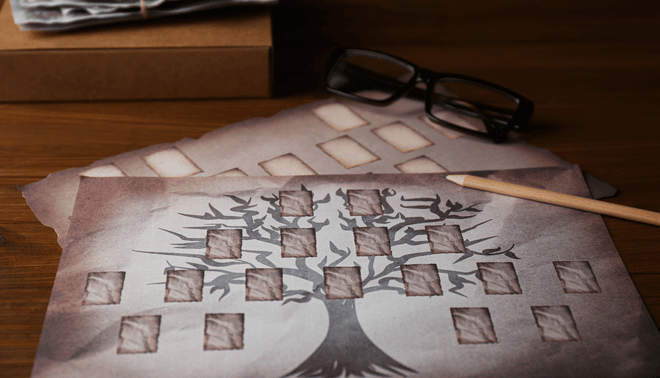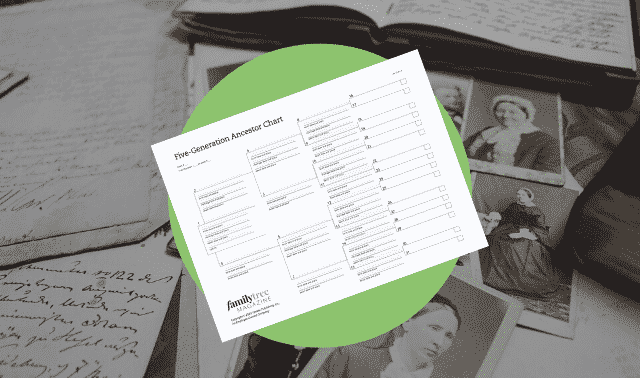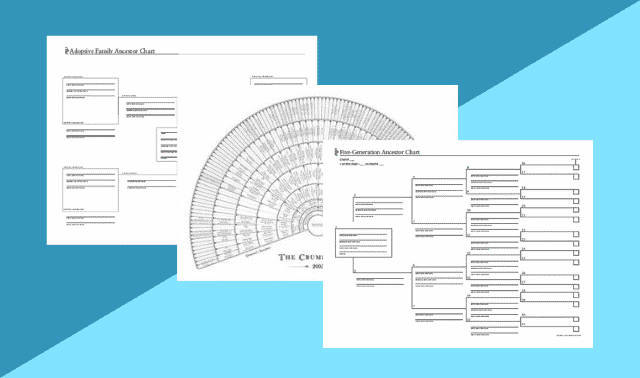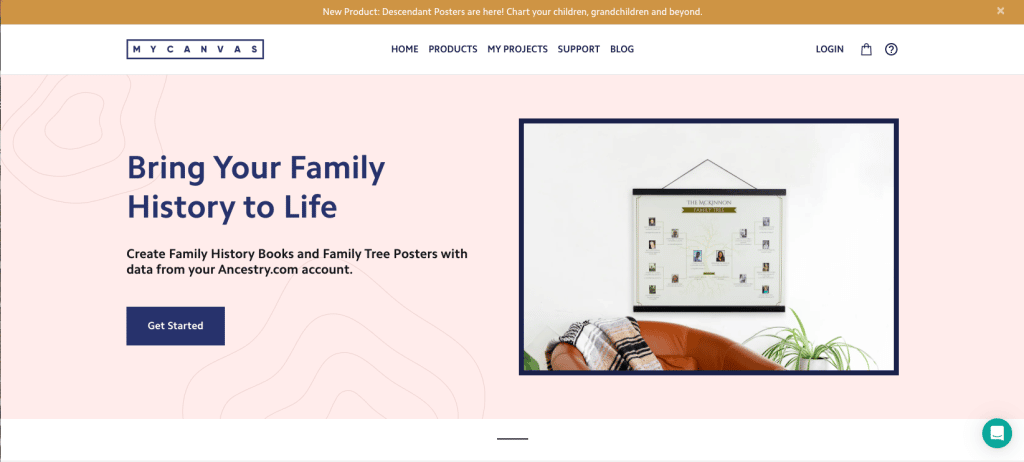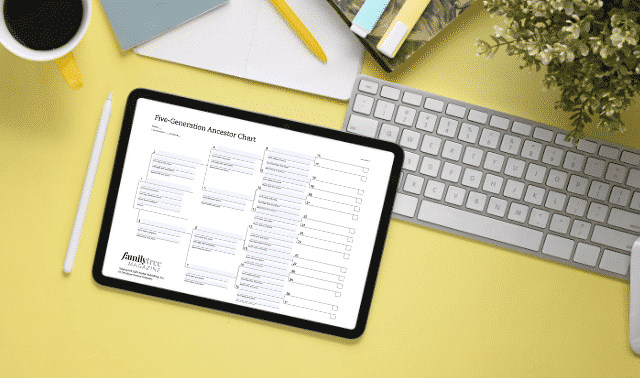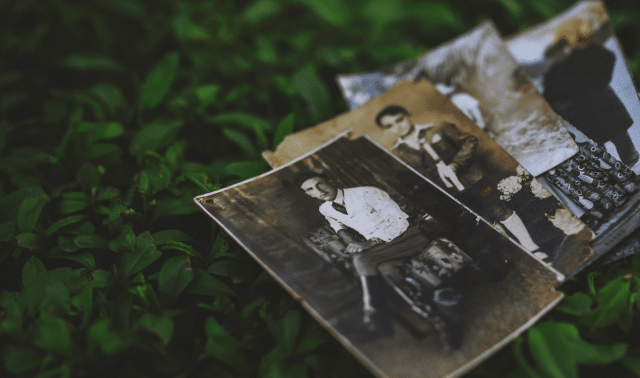Sign up for the Family Tree Newsletter Plus, you’ll receive our 10 Essential Genealogy Research Forms PDF as a special thank you!
Get Your Free Genealogy Forms
"*" indicates required fields
Family tree displays can make thoughtful gifts for loved ones—or bait for luring curious relatives to genealogy. They are also valuable research tools: summing up your progress, identifying any gaps, and providing an at-a-glance reference. More than that, they’re visual reminders of where you come from.
Trees are also popular features at family reunions and weddings. I even thought about using a family tree as a seating chart at my and my wife’s wedding, but abandoned the idea when I realized how sprawling the tree would need to be. (I have 21 first cousins just on my mother’s side!)
“All charts are a great way to show family members, who didn’t do the research, the geographic areas and the time frames of how the family has moved through the past,” says Janet Hovorka, owner of tree-printing service Family ChartMasters. “Having your family history out where you can see it all of the time is incredibly powerful.”
But how do you print a family tree? You could hit snags at multiple points in the process: How do you design a tree, and what should it look like? Which ancestors and details should you include? And—perhaps most importantly—how do you print a nice-looking tree, especially at larger sizes?
This article is here to answer these questions and more, covering what you should consider when printing family trees and an overview of the most-popular printing services.
Step 1: Determine the Tree’s Purpose
Are you printing a tree as a gift for a specific person or event? Do you want to map out a specific research line? Or perhaps you’d just like a fetching display for your home?
Your answers to those questions will determine what type of chart you need, and what details it will include. Consider these uses for a printed tree, and what details and relatives you’d want to include:
- For reference in research: Add only the people and details (especially dates and locations) that are most relevant to your work. Because the tree isn’t meant for display, you can likely include more biographical details.
- For display or as a gift: More-decorative trees include photos when available, and eschew details like vital event dates. If the tree is a gift to someone in your family, remember to include the recipient’s closest relations, even if different from your own.
- For a family reunion: You might ensure that all attendees are included on the tree. That could mean prioritizing names over other details, such as pictures or vital event dates.
“Regardless of how a chart is being used, a printed genealogy chart is the most practical and beautiful way to display and understand family history and relationships,” says Larry Spiegel of Ancestry Graphics & Printing.
Purpose will also determine what materials you’ll print your tree on. Family ChartMasters differentiates between “Working Charts” used for research (which are printed on less-expensive paper) from “Decorative Charts” (which include more-visual elements and are printed for display).
Both can be useful, but the sharper decorative charts have the added benefit of potentially capturing relatives’ attention. “I’ve found these to be amazing conversation pieces that can really change the atmosphere in the home,” says Hovorka. “Decorative charts are wonderful assets for teaching family members about your family history, especially with photos and other images that draw the viewer in.”
In addition to summarizing and displaying your research, printed trees can also encourage family participation. Consider leaving blanks on a family tree that you present to a relative or at a reunion, and don’t be surprised if that gets the whole family involved.
“There’s something about putting it out on paper that makes everyone want to go get a pencil. They want to be part of the clan,” Hovorka says. “Even my aunt who doesn’t want anyone to know her real age had to go get a pencil when she saw the blank on the chart.”
Step 2: Select a Design
With your purpose in mind, think about how you want your family tree to be laid out. You’ll have to consider any specifications that your software or printing service (see step 3) has. But you can first think of your “ideal” family tree display, then choose a format and service based on that.
You’re likely already using some sort of tree-building software or website to store your research. When properly used, these tools neatly organize your research and allow you to easily see your family tree in standard formats. We examine various software and online tree options here.
Better still: Many of them—software programs, in particular—offer export functions, including family trees for display. These charts might not be the most visually appealing (after all, they’re mostly designed for research), but they take advantage of work you’re already doing.
Likewise, sites like Ancestry.com and MyHeritage offer print-your-tree functions. They’re usually more limited than those offered by desktop software, but (again) are convenient if your tree information is stored there.
Read this article on popular designs for family tree displays. Most genealogy software programs offer some version of these, though they may have different names.
Note that many formats have room only for a person’s name and maybe their birth and death dates. Other types of charts allow for photos or birthplaces. The former can add a lot of personality to your chart, but you’ll need to do quite a bit of additional research if you don’t have images of everyone in the tree.
Step 3: Choose a Printing Option
Next comes arguably the most challenging step: selecting a method for printing your tree. There are three general options, each with their own benefits and drawbacks.
Option 1: Print at home
You can simply generate a PDF of your tree using a software program or online tree, then print at your home or office. If your tree expands beyond the standard 8.5×11-inch piece of paper, you can print off multiple pages, then tape the pages together or carefully assemble them on a wall or poster board.
Your print-at-home, taped-together tree might not be pretty, but it will save you money. Assuming you already own desktop software and a printer, printing at home will cost you just a few sheets of paper and some ink. If you don’t have a printer, you could print the pages of your tree at a local library for free or a nominal fee.
For something more decorative, consider ordering a pattern or template online. Look for tree templates at Etsy or in Family Tree’s Ultimate Family Tree Chart Templates. If you’re crafty, you could even create your own design using a device like the Cricut or Canva.
Ancestry.com
Ancestry.com and other major genealogical companies give you the option to print family tree posters directly from your account. Your can print your tree directly from Ancestry.com by clicking the “Print” button on the left side of the screen (it’s recommended that you print the pedigree view to save paper).
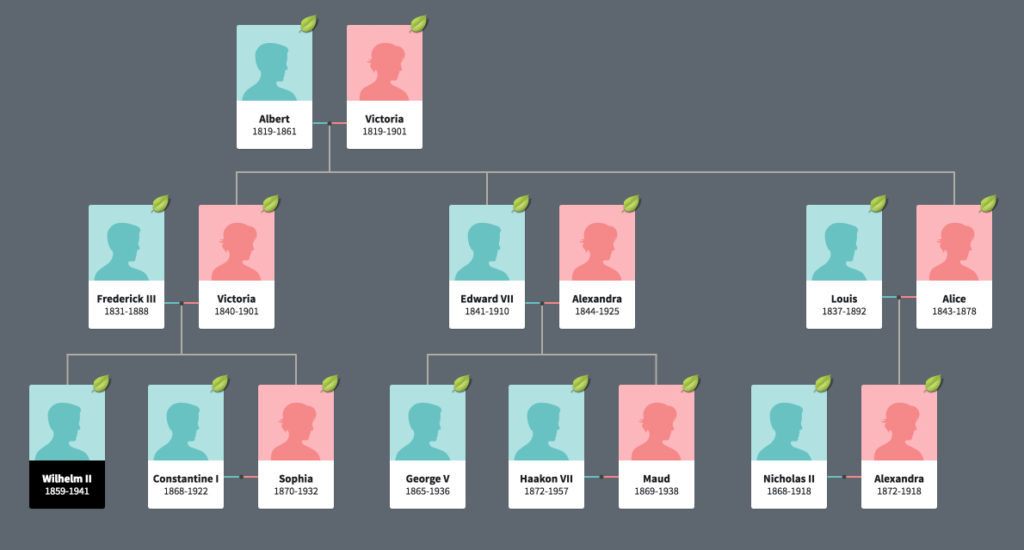
FamilySearch
FamilySearch also makes it easy to download a printable PDF of your family tree directly from their website. However, you are limited to the following options:
- Seven-generation fan chart
- Five-generation portrait chart
- Four-generation pedigree chart
Findmypast
While Findmypast allows you to print screen views of your tree, it does not currently offer an option to print your whole family tree at once. They recommend switching to Pedigree view and printing from there.
MyHeritage
To print your tree from MyHeritage, select the Family Tree tab and find Print Charts and Books. From there, you will be lead through a series of prompts to customize your printout. MyHeritage recommends selecting the “All-in-One” option to print out your entire tree on one sheet. However, they recommend reaching out to a professional printing company or using multiple pages if your tree is very large.
Genealogy software
Most genealogy software programs also allow you to print your family tree. These trees often aren’t very decorative, so if you’d like more options you can search for and add-on program. For example, Legacy Family Tree’s Charting Companion lets you create family trees in a variety of shapes and sizes. RootsMagic provides its own printing service, where you can print charts, maps and trees created in and outside of the RootsMagic software.
Option 2: Print commercially
Create a tree graphic at home using the same method as in option 1: a desktop software program or custom template. But instead of printing at home, order the tree from a business that offers non-standard printing, such as FedEx, Office Depot or Staples.
This option costs a bit more (anywhere from $10 to $100, depending on size), but offers more flexibility. You could print at poster size or spring for a banner, allowing you to include more generations. Look for deals that these stores might offer online, even on same-day printing.
If you’re ordering online, take careful note of any printing restrictions or notes about image resolution.
Option 3: Custom-order a tree
If options 1 and 2 don’t generate the aesthetically pleasing tree you’re hoping for, you could use a dedicated tree-printing service. These companies—see a sidebar on page 19 for a roundup—specialize in family tree displays, and offer several features designed specifically for genealogists. Many even allow you to import your data from a GEDCOM, online tree, or genealogy software program.
Ordering a tree this way is more expensive. And, as at the likes of FedEx and Office Depot, tree-printers will generally charge more for larger and more-complicated trees. But trees made by professionals will have a cleaner look—much more suited to displaying or gifting than something you can cobble together yourself.
Family ChartMasters and Ancestry Graphics & Printing each offer a number of services, ranging from fill-in-the-blank designs to custom-made charts made by professional designers. Both allow you to import trees from GEDCOMs and popular tree-building tools, including Ancestry.com, Family Tree Maker and Legacy.
Ancestry.com users can also take advantage of a partnership the company has with another printer, MyCanvas. From Ancestry.com’s menu, click Extra > Photo Books and Posters to review options that include calendars, wall art, and books.
A shortcut: Even if a printing service isn’t compatible with your online tree or software, you can convert your data into a supported format. For example, Ancestry.com accepts GEDCOM files and syncs directly with desktop programs Family Tree Maker and RootsMagic. You could import your tree to Ancestry.com using a GEDCOM or one of those two programs, then take advantage of its compatibility with services like MyCanvas to print a tree you made in desktop software.
These services have the added benefit of personalized support. Family ChartMasters offers a free consultation, and Spiegel of Ancestry Graphics & Printing encourages customers to call ahead of placing an order to discuss options.
Family Tree Printing Services
Summaries written by Sunny Jane Morton, originally in the January/February 2019 issue of Family Tree Magazine.
Ancestry Graphics & Printing
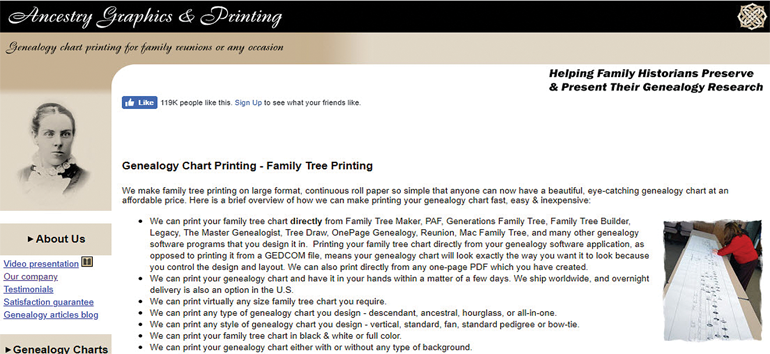
This family-owned business in Illinois specializes in printing customized or fill-in-the-blank genealogy wall charts with five to 10 generations for customers around the world. The site has sample chart images, an introductory video tutorial for submitting your tree for printing, and free genealogy-themed screen savers.
Family ChartMasters
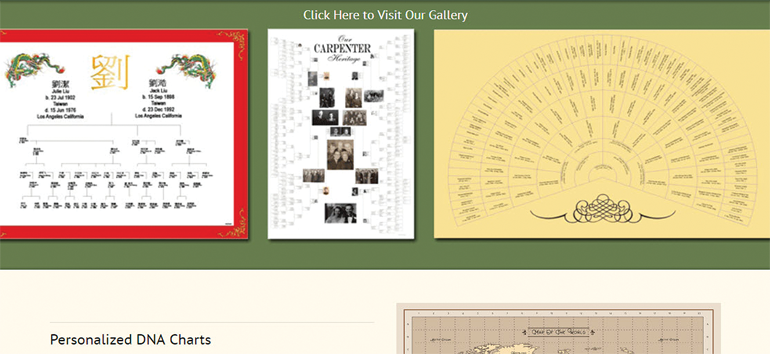
Inexpensive “working charts,” professionally designed decorative wall charts, personalized DNA displays and fill-in-the-blank charts are among the many options from this Utah company. Free consultations help you choose the best chart for your needs; extra copies of decorative or working charts are half-price.
Heartland Family Graphics
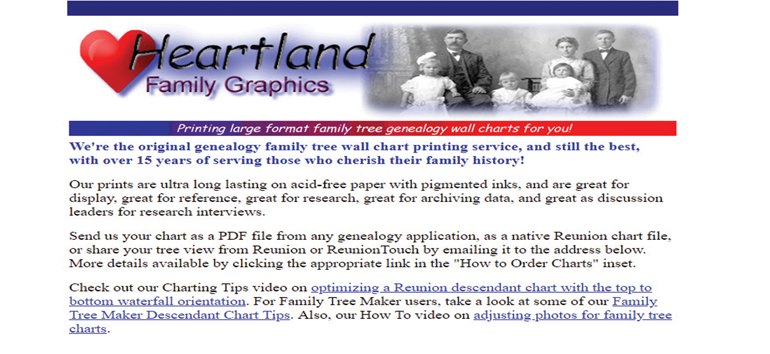
This site specializes in creating charts from Reunion genealogy software for Mac, but it also provides instructions for the Family Tree Maker and MyHeritage Family Builder programs. Wall charts are printed on acid-free paper with pigmented inks. The site offers video tips on adjusting your photos for charts and organizing a Reunion descendant chart.
MyCanvas
You can create family tree posters in three styles and sizes, and order them printed on archival-quality photographic paper. Log in with your Ancestry.com for even easier ordering.
Webtreeprint.com
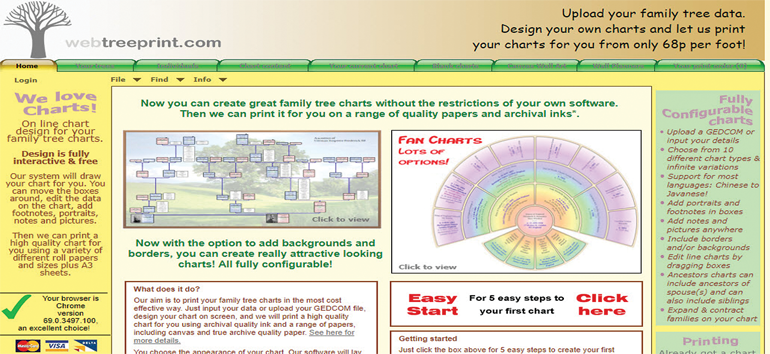
Use a free interactive design tool here to create family tree charts, edit data, add footnotes and photos, and more. Choose from 10 chart types, and a variety of design elements, paper sizes and styles. Webtreeprint.com supports most languages. Get started by clicking Easy Start.
Other Printing Options
Geni (free JPEG for download)
OnePage Genealogy (free PDF for download)
Keepsake Family Trees
Step 4: Fill in Details
Now that you know the specific needs of your template or printing service, enter any remaining gaps in your research. Unless you’re intentionally leaving room for ongoing research or to have relatives fill in, you’ll want your tree to be fully filled in.
Enter your data consistently across your tree, and carefully proof the information before you go to print. You don’t want pesky typos or inconsistencies to spoil your perfectly good tree!
“Review, review, and review your data over again when you enter it, and later on as well,” says Spiegel. “We’ve designed and/or printed countless thousands of trees over the past 20 years, and it is a rarity to receive data that is 100% accurate as far as basic data entry is concerned.”
He advises watching for duplicate entries and inconsistent dates, in particular. The genealogical standard is DD Mon YYYY, such as 1 Jan 2024, but any format is acceptable as long as it’s used consistently throughout your tree.
If space allows, don’t be afraid to think big about who and what are included in your tree. Hovorka points out that trees can include divorces, adopted families, and even pets, in addition to ancestors and descendants.
Spiegel says stepchildren are another common addition to trees. “We’ve noticed a 50-50 split among our customers on whether they want stepchildren included on a descendant chart being used at a family reunion,” he says. “If stepchildren are to be included, then they obviously have to be entered differently in order to show up.”
Step 5: Order and Enjoy!
After carefully proofing your data, hit print! If you’re ordering a tree from a printing service (or printing through something like FedEx and having it delivered by mail), make sure you leave yourself enough time. You don’t want the tree to arrive after your event or late for someone’s birthday.
Once your chart comes in, take a second to congratulate yourself and admire your work. Then decide how you’ll display it or present to a recipient.
You may be surprised how seeing your family history that way will affect you. Hovorka recalls seeing a printed decorative chart on the wall after a broken washing machine flooded her home. “As I frantically entered the house and started picking things up, worrying about how I was going to deal with this, I walked into the dining room and I looked up and had a cosmic moment,” she says. “I saw my grandparents who had lived through wars, and ancestors who had been pioneers and settled the American West. I saw people who had lived through the Depression and worked through hard things in their lives.
“I went through it with a lot of peace because of that perspective from my family history,” Hovorka says. “That’s the kind of difference it makes to have your family history on the wall where you see it all the time.”
A version of this portion of the article appeared in the November/December 2023 issue of Family Tree Magazine.
Related Reads
ADVERTISEMENT