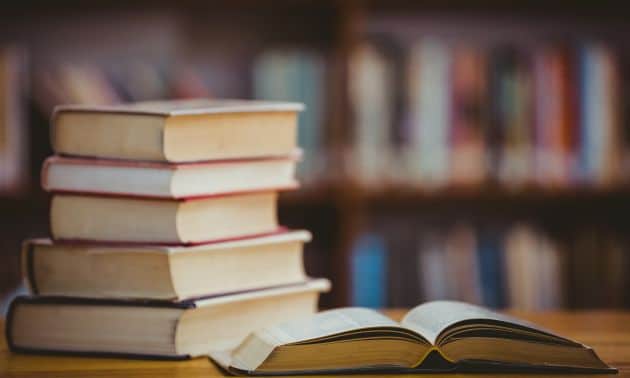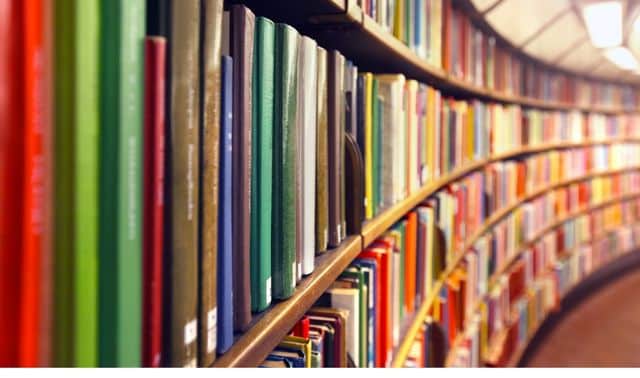Sign up for the Family Tree Newsletter Plus, you’ll receive our 10 Essential Genealogy Research Forms PDF as a special thank you!
Get Your Free Genealogy Forms
"*" indicates required fields
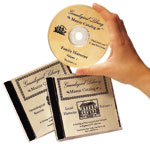
Thousands of published books that trace family and local histories are kept at libraries across the country. But locating the material that relates to your family has always been a daunting task—you might have to search several library catalogs to find a book you know exists. No longer. Thanks to the Genealogical Library Master Catalog (www.onelibrary.com), you can have the convenience of simultaneously searching 18 major US libraries without leaving home.
Using the catalog, you can quickly locate any publications about your family or their hometown, as well as learn how to access them through interlibrary loans or photocopy requests. The catalog consists of three CD-ROMs, each listing 100,000 genealogy books and manuscripts:
- Family Histories—Search for books tracing several generations of your family.
- Local Histories—Search for town, county, state or church histories. You’ll often find biographies of local residents or pioneer families.
- Genealogical Sources—Search for indexes and published sources for records such as wills and birth and cemetery records.
Each disc contains a search screen and instructions for constructing both simple and detailed searches. Locating your family’s published history can be as simple as entering a surname and launching a search.
Once the program finds histories with your surname, you can click on each match for a complete bibliographic reference. You’ll also find a link to the library that owns the book. Click on the library’s name for its phone number, address and Web site; the cost of reference and copy services; and its policy on interlibrary loans.
More advanced searches are easy, too. If your search didn’t return the expected results, try using wildcards to broaden the number of hits. For example, instead of entering the surname Hendrickson, enter Hendr* to get histories with variant spellings. Use Boolean terms (and, or and and not) to find or exclude matches. If you get too many results, narrow your search by adding a second search term, such as the name of a county or town. You can narrow the search even further by specifying a particular library’s holdings.
Even if you don’t find your family history on the CDs, be sure to look for histories of your ancestors’ town or county, or even a specific period of history on the Local Histories CD. You could search on Civil War and Missouri, for example. Want to know if there’s an index of wills and administrations from a particular county? Search the Genealogical Sources CD for a quick answer.
The Genealogical Library Master Catalog is well-organized and easy-to-use. It’s a handy reference tool for researchers, and will save hours of online or local library searching. At $39.50 for the set (or $14.50 per CD), it’s a steal.
PC users with Windows 98 or higher and Macs users with a Power PC or newer can run the catalog. You’ll also need Internet Explorer or Netscape Navigator;
Internet access is recommended, but not required. Order from (877) 234-3001.
ADVERTISEMENT