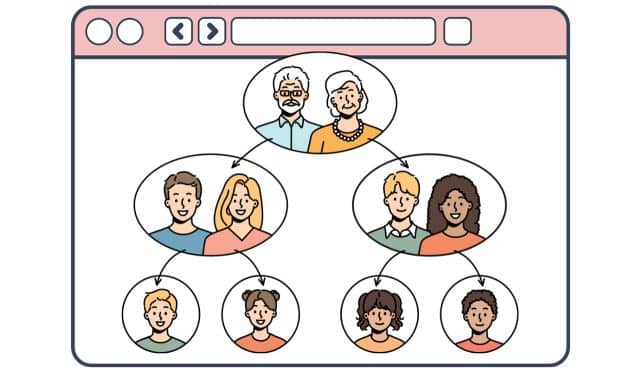Sign up for the Family Tree Newsletter Plus, you’ll receive our 10 Essential Genealogy Research Forms PDF as a special thank you!
Get Your Free Genealogy Forms
"*" indicates required fields
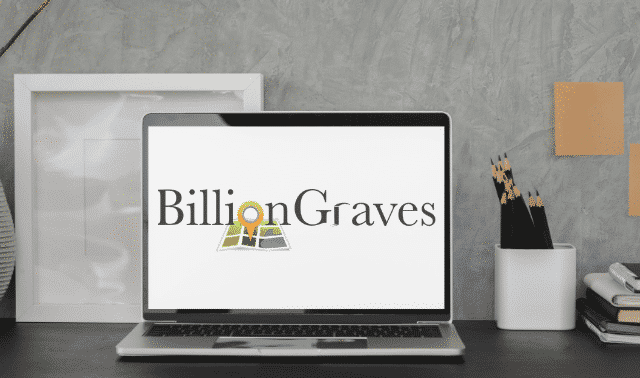
BillionGraves is a free website with a bold goal: to preserve digitally at least a billion gravestones. To date, volunteers have uploaded millions of GPS-tagged headstone images from over half a million cemeteries in 130 countries. The site also hosts an additional 140 million burial-related records—and more are coming.
In 2021, the site launched a major expansion to publish burial-related records that have never before appeared online. “Tens of thousands of cemeteries no longer have someone onsite managing the records,” explains Hudson Gunn, CEO of BillionGraves. “Municipalities, churches, sextons—they don’t have the means to preserve and share their cemetery records, but they want to.
“Many are asking us to digitize and carry their burial records, with copies of death certificates, obituaries and the like,” he continues. “We’ve got millions of records waiting to be digitized, published and made searchable for the first time.
Here’s how the site is organized and what you may find—or contribute—to its growing collections.
BillionGraves Headstones
The core record of BillionGraves is a GPS-tagged headstone, imaged and uploaded by a volunteer via the free BillionGraves app (available from the App Store and Google Play). The app works in 25 languages and supports Gregorian, Julian and Hebrew calendars, making it a powerful tool for gathering data from many places, time periods and cultures.
Each record has a landing page with a transcribed inscription, satellite map location, and any additional records that have been attached.
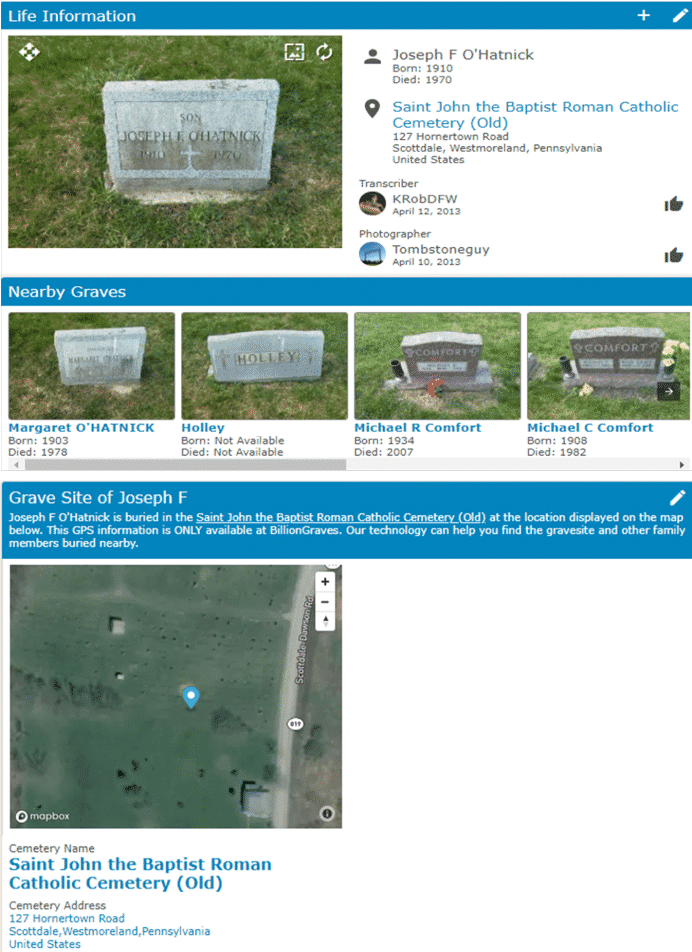
These pages aren’t meant to be full-fledged biographical memorials of the deceased, but to focus on the tombstone itself as a piece of historical evidence. “Whatever is on the headstone is what the record is,” clarifies Gunn. Edits can only be made to the tombstone transcription if it was mis-transcribed. That said, anyone can make such edits (there is no ownership or management of individual records).
Under Research > Person Search, you can search for relatives’ tombstone images by name, birth or death year (± up to 10 years) and place. Then you can refine search results to exact or phonetic matches. Phonetic matching broadens the search to the initial consonants of the first and last name. It’s not as sophisticated as similar-sounding name searches you can do on major genealogy websites, or Boolean searches on your favorite internet browser. Gunn says Boolean searching will be added in 2021.
Meanwhile, if you’re having trouble finding a burial, try searching (for free) the BillionGraves collections on MyHeritage, FamilySearch and Findmypast. Their sophisticated search algorithms may help identify the records you’re seeking. Here’s another tip: if your relatives’ tombstones may be written in another language, search in that language. The site supports transcription in over 140 languages.
GPS—and Genealogy GPS
Global positioning system (GPS) coordinates are a key part of BillionGraves records. “There is so much power in having a photograph and GPS coordinates,” says Gunn. “About 70% of the time, people are buried by someone they know. The ability to search by proximity is crucial.”
Proximity searches on BillionGraves work a few different ways. Nearby graves, shown in a row below each record, may reveal familiar names, or at least surnames. In the example above for Joseph O’Hatnick, a nearby grave appears for a Margaret O’Hatnick, likely a relative.
There may be even more O’Hatnicks buried in the same cemetery. If you click on the cemetery name, you’ll get to its landing page (which you could also find under Research > Cemetery Search). A search there for O’Hatnicks reveals four more burials. Under the Volunteer tab, you can zoom in on a satellite map or scroll down to browse through all images (see below). Additional mapping features, including virtual walks through burial grounds, are available to BillionGraves+ subscribers.
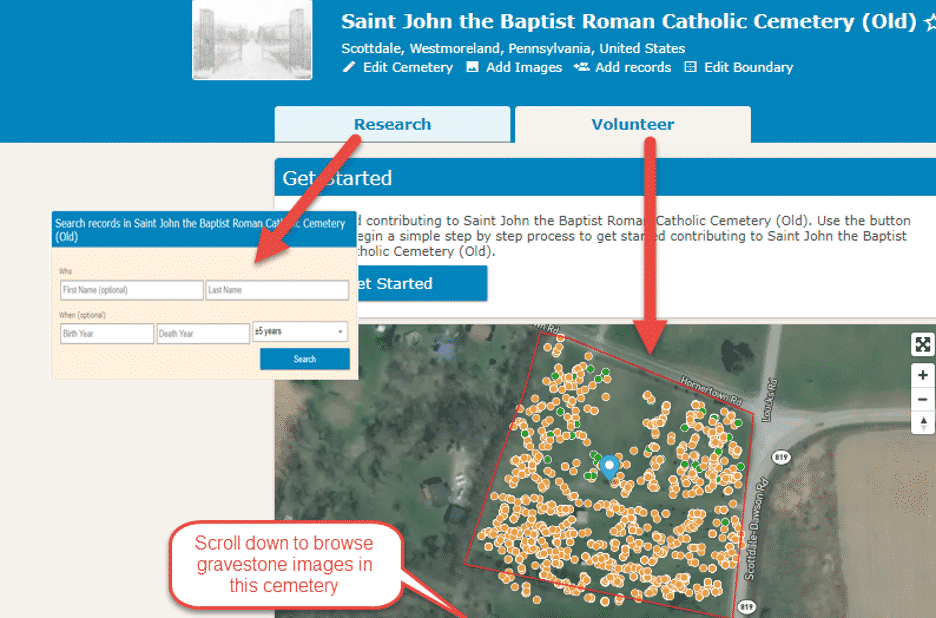
Gunn points out that “the GPS applied to these headstones is not just a physical locator. It’s part of the evidence that identifies the headstone as a historical source.” This approach respects the other kind of GPS—the genealogical proof standard—by citing the location of tombstones, in addition to the image and transcription.
Of course, GPS technology also makes it easier for descendants to visit a relative’s final resting spot in person. Some cemeteries are difficult to find without GPS. Within a cemetery, particularly a large one, it can otherwise take a long time to locate a grave. If stones have become unreadable since they were transcribed, visitors might not even recognize them without the help of a GPS-enabled record.
Occasionally the coordinates are slightly off, usually the result of an image being captured on a device with a weak GPS signal. If a grave doesn’t seem to be where expected, peruse nearby stones until you find it. (With your free BillionGraves login, you can then move a GPS pin to point future visitors to the right plot.)
Obituaries, Family Trees and More
Some BillionGraves records have supporting documentation attached, such as images of death certificates or obituaries. These supporting materials supplement the core gravestone record without altering it, Gunn clarifies. He anticipates the number of supporting documents will soar as new cemetery collections are added. You can add supporting image files or written memories once you create your free login. Simply click the + sign at the top of a record and follow the prompts.
Family relationship evidence may be created for tombstone images, too. If the tombstone itself documents the relationship, it can be noted in the Family section (scroll down in a record to find this). For my grandmother’s record, shown below, I clicked the + sign by Relationships on the headstone (#1) to add my grandfather, since their shared headstone shows them as husband and wife.
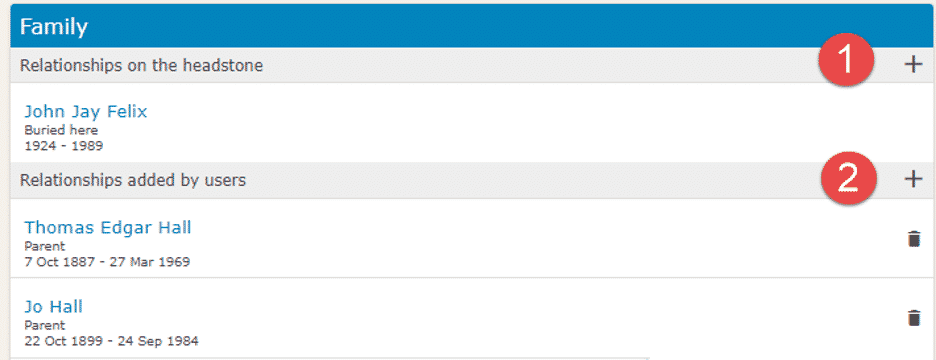
There’s also room for users to add parent, child, sibling or grandparent/child relationships that do not appear on the headstone, as long as a BillionGraves burial record exists for that person. I’ve done this for my grandmother’s parents by clicking the + sign (#2 above) and searching for their tombstone records:
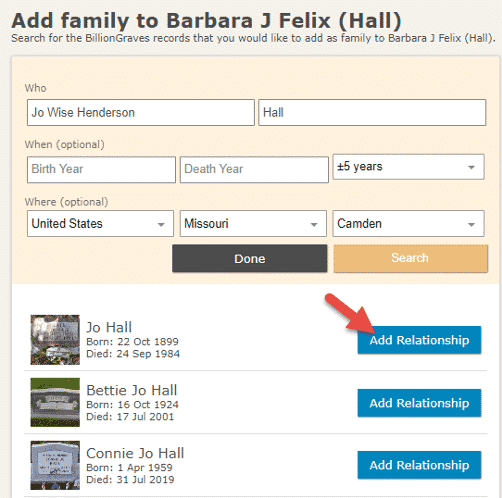
If you participate in the public family tree at FamilySearch.org, you can also link a BillionGraves record to an ancestral person page. Under Research > BillionGraves Tree, log in to FamilySearch. A fan chart view of your ancestors will appear:
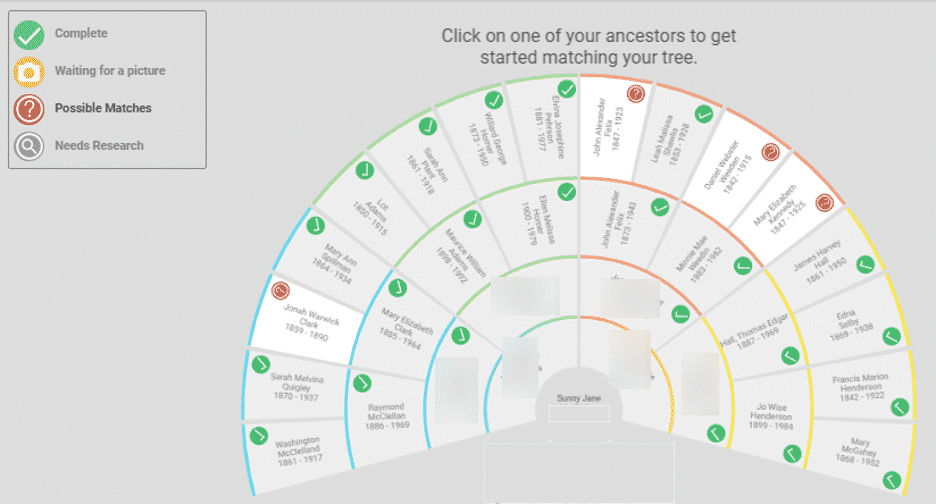
Click on an ancestor’s name to search for and connect to a BillionGraves record. “Increasingly, we want to help users make more intelligent correlations between records and ancestors on their trees,” says Gunn. “We are not looking to replace their trees on other sites, just support them.” He hopes eventually to add tree linking for other websites.
Volunteers and Group Projects
Though BillionGraves does offer a paid Plus membership with extra tools, most features are free. So how does the site accomplish its goals? Thousands of volunteers and some key community partners, says Gunn. Only two years after the site launched in 2012, subscription giant MyHeritage signed on as a supporting partner. FamilySearch and other nonprofit organizations have also helped BillionGraves grow over the years.
One feature that motivates volunteers is personalized feedback. Over the years, I’ve uploaded 507 tombstone images and transcribed a handful of headstones. When I log in, I see a report (shown below) that over 3000 people have viewed records I helped create. That feels good!
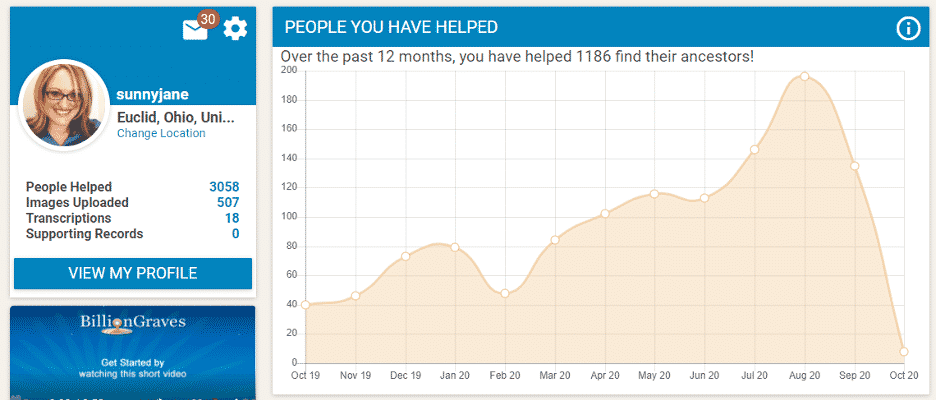
Another secret to BillionGraves’ success with volunteers is their active recruitment of families, youth groups, Scouts and other service-minded parties. It’s an easy choice for a group activity, says Gunn, especially with young people. “Our records are located outdoors, which is engaging. You just need the ability to take a photo and walk safely through a cemetery. And a lot of young people like taking pictures on their devices.”
Those performing school or court-mandated service hours are also encouraged to download the app and start snapping photos. Every 250 photos taken counts for an hour of service. Upon request, BillionGraves will verify service hours with documentation.
BillionGraves activities have continued to be popular through 2020’s coronavirus season. “This has been one of our best years,” Gunn admits. “People can’t be out in many public places, but they can social distance at a cemetery—outdoors in nature—with their kids or a few friends. We’ve had a phenomenal year working with kids and government agencies to provide meaningful service experiences, even during COVID.”
New volunteers should begin by downloading the free app and using it to look for cemeteries near them. “A single person can take hundreds of images per hour,” suggests the website. “Look for cemeteries that [aren’t yet fully photographed or that] have a lot of photo requests to be sure that you are taking the most useful photos.”
The site provides tips on how to take good pictures of headstones and a series of short training videos to get individuals or groups up to speed quickly. If you’re interested in organizing a BillionGraves activity with your society or another group, there’s a landing page with get-started steps.
Related Reads
ADVERTISEMENT