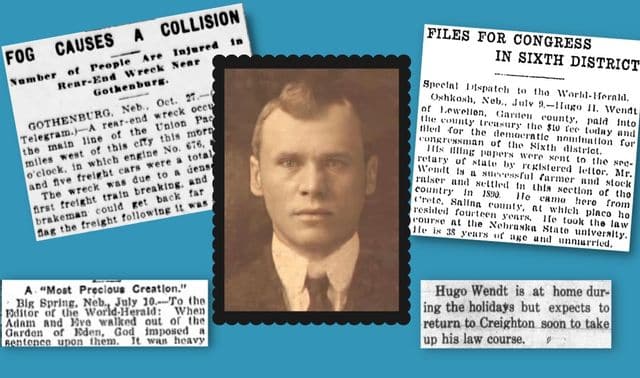Sign up for the Family Tree Newsletter Plus, you’ll receive our 10 Essential Genealogy Research Forms PDF as a special thank you!
Get Your Free Genealogy Forms
"*" indicates required fields
Newspaper articles can offer oodles of genealogical details about your ancestors, but they can be hard to get your hands on. Since the early 18th century, newspaper publishers across the United States have been churning out daily and weekly editions, and not always continuously—or under the same masthead. The sheer volume of newspapers can be overwhelming.
The Rural West Initiative at Stanford University shows you the scope of US newspaper publication with its Data Visualization: Journalism’s Voyage West site. You can watch the expansion of newspaper production from 1690 to 2011, or see where in the country papers were being published at a given time. Then generate a list (drawn from more than 140,000 newspaper titles) of newspapers published in a time and place, and click to find publication dates and libraries holding old issues. Here, the author of How to Find Your Family History in Newspapers how to use the Stanford site to track down those juicy details on your kin.
1. On the Journalism’s Voyage West home page, get a quick introduction to the website and how it was created. Jump in by clicking the View the Map link just below the introduction.
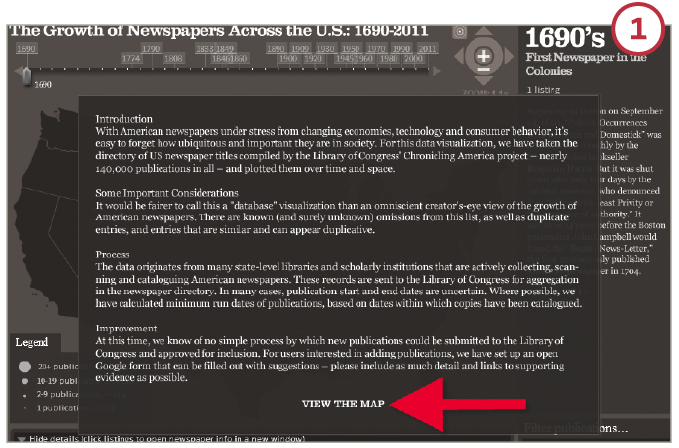
2. The map starts out at 1690, with no newspapers visible. Click and drag the timeline slider to a year you’re interested in. As you move the slider to the right, dots on the map represent newspapers published at that time. The larger the dot, the more newspapers were concentrated in that area.
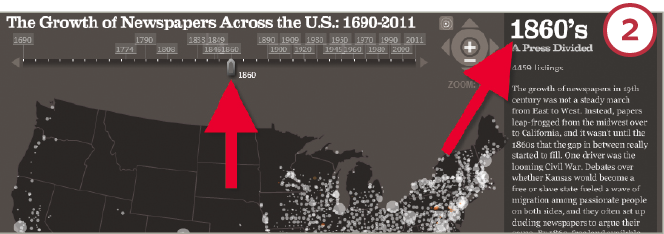
3. Use the zoom tool at the upper right to focus in on a location. Click and drag the screen to pan across the map to the area you want. Keep zooming in until you can distinguish between the dots.

4. Hover your mouse over a dot to see the name of the city it represents. Click, and a list of that city’s newspapers published in the year selected appears in the lower left corner. Down and up arrows to the right of the list let you scroll through the titles. Once you’ve noted newspapers associated with the town you’re interested in, click on the surrounding dots. The news knows no boundaries, so the news you seek may have been reported in a neighboring area.
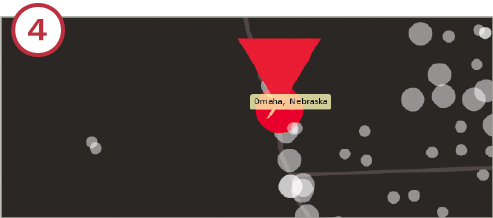
5. Use the tool in the bottom left corner of the site to filter your newspaper list by language and publication frequency (daily, weekly or whatever it may be). Click the desired frequency or language, and only newspapers with that frequency or in that language will appear. Dots on the map and newspaper titles are color-coded to correspond with the language filter. This is a quick way to locate foreign-language papers—which helps identify immigrant communities.
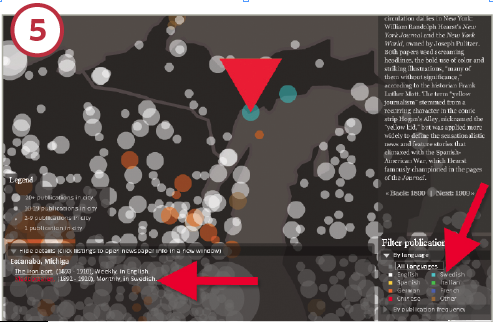
6. Click on a newspaper in the title list and a new browser window will open at the Library of Congress’ Chronicling America website. Especially notable here is the Libraries that Have It link in each newspaper’s listing. Click it to find out which libraries hold old issues on paper or microfilm—then find out if those institutions offer interlibrary loan.
Also notice the Geographic Coverage section and the “View more titles from this: city county state” links. Those links will show you more papers published near your ancestors’ home. If you see a thumbnail image of the newspaper, click it to search issues digitized on the Chronicling America site.
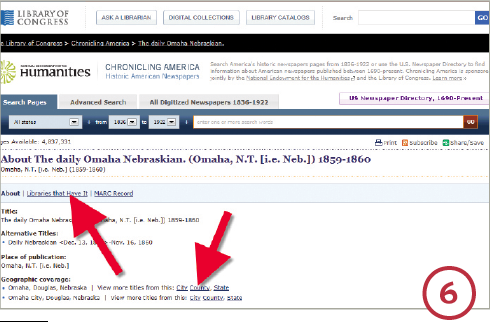
7. Chronicling America is continually adding new listings and digitized newspapers. Click the orange RSS button, and you can opt to get updates through a blog reader or by email.
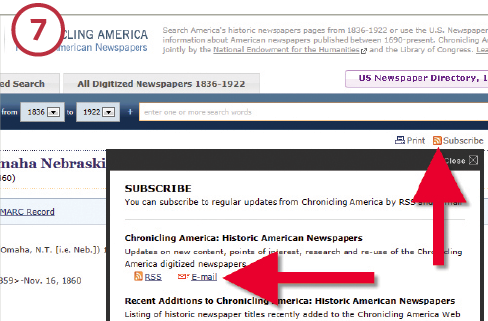
8. To learn about milestones in US journalism, click on the years highlighted above the timeline. Next to the map, you can read up on the evolution of a sometimes-volatile industry. You’ll also find links to historical background linked above the map, or visit ruralwest.stanford.edu/newspapers.

Tip: Watch demo videos of Journalism’s Voyage West and other sites in the Newspaper Research playlist on the Genealogy Gems YouTube Channel.
From the September 2012 Family Tree Magazine.
ADVERTISEMENT