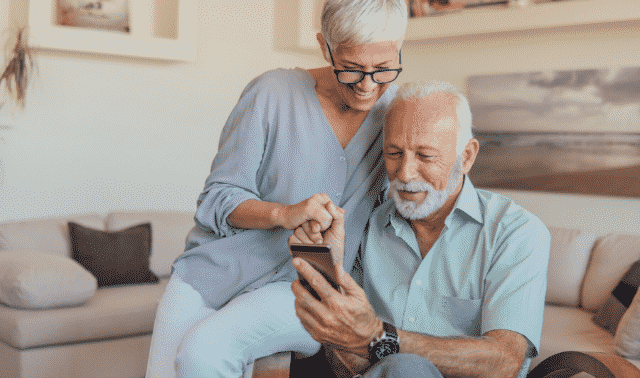Sign up for the Family Tree Newsletter Plus, you’ll receive our 10 Essential Genealogy Research Forms PDF as a special thank you!
Get Your Free Genealogy Forms
"*" indicates required fields
• Version: We tested version 1.3.1 for Android. Version 1.2.2 for iPhone and iPad is also available.
• Price: free from the App Store and Google Play Manufacturer: FamilySearch International
• System requirements: Android 4.0 or later devices; iOS 7.0 or later for iPhone, iPad and iPod Touch
• Biggest draws: easy access to your family tree and photos from anywhere
• Drawbacks: no record searching
• Price: free from the App Store and Google Play Manufacturer: FamilySearch International
• System requirements: Android 4.0 or later devices; iOS 7.0 or later for iPhone, iPad and iPod Touch
• Biggest draws: easy access to your family tree and photos from anywhere
• Drawbacks: no record searching
Ease of use
A mobile companion to the FamilySearch Family Tree, the FamilySearch Tree app lets you view and edit people in the Family Tree and add media files. The app’s free, but you need to register for a FamilySearch account. The app makes it easy to access your Family Tree from a mobile device, but it doesn’t have as many features as the online version.
Editing your file
The app now lets you add and update a relative’s profile details, such as names, dates, places and relationships. In Pedigree view, click on a plus sign to add a parent, spouse or child. In Details view, click on a plus sign to add an event or click on a name, date or place to edit. After making a change, you’re prompted to enter a source. The Family Tree is updated immediately with your edits. Anything you add to deceased people in FamilySearch Family Tree is publicly visible.
Viewing your family tree
The app opens to a four-generation tree view, with you in the home position. Pinch your fingers to zoom in or out. To see more generations, tap an arrow at the top of the pedigree. To search for a person, tap the magnifying glass near the top of the screen. To jump to someone you saw before, tap the history icon in the upper right-hand corner.
Tap a name to see details about a person. Slide the green ribbon to access various headings, or swipe through the sections below. Under the Details heading you can view and edit the person’s name and events, such as birth and death. Under the Spouses heading you can view and edit all the person’s spouses and children. Under the Parents heading you can view and edit the person’s parents and siblings. Tap a name or information in blue to edit it and see who contributed that fact.
Photos, source citations and documents
Click on the Photos heading in the green ribbon to view photos. Tap the down arrow at the top of the screen to download a photo. You can add a photo either by taking one with your device or selecting one already in your gallery. The latest version of the app lets you receive notifications when someone else adds photos of your ancestors to the FamilySearch Family Tree. Under the Sources heading, you can add a photo of a source, such as a gravestone or an image of a document. The items are then synchronized with the FamilySearch Family Tree. Under the Charts heading, you can download pedigree, family and fan charts as PDF files. The Stories heading in this version of the app links to FamilySearch.org, where you can add stories.
Searching
To search for someone in the Family Tree, click on the magnifying glass at the top right. Search by multiple criteria, including name, date and place of birth, marriage, death, and parent or spouse names. Unlike the online Family Tree, the app does not yet allow for searching any record collections.
The verdict
The FamilySearch Tree mobile app lets you easily view and edit your family tree and photos when you’re on the go. The FamilySearch Family Tree is an excellent tool for collaborating with other genealogists and preserving your research for posterity, and this mobile app gives you another way to take advantage of that tremendous resource.
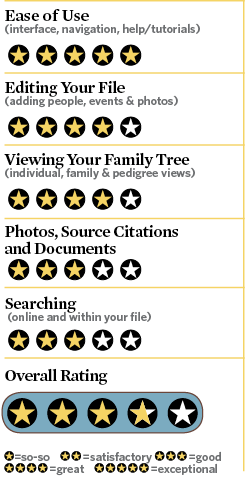
From the July/August 2015 Family Tree Magazine
ADVERTISEMENT