Sign up for the Family Tree Newsletter Plus, you’ll receive our 10 Essential Genealogy Research Forms PDF as a special thank you!
Get Your Free Genealogy Forms
"*" indicates required fields
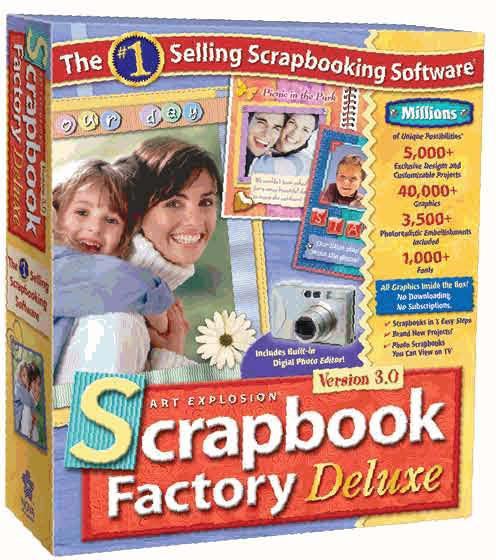
So you’re not the sort who enjoys stockpiling stickers or picking out paper patterns. Well, we have good news: You can jump into scrapbooking without touching a pair of scissors. With scrapping software, you can click — rather than clip — your way to an heirloom-worthy heritage album. We scoured the Internet and electronics stores to bring you a roundup of software suited to your scrapbooking needs. These easy-to-use programs let you import digital images; make simple edits to photos; and share your designs with Aunt Edie. Let’s see which software makes the cut.
Art Explosion Scrapbook Factory Deluxe 3.0
Users of Scrapbook Factory Deluxe (818-951-9600, <www.novadevelopment.com>, $39.99) just plain love it. Overwhelmingly positive reviews on Amazon.com <amazon.com> along with a gold rating on Top Ten Reviews <scrapbooking-software-review.toptenreviews.com> make this perhaps the most popular scrapbooking software on the market. More than 5,000 templates let you import pictures, then drag and drop them into place with ease. You can customize your layouts with 1,000 fonts for titles and journaling. Scrapbook Factory Deluxe also gives you a creative edge with 40,000-plus graphics, customizable features and the ability to add pop-ups and die cuts to your designs. The program requires Windows 98 or higher and 64MB RAM — but based on user feedback, you’ll probably need more memory for optimal performance.
Creating Keepsakes Scrapbook Designer Platinum
The popular magazine’s eponymous software, Creating Keepsakes Scrapbook Designer Platinum (800-395-0277, <www.broderbund.com>, $39.99), offers many of the same features as Scrapbook Factory Deluxe. You won’t have the benefit of multiple undos for mistakes or a user’s manual for guidance, but you’ll get 1,200 fonts and 5,000 templates to create your layouts. You also can add sound and video to your pages, then share your projects by burning them to CD, creating PDF files or publishing them to the Web. The current edition requires Windows 98 or higher, 256MB RAM and 650MB hard disk space; Broderbund plans to release an updated version in August.
Paint Shop Pro Scrapbooking Edition 3: Simply Heritage
Instead of a stand-alone scrapbook design program, Simply Heritage (800-772-6735, <www.corel.com>, $19.99) works as an add-on to Corel’s Paint Shop Pro ($129) photo-editing program. This so-called “Paint Shop Xtra” makes it quick and easy to create a family history scrapbook. Although Simply Heritage offers fewer bells and whistles than the competition (it has only 62 templates, backgrounds and embellishments), it’ll give your pages the heirloom look you desire. You’ll need Paint Shop Pro 7 or higher, Windows 2000 or higher, 256MB RAM and 500MB of free hard disk space to run the program.
As you consider buying software, keep in mind that these graphics-intensive programs are power hogs: If you have a 500MHz or slower processor, low memory or limited hard drive space, your computer may not be able to handle them. In that case, you’ll need to convince Aunt Edie to install your preferred program on her new Pentium — or resort to good old-fashioned scissors.
From the August 2006 issue of Family Tree Magazine.
ADVERTISEMENT

