Sign up for the Family Tree Newsletter Plus, you’ll receive our 10 Essential Genealogy Research Forms PDF as a special thank you!
Get Your Free Genealogy Forms
"*" indicates required fields
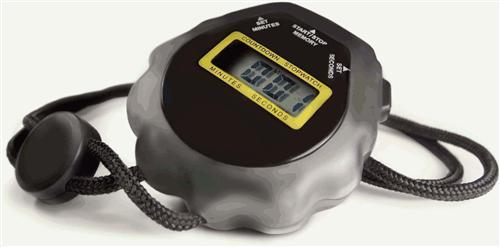
Pursuing ancestors can mean handwriting letters to county courthouses, laboriously scrolling page by page through microfilmed records and embarking on lengthy road trips to libraries around the country — all time-consuming jobs that can slow your research to a snail’s pace. Make that a snail with a leg cramp.
You don’t have to settle for such a sluggish ancestor search. Pick up the pace with our five strategies for using the Internet to make better time in your family tree search. So lace up your sneakers and grab your stopwatch — it’s time to get the lead out.
1. Sprint to the finish with online indexes.
Before running to a genealogy library for ancestral documents, look for a searchable online index to the records you need. Such indexes usually point you to a particular roll of microfilm or a printed volume, letting you skip the laborious step of examining microfilmed and card indexes at the library — or worse, searching unindexed records. Better yet, once you find your relative’s entry online, you may be able to generate a record request form in a single click, or even order the original online and forego a library visit altogether.
Where will you find online indexes to vital and other records? Beat a path to your ancestral state archive, library or historical society Web site. Several such resources are listed in the state sites category of our 101 Best Web Sites article. Search for Lincoln in the Illinois State Archives’ <sos.state.il.us/departments/archives/databases.html> marriage indexes, for example, and you’ll get the county, date and license number for the union of Abraham Lincoln and Mary Todd. Then you can click for instructions on requesting the record from the county clerk or Illinois Regional Archives Depositories.
Some research repositories, such as the St. Louis Public Library <www.slpl.lib.mo.us/libsrc/obit.htm>, have online obituary indexes. Check out the Web sites of libraries in the communities where your ancestors lived — if you don’t know the URL, consult the LibDex <www.Iibdex.com> portal to 18,000 libraries around the world. The USGenWeb Project <usgenweb.org> and the state pages on Cyndi’s List <cyndislist.com> also are good gateways to finding smaller databases.
Look for timesaving source details whenever you search an online index. The Civil War Soldiers and Sailors System <www.itd.nps.gov/cwss>, for instance, provides information on service records, which you can use to order record copies from the National Archives and Records Administration <archives.gov/research/order/#nprc>. Even Ancestry.com’s <Ancestry.com > indexes often tell where the information came from, saving you the time it’d take to track down the originals’ whereabouts.
2. Do library legwork.
Don’t waste your valuable library research time figuring out what books and microfilms to check. The Internet can help you make your trip more productive if you comb the online catalog before you go. Identify the family history books, manuscripts and film you’ll need to consult and print a page for each book or record. Bring them with you to the library, and you can speedily fill out those reference request forms.
Say you’re searching for books to figure out which repository you should visit. Online catalogs covering multiple libraries save you from having to repeat searches on several Web sites, and they’re especially useful for locating rare books and manuscripts. The National Union Catalog of Manuscript Collections <loc.gov/coll/nucmc/nucmc.html> describes manuscript collections across the United States — be sure to read the Frequently Asked Questions page before searching. RedLight-Green <www.redlightgreen.com> lists more than 120 million books belonging to member libraries. The new ArchiveGrid <www.archivegrid.org> catalogs nearly a million historical documents, personal papers and family histories held in archives around the world. At press time, this service was free but webmasters were seeking donations in order to keep it that way.
If the book or film you need isn’t in a library near you, don’t hop in the car and travel hundreds of miles to a faraway repository. Instead, see if you can order the materials (or photocopies of selected pages) through interlibrary loan — your library reference staff can help with this task. Or contact the distant library to ask about requesting a quick lookup, such as a name in a county history or city directory.
3. Make your roots race a relay.
Chances are you’re not alone in your genealogical pursuit — a distant relative somewhere may be researching your family. Why waste time duplicating that work? Pick up ancestral tidbits from pedigree databases, mailing lists and message boards, then let those tips route your search toward a particular place or resource. Naturally, you’ll need to verify the information by contacting the submitter and checking original records, but you’d be on a wild goose chase otherwise.
• Pedigree databases: These collections of other researchers’ family files can add whole branches of your tree at once. The WorldConnect Project <worldconnect.rootsweb.com> on Roots Web is one of the largest pedigree sites with more than 433 million names (which you also can search using Ancestry World Tree <ancestry.com/trees>). Check the Pedigree Resource File and Ancestral File on FamilySearch <www.familysearch.org>, too.
• Boards and lists: Genealogy.com’s GenForum <genforum.com> hosts discussion forums for counties, states, countries and genealogy topics — the ForumFinder helps you locate the board that best fits your needs. Then search that forum’s messages using the box at the top of the page. You’ll find more boards in Ancestry.com’s Ancestry Community <ancestry.com/community>, where you also can create a public profile and use the member directory to find others sharing your research interests. You’ll need to register to use these services, but you don’t have to be an Ancestry.com subscriber.
In addition to sharing Ancestry.com’s message boards <boards.ancestry.com/mbexec/script/main/rw>, RootsWeb boasts 30,000 mailing lists <lists.rootsweb.com> that cover surnames, places and topics. Genealogists have registered 1.1 million surnames with Roots Web’s Surname List <rsl.rootsweb.com> in hopes of connecting with long-lost cousins researching those family lines. Search the list for a name, and if the associated dates and places fit, e-mail the submitter.
• Family Web sites: Look for Web sites on specific families using Cyndi’s List directories of surname Web sites <cyndislist.com/surnames.htm> and personal home pages <cyndislist.com/personal.htm>. You’ll get more results if you enter your family surname in the Google search toolbar at the top of the page.
• Books: Your distant relative may have published a family history, or a county history may mention one of your ancestors. Online collections of such books let you search on any word — much faster and more effective than skimming the pages for your last name. HeritageQuest Online <heritagequestonline.com> and Ancestry.com both have thousands of transcribed genealogy and local history books. You can search HeritageQuest free through subscribing libraries, and may be able to access it from home by logging on to the library Web site. Ancestry.com is free at Family History Centers, and some public libraries subscribe to its institutional version, Ancestry Library Edition.
The BYU Family History Archive <www.familyhistoryarchive.byu.edu> offers 4,725 digitized, keyword-searchable family and local histories. Google Book Search <books.google.com>, still in a testing phase, lets you search online tomes, though you’ll need to set up a Google account to read the page “snippet” containing your search term.
Amazon.com’s A9 search engine <a9.com> finds books and Web sites in one fell swoop. Check the boxes for the Web, books, blogs or other sources you want to search, and type in your terms. For example, I’m researching Evan Jones, a missionary to the Cherokee Nation, so I entered “Evan Jones” Cherokee and got 100-plus book matches. Most results include the title and a short excerpt showing your search terms. Click the page number to view an image, or See More References for excerpts from other pages bearing those terms (you’ll have to register with Amazon.com — it’s free — to see excerpts).
4. Gear up for streamlined surfing.
You’re losing precious minutes if you’re not taking advantage of tools to maximize your online searches. Genealogy software can help you out here. Family Tree Maker <familytreemaker.com>, for example, hunts Ancestry.com for matches to names in your files — though you have to be a subscriber to get record details. When the search finds your relative in, say, a census record, a census fact automatically appears in your family file and links itself to an image of the census page saved on your computer. Legacy Family Tree’s <legacyfamilytree.com> Research Guidance feature saves you strategizing time by suggesting online resources based on the information in your files, and it keeps track of which ones you’ve looked at. It also searches the millions of births and marriages in FamilySearch’s International Genealogical Index.
The GenSmarts <www.gensmarts.com> utility works with your family tree program to suggest specific resources you should check online and at libraries. If it’s an FHL book or film, a right-click of your mouse takes you to the online catalog entry.
Shave seconds off Web searches by downloading free toolbars from the search engines Google <toolbar.google.com> and Yahoo! <yahoo.com>. Then, no matter what Web page you’re viewing, you can scour the Web by typing terms in the field at the top of your browser window. Maybe you want to find your ancestor on a site that lacks a search — or the site search doesn’t work. Just click over to Google and run a domain-specific search. For instance, to find a name in Sampubco’s <www.sampubco.com> multistate wills index, use this format: “Robertson, John” siteiunvw.sampubco.com. (Try putting the given name first, too.) If you’re already on Sampubco, you can do the same thing with the Google toolbar: Type “Robertson, John” in the toolbar search field and click on the magnifying glass.
This trick is great for mailing lists on RootsWeb, where you have to search past messages one year at a time. Google can search the entire archive in one shot when you type in the domain archiver.rootsweb.com. So to find references to the Pugsley family in Westchester County, NY, you’d enter site: archiver.rootsweb.com Pugsley Westchester (it doesn’t matter whether you put the site’s URL before or after your keywords). Use the same method for searching GenForum boards, where the Search All of GenForum option doesn’t always work.
5. Run automatic database searches.
You could spend hours rechecking your favorite sites and search engines for new data, or you could have the information automatically delivered to you. Just register with the site, provide names or keywords, and you’ll be notified by e-mail when matches show up. Here’s how this works on several popular sites:
• Ancestry.com: Log on (you must be a subscriber) and click the My Ancestry tab. Register people, names and places you’re researching, or start an obituary hunt.
• Google Alerts <google.com/alerts>: Just enter your search terms and e-mail address, and specify whether you want to be notified weekly, daily or whenever Google finds a matching Web page.
• eBay <ebay.com>: This well-known auction site is a great place to find genealogy CDs and books, as well as family treasures. To spend less time keeping track of new items up for bid, look under Categories and click Everything Else, then Genealogy. In the Basic Search box, type in a last name or a place name and check the box to search titles and descriptions. Click on the Search button to display matching items. Then select Add to Favorite Searches, check the box to get daily e-mails about new items that fit your interests, and click the Submit button.
• abebooks <www.abebooks.com>: If your search for a book comes up empty, click on Create a Want and fill out the form. The Book Fetch button on Alibris <www.alibris.com> works the same way.
• New England Historic Genealogical Society <www.newenglandancestors.org>: Members can opt to be notified when the library acquires materials of interest. (Annual memberships start at $75.) Use the pull-down menu on the home page to choose the shortcut to the Library Catalog, click the Catalog Login button and enter your last name and ID. Search the catalog, then select Save as Preferred Search, My Account and Preferred Searches. Check the Mark for Email box and click the Update List button.
The race to your roots is one you can win. And with these timesavers, you just might set a record or two.
Short Track to Success
Sometimes it’s the little adjustments that make all the difference. Use these quick tricks to speed your surfing of this year’s 101 Best Web Sites (see page 24):
• Stop scanning a wordy Web page for your ancestor’s name. Instead, simultaneously hold down the Control key (on a Mac, use the Command, or “Apple,” key) and the F key to open the Find window, then type in the name you’re looking for.
• If you got to a Web page using the Google Toolbar, here’s another way to find what you need: Just click on a search term in the toolbar and you’ll jump to the first occurrence. Click again to see the next one.
• Bookmark sites that merit return visits so you can go back quickly: Once you arrive at the site in Internet Explorer, go to the Favorites menu and select Add to Favorites (in Firefox, pick Bookmark This Page). Organize Favorites lets you group URLs in folders for smoother surfing.
ADVERTISEMENT

