Sign up for the Family Tree Newsletter Plus, you’ll receive our 10 Essential Genealogy Research Forms PDF as a special thank you!
Get Your Free Genealogy Forms
"*" indicates required fields
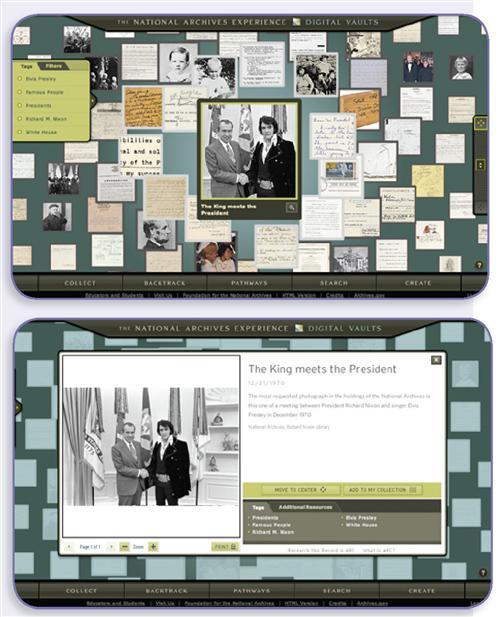
The National Archives and Records Administration (NARA) has transported 1,200 historical photographs, maps, posters and document images from its file drawers to a computer near you.
Digital Vaults <www.digitalvaults.org> — which Time magazine named to its top 50 Web sites list after the May launch — is intensely interactive and visual. You start with an array of small images. Click one and it swirls to the center. Click the magnifying glass under the image for a closer look and details about it. Then click another image and the screen starts swimming again until that selection surfaces in the middle. If you like an image, more clicks add it to your Collection or send you to related resources at NARA.
ADVERTISEMENT

