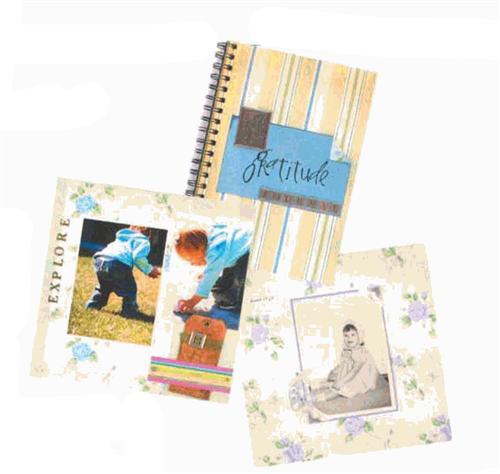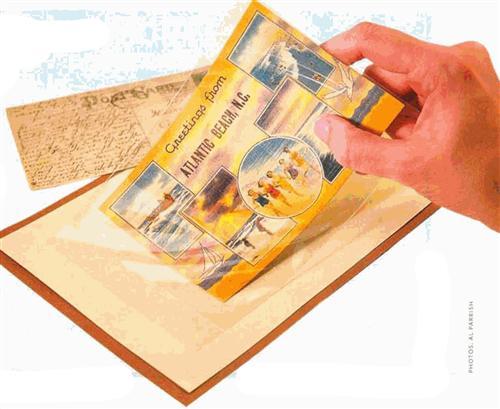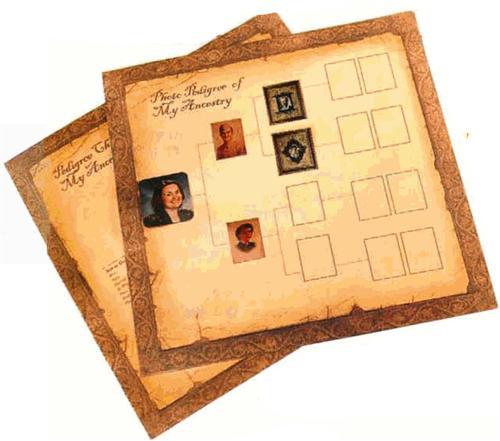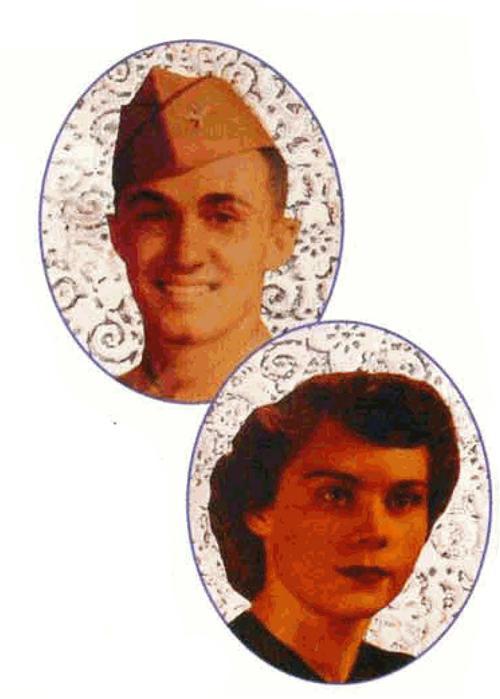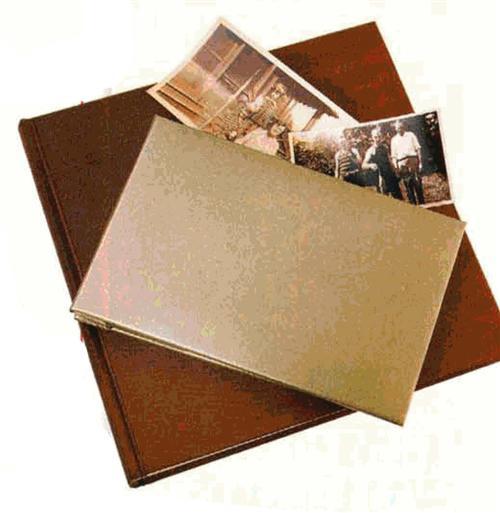Sign up for the Family Tree Newsletter Plus, you’ll receive our 10 Essential Genealogy Research Forms PDF as a special thank you!
Get Your Free Genealogy Forms
"*" indicates required fields
Copy-Shop Talk
Using color copies in your scrapbook lets you preserve your original photos — and it’s often less expensive than ordering reprints. (If you’re making your own original from, say, a relative’s photo, though, use a photo kiosk or scan the image and print it on photo paper). Follow these guidelines to get the best color copies possible:
• Make sure the copier’s glass is clean.
• A copy is only as good as the original. If your photo’s seen better days, take it to a photo restorer. Or try the do-it-yourself software tricks in the April 2004 Family Tree Magazine.
• The larger the original, the better the copy. You can always make a reduced-size duplicate, but enlarging a small photo can result in a fuzzy or distorted copy.
• Remove pictures from frames whenever possible. A frame creates shadows, and the glass causes glare, both of which show up on your copy. If you can’t safely remove the photo, take it to a restoration expert. Nix page protectors and plastic overlays, too.
• A dark photo makes for an even darker copy. Experiment with the halftone option on the color copier to lighten things up by a few shades.
• Ask your local copy shop about the toner in its machines: You want a water-insoluble, fade-resistant, chemically stable and pH-balanced toner. Bring your own archival paper.
• If you’re using a do-it-yourself copier, ask the staff for help the first time, and check your first copy before making another. Otherwise, include specific instructions for cropping and resizing with your copy order.
• Experiment with adjusting color levels and changing color photos to black and white or sepia — this often improves the look of a faded photo.
• To make multiple copies of a photo, use the Image Repeat option. It exposes your original to the copier’s intense light only once.
Pretty Paper
Hand-tinted flowers, crackled paint and softly colored stripes: These and other designs from Making Memories’ new Vintage Papers line are just right for your heritage scrapbook layouts. They cost 65 cents per sheet and are available at scrap-booking and craft stores. (801) 294-0430, <www.makingmemories.com>
Sleeves You’ll Flip Over
Antique postcards signed by vacationing relatives are among the relics genealogists cherish most. But how can you display postcards in your scrapbook so you’ll see the picture on the front and the handwriting on the back? PostcardPage from PhotoPostos is a transparent sleeve with a clear adhesive strip along one edge. Insert your postcard — up to 4×6 inches — press the adhesive onto your page, and viewers can flip the card from front to back. You get six sleeves in a $4.49 package. (888) 665-3736, <www.photopostos.com>
Scrap Speak: Photo-Safe
Photo-safe appears on all kinds of scrapbook supplies, but the term has no standard meaning — so a product billed as photo-safe could still harm your pictures. Look for details on product labels. A page protector that’s safe to use with photos, for example, should be free of PVCs that can release harmful vapors. (See the May 2004 Preserve Your Family History, a special issue of Family Tree Magazine, for more safe-scrapbooking advice.) Don’t buy a product that makes unsupported photo-safe claims unless you contact the manufacturer for details.
Perfect Pedigree Pages
Displaying your lineage is easy and beautiful with Karen Foster Design’s acid-free, lignin-free family tree scrapbook papers. Record your ancestors’ vital A stats on the four-generation pedigree chart, or crop their photos to fit the spaces on the photo chart and add details underneath. Both designs have old-fashioned appeal. Each 12×12-inch sheet costs 55 cents. (801) 451-9779, <www.karenfosterdesign.com>
Cut it Out!
Cropping photos into silhouettes creates a fun look for your scrapbook — and it puts the focus on the subject by eliminating unnecessary background (especially when the background features a sinkful of dirty dishes!). Do be sure you’re cropping copies, not originals, and don’t snip away buildings, cars or other objects of historical interest.
Use sharp, pointy scissors or a craft knife to cut around the photo’s subject. To maneuver scissors around intricate contours, follow your first-grade teacher’s advice: Hold the scissors still and move the photo. When you create your layout, avoid the “floating people” look by “grounding” the silhouette: Arrange it flush with the edge of the page or the top of a photo mat.
Albums for the Ages
If you’ve been searching for a scrapbook that’s special enough to showcase your family treasures, put these two candidates on your short list:
• Mrs. Grossman’s sturdy, post-bound Favorite Albums are available in three sizes and 14 colors. Each has 20 top-loading page protectors with acid-and lignin-free pages, and comes with post extenders, two foam spacers and a spine cover. Prices range from $18 to $30. (800) 429-4549, <www.mrsgrossmans.com>
ADVERTISEMENT