Sign up for the Family Tree Newsletter Plus, you’ll receive our 10 Essential Genealogy Research Forms PDF as a special thank you!
Get Your Free Genealogy Forms
"*" indicates required fields
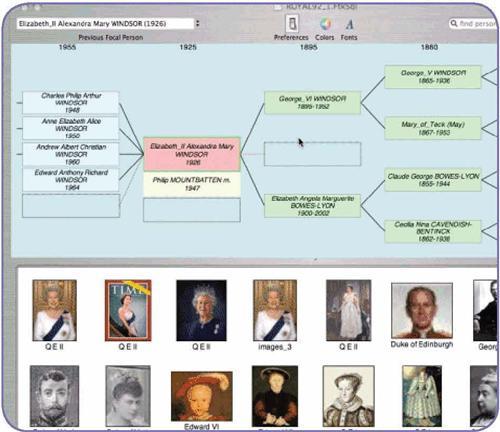
It’s easy to get started with Family: Creating a new family tree is done with two clicks, and adding spouses, parents and children is a snap. Loading a GEDCOM takes only a minute or two.
The program’s split-screen setup makes for easy navigation. When you select an individual, his or her family tree – children plus up to six generations of ancestors – appears in the top half of the screen, while details show up in the bottom half. Double-click on any name to make that individual the focal person.
Tabs along the bottom of the screen serve as a file folder on the person you’ve selected. Lists of relatives, descendants and ancestors are a click away, as are free-form Notes, Comments and Story sections. The Pictures section lets you drag and drop images in dozens of formats.
Viewing six generations of ancestors at a time works best on large displays – the names became illegible after three generations on my 12-inch iBook screen. The developer says iFamily is best experienced using a screen that’s at least 17 inches and a mouse with more than one button. If you have the standard one-button mouse, you can hold down the Control button and then click on a name to access some of the options.
Mac users tend to love gadgets, and iFamily for Tiger is full of them. Under the Reports menu, Statistics gives you an overview of how many people are in your file, along with the number of pictures, story pages, marriages, and your male and female ancestors’ average lifespans. It also lists your oldest ancestors and any kings or queens in your tree. Other functions let you filter your ancestors by place or date of birth or death, occupation and name.
The powerful search tool in the upper right-hand corner lets you scour any of the fields into which you’ve entered information. There’s even an option to export all of your ancestors’ and relatives’ birthdays to Mac’s iCal calendar software.
iFamily lets you define parent-child relationships as step, adopted, foster or natural. In addition to weddings, you can enter the dates and details of divorces, engagements and Church of Jesus Christ of Latter-day Saints spouse sealings. The next version will include an option for same-sex unions. You also get strong source documentation features.
With so many different viewing options, it may take some fiddling around with the program to figure out which ones serve you best. The software’s internal Help section isn’t extensive, but its online support forum <www.ifamilyfortiger.com/forums> is a valuable resource while you’re learning the program. In the forum, the developer helps troubleshoot problems and takes suggestions for future versions.
The program does lack a few features you’ll probably miss, including an option to privatize data on living people, the ability to turn your file into Web-ready HTML pages, and an easy way to reconcile conflicting event information (you can enter an event only once per person).
Given the developer’s responsiveness to user feedback, those functions may well come in the future. Overall, iFamily’s slick interface and ease of use make it a great new choice for Mac users – those running Tiger, that is. You can download a free demo to try it out yourself.
Vital Statistics
iFamily for Tiger
Price: $29.99
Biggest draws: Lots of options for viewing and entering data; strong source documentation
ADVERTISEMENT

