Sign up for the Family Tree Newsletter Plus, you’ll receive our 10 Essential Genealogy Research Forms PDF as a special thank you!
Get Your Free Genealogy Forms
"*" indicates required fields
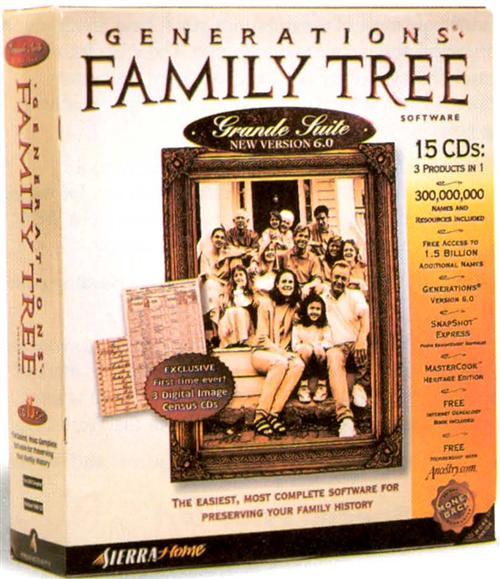
Picking the right genealogy software for you depends on what you want to do with it. Some people merely want to warehouse data gathered by others and then print off pretty charts and reports; others may want to be more deeply involved in the hard work of research. You might not think of creating electronic photo albums, digitally restoring photos or storing your family recipe collection as tasks for your genealogy program, but SierraHome’s latest version of its Generations software can do all that and more.
This Swiss Army-knife approach puts the “Grande Suite” in Generations 6.0, which is now “Generations Family Tree” with the emphasis very much on “Family Tree” (presumably to lure buyers from market leader Family Tree Maker). The ultra-deluxe 15-CD-ROM package includes not only the main program and a stack of genealogy records, but also SnapShot Express photo-album and retouching software and MasterCook Heritage Edition, a recipe and recipe-archive program.
The core Generations program handles basic data entry in a way that will be familiar if you’ve ever seen genealogy software. You use Family Cards, which contain data on the individual and spouse and their parents and children. If an individual marries more than once, you must create a new Family Card.
Generations offers a generous collection of events and facts and an intuitive way to add new ones. Less obvious to a beginning genealogist is the importance of recording your sources of information: A good genealogy program must have a simple way to store detailed information about a particular source, and then refer to it each time it applies to a piece of data. Generations handles this well.
One gripe about the basic program: If you have existing data from another program in the GEDCOM format (a kind of lingua franca for genealogy files), you can import it, but you can’t merge the new data into existing data. The folks at SierraHome promised a fix for this problem after version 5.2 came out, but now they say it won’t be addressed until version 7.0.
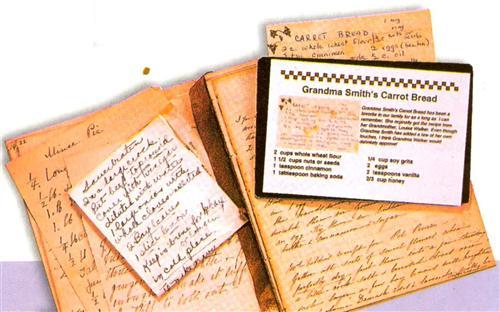
If most genealogy programs have similar features, and the big, more expensive ones like Family Tree Maker and Generations are well constructed, then how do you choose? Often it isn’t the core program that makes the difference, but the additional resources that are included in your purchase.
Those extras in the Grande Suite start with 13 CDs of genealogy data. Everyone offers the Social Security Death Index, so that isn’t a big deal, but the Civil War Muster Rolls are a true research tool. Just arbitrarily picking “John Smith” as a name, here’s an example of the data offered:
National Archives Microfilm Box, Roll, and Record: 000537, 0004, 00001176
Fought for: (U = Union, C = Confederate) U
Information like this is available on the Internet, but if you’re doing research that involves a lot of Civil War soldiers, this is a much more convenient way to do it.
Other CD-ROM resources, such as the World Name Index and some of the historical files (which include the passenger list from the Titanic) are limited only because there has to be a limit somewhere to how much can be included with any package. A simple click of a button takes you from the CD reference to more resources on the Internet.
Cooking and cleaning up photos
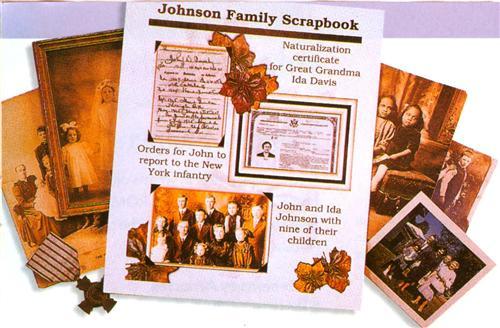
For example, SnapShot Express lets you easily clean up messy backgrounds in photos and repair cracks and scratches. You simply “clone” a good area over the bad part. You can pick from different sizes of “brushes” to do the task, and you can become quite proficient with very little effort.
Including MasterCook makes Generations unique. If you have memories that are attached to a kitchen table, there are surely recipes that were special in your family. At first you may think of just throwing in a few favorite recipes and leaving it at that, but as your family history research matures, you may find MasterCook to be one of the most engaging features of the program. Unfortunately, at this time there doesn’t appear to be any way to link a recipe to a person — to connect, say, Grandma’s pumpkin-pie recipe to her data card.
SnapShot Express and MasterCook are valuable enough that it wouldn’t be unreasonable to pay the full price that you pay for Generations for these two extras on their own.
It isn’t possible to design the “perfect” genealogy program that contains everything anyone could possibly want. If you already have Family Tree Maker, there’s probably little benefit in switching to Generations, unless you feel that the awesome graphics utility and the cookbook are worth the price alone.
Whether you choose to make Generations your only program or merely add it to the set of tools you use for recording and reporting your research, it’s an excellent value and worth your investment.
From the April 2000 issue of Family Tree Magazine
ADVERTISEMENT

