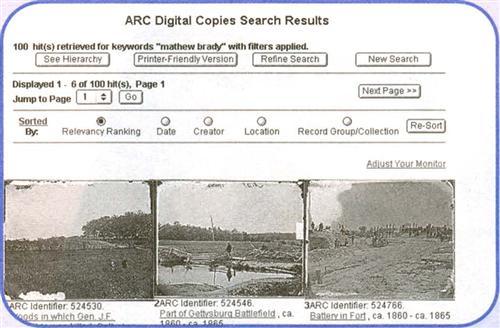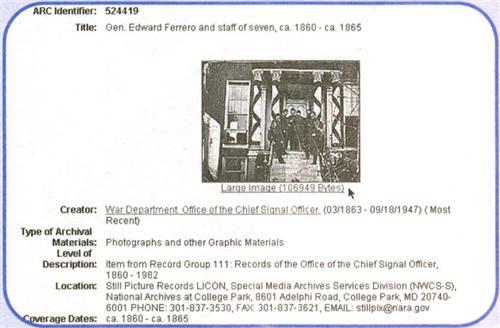Sign up for the Family Tree Newsletter Plus, you’ll receive our 10 Essential Genealogy Research Forms PDF as a special thank you!
Get Your Free Genealogy Forms
"*" indicates required fields
Ready to tackle the US National Archives but can’t find the time to visit the nation’s capital or the regional facilities? You can access a portion of the archives’ holdings without leaving home — through the National Archives and Records Administration’s (NARA) Web site. NARA’s online residence doesn’t hold all the genealogical treasures its brick-and-mortar siblings do, but it does have advantages: It’s free — no photocopying fees or plane tickets to Washington, DC. And it’s always open — you won’t encounter locked doors (or men-acing security guards) if you’re itching to do research at 2 a.m.
To maximize NARA’s online options, though, you need to learn what the site has to offer and where to find the records you need. You’ll want to start by browsing the Web versions of the archives’ finding aids.
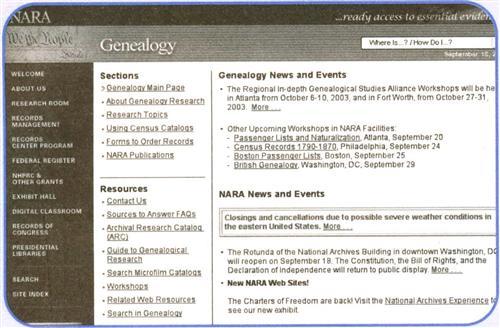
Click back to the genealogy page <www.archives.gov/research_room/genealogy> and hit the NARA Publications link, then the Genealogy Resources link and finally the Genealogy Microfilm Catalogs link. From there, you can access several online catalogs of NARA holdings; they cover census records, American Indians, black studies, immigration and military records. You also can read selected articles from the National Archives’ journal, Prologue. The catalog and journal pages contain a lot of helpful information. But if you can’t stand to read long blocks of text on your computer screen, you might want to print them to read offline.
The golden ARC
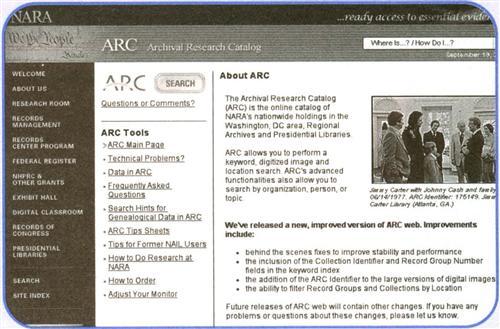
To access ARC, go to the NARA home page and select Archival Research Catalog (ARC) from the pull-down menu, or go right to <www.archives.gov/researcr_room/arc>. Click on Search Hints for Genealogical Data in ARC, and you’ll find instructions for searching several databases, including Chinese Exclusion Acts case files, World War II casualty lists and a number of American Indian databases. Print these instructions for easy reference (click on I Print-Friendly Version), and then you’re ‘ ready to start searching.
Name that ancestor
Searching for forebears by name can be tricky because only a small percentage of entries in ARC have index terms yet. But you could get lucky. Type just a last name or both a first name and a last name in the key-word(s) box. A search for Meriwether Lewis brings up five hits, including “Receipt for Wine and Kegs Purchased by Meriwether Lewis for the Expedition to the West, 06/01/1803” and “List of Indian Presents Purchased by Meriwether Lewis in Preparation for the Expedition to the West, 1803.” Of course, you’ll have better luck finding references to famous people, but the catalog cites average citizens, too.
You also can browse a list of names cataloged in ARC. From the ARC Basic Search page <arcweb.archives.gov/arc/basic_search. jsp>, click on the Advanced Search button. Scroll down the page and hit the Lookup button beside Person Name(s). Then click on the first letter of the person’s last name and keep pressing the Next Page button until you reach the place where the name should appear. Finally, click the name to view the related catalog entries.
Photos in a flash
In addition to documents, you can search and view more than 57,000 digitized pictures in ARC. While you might not find a picture of a family member, the catalog has many historical photographs that could enhance your family history. Go to the ARC Basic Search page, check the box for “Descriptions of Archival Materials linked to digital copies” (it’s below the keyword field), and under Type of Archival Materials, select Photographs and other Graphic Materials. Then type your search terms in the keyword(s) box.
Search for Mathew Brady, and you can page through thumbnails of hundreds of Brady’s Civil War-era photographs. You’ll find pictures with titles such as “Gen. Edward Ferrero and staff of seven” and “Officers of 4th New Jersey Infantry.” Many of these photographs show a general and his staff. You might have luck searching on the name of the commanding officer of your Civil War ancestor’s regiment. Some Brady photographs such as “View of Gettysburg” depict battle scenes; others such as “Ruins of Richmond, Va.” show the war’s aftermath.
Get map happy
ARC also contains digitized maps, including many from the Civil War era. To browse the maps, start at the ARC Basic Search page. Check the box for “Descriptions of Archival Materials linked to digital copies,” select Maps and Charts under Type of Archival Materials, and click on the Go button. To limit the results to maps of a specific battle-field, type the name of the place in the key-word(s) box. Search on Bull Run, for example, and you’ll find two maps linked to digital copies.
Select Large Image below the thumbnail of a photograph or map to view a full-sized file, then save a copy to your computer’s hard drive. For instructions on ordering a reproduction of a photo or map from the National Archives, go to <www.archives.gov/research_room/obtain_copies/still_pictures.html.>
One catalog, 50 million records
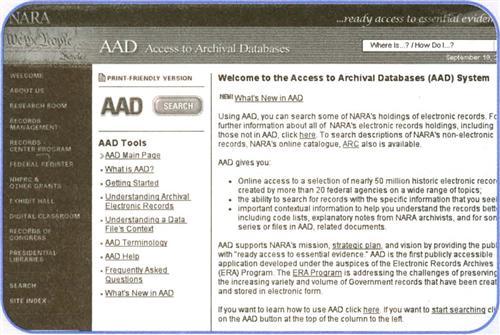
Among AAD’s 350 databases are several data files of special interest to genealogists. Go to the AAD Web site <www.archives.gov/aad>, click the Search button, and then click on People to access resources dealing with immigrants, Japanese-American internees, prisoners of war, wartime casualties and Panama Canal Zone deaths. Here’s a look at 10 of those files and the clues they hold:
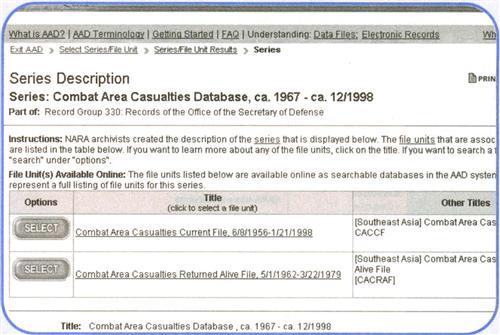
• Data File from the Casualty Information System provides information on 293,858 members of the US Army and their dependents who were killed, injured or missing in action anywhere in the world from 1961 to 1981. About 85 percent of the records relate to the Vietnam War, 1961 to 1975.
• Famine Irish Data Files names 604,596 people who came to the United States by ship between 1846 and 1851. About 70 percent were Irish natives escaping the potato famine. Others came from Canada, Brazil, St. Croix, Russia, Morocco and other countries. Some were Americans returning to the United States from trips abroad. Ancestry.com has a fee-based version of this database, Irish Immigrants: New York Port Arrival Records, 1846-1851 (see page 31).
• Index to the Gorgas Hospital Mortuary Death Records names 26,213 US military soldiers and officers, employees of the Panama Canal Commission and Canal Zone civilians who died between 1906 and 1991.
• Japanese-American Internee File provides information on 109,384 Japanese-Americans evacuated from California, Oregon and Washington and relocated to 10 internment camps during World War II.
• Korean Conflict Casualty File names 33,642 American military officers and soldiers who died between 1950 and 1957, either on the battlefield or while missing in action.
• Korean War Casualty File names US Army casualties, including 27,727 officers and soldiers who died and 82,248 who were wounded between 1950 and 1953.
• Korean War File of American Prisoners of War contains records for 4,714 US POWs killed or wounded.
• Repatriated Korean Conflict Prisoners of War File has information on about 4,447 former POWs between 1950 and 1954.
• World War II Prisoners of War File has 143,374 records covering American military officers and soldiers, as well as some Allied civilians.
Don’t be confused by the date ranges following the database titles on the NARA Web site. For example, the years in the title Famine Irish Data Files, 1977P-1989? indicate when the electronic file was created or maintained, not the time period covered by the data (to find that, you’ll need to look for the coverage dates).
The National Archives Web site can be difficult to navigate, but don’t let that discourage you; the benefits of AAD are too great. For example, if your relative is listed in the Combat Area Casualties Current File, you’ll find his full name, dates of birth and death, hometown, military grade, type of casualty, religion and other information.
If you lose your way, click on the Help tab, at the top right-hand side of each page, for a description of the site’s organization and search tips. Click on AAD Terminology, at the top left-hand side of each page, for explanations of confusing terms such as inclusive dates and coverage dates.
Use these tips as you navigate the National Archives Web site, and you’ll open the door to all of its online treasures. You can even wear your slippers while you research.
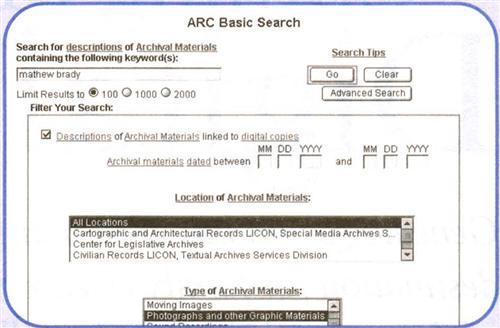
1. To search NARA’s digital collection of Mathew Brady images, perform an ARC Basic Search. In the keyword(s) box, type Mathew Brady. Then, check the box for “Descriptions of Archival Materials linked to digital copies,” and select Photographs and other Graphic Materials.
2. The search results page will display six images at a time, with the title and approximate date of the photograph listed below. You can sort the images by relevancy, date, creator, location or record group.
ADVERTISEMENT