Sign up for the Family Tree Newsletter Plus, you’ll receive our 10 Essential Genealogy Research Forms PDF as a special thank you!
Get Your Free Genealogy Forms
"*" indicates required fields
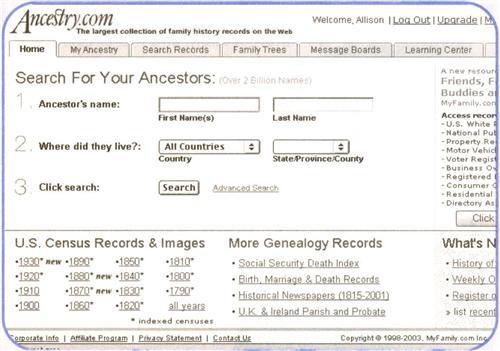
While Ancestry offers plenty of freebies, it’s known for its subscription collections. Together, the US Records Collection, US Census Images & Indexes, Historical Newspapers Collection and UK & Ireland Records Collection contain more man 2 billion names.
Subscriptions to the records cost $155.40 per year for US databases and $299.40 annually for the World Deluxe collection (monthly and quarterly options are also available). Unless your primary focus is researching in Britain, Ireland or another country, the US Records Collection may be your best starting point. Here’s a rundown of each collection’s offerings:
? US Records Collection: Representing every state, this group of 3,000 databases contains more than 1 billion names. Records range from regional histories and city directories to military, census and land documents. You don’t have to be a subscriber to search the databases, but you do have to fork over the fee to access the results. To find out what records are available for your ancestors’ home states, go to Advanced Search and select the states on the US map. After reading about Ancestry’s holdings for those states, you’ll know if a subscription is worthwhile.
For military research, check out the Civil War Collection, which contains state rosters, pension records, and regimental histories, and the Civil War Service Records database, which alone lists 5.3 million men who served in the war. Each record includes the soldier’s name, company, unit, rank on induction and discharge.
You can find out if your ancestors appear in printed genealogical records and family histories by searching the American Genealogical-Biographical Index (AGBI). The equivalent of 200 printed volumes, the AGBI contains millions of records, detailing each person’s complete name, state of birth (if known), some biographical data, the year of the biography’s publication, and the book and page number of the original reference to your ancestor.
? US Census Images & Indexes: This collection, which eventually will contain more than 450 million names, has images of every federal census from 1790 to 1930, many of which are indexed. Each census — except 1880, 1900 and 1910 — includes images and at least a partial index; there are only images for the 1880, 1900 and 1910 censuses.
As you probably know, a 1921 fire in the Commerce Building in Washington, DC, destroyed the majority of the 1890 federal census. Now, Ancestry.com, with the help of the Allen County Public Library and the National Archives and Records Administration, is creating a substitute for the missing census. In all, more than 20 million records, including veterans’ censuses, city directories, church directories, voter registrations and American Indian census rolls, have been tagged for inclusion in the database. Although the 1890 Census Substitute database is far from complete, you can search the records that have already been added.
? Historical Newspapers Collection: With more than 10 million images representing US, Canadian and UK newspapers that date from the 1700s, this is one of the largest historical newspaper collections online. Before subscribing, you can view a sample issue — the New York Times from April 15, 1865, the day after Abraham Lincoln was assassinated. You can zoom in and out on any page, pan around the page, and save and print the image. Once you’ve subscribed, Ancestry will highlight the section of the page that contains your search terms; this saves a lot of scrolling time.
? UK & Ireland Records Collection: Did your ancestors live in England, Scotland, Wales or Ireland before civil registration? Then turn to the Parish and Probate Records database, which contains 15 million names in birth, marriage, death, probate and burial records dating from 1538 to 1837.
If your family hails from the Emerald Isle, check out the more than 600,000 names in the Irish Immigrants: New York Port Arrival Records database. Information in these records includes destination, age, literacy, ship name, native country, occupation and port of departure. Note that the National Archives has a free version of this database, though some researchers do prefer Ancestry.com’s easier-to-search interface.
Search steps
After you’ve subscribed to one (or all) of the collections, your next step is to start finding ancestors. Searching through the millions of records on this site could be intimidating, but Ancestry makes it easy by giving subscribers several ways to attack a search problem.
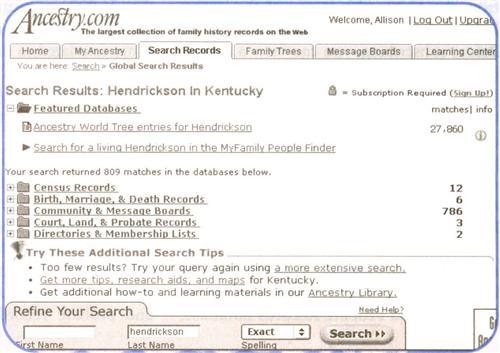
Global-Search Results
Obviously, entering just a surname could result in an overwhelming number of hits. The surname Casey, for example, returned more than 300,000; Smith went into the millions. If results are too broad, add a first name or location. Click Advanced Search to specify more options, such as record type, keyword or date range.
Here’s an example of how to refine a search. Using the global search, I entered only the surname Hendrickson and got more than 25,000 hits. Because so many of the hits were in states unrelated to my research, I went back to the search box and specified records in Kentucky. Still too, many results. The third time, I used the Advanced Search link to specify Kentucky records between 1700 and 1800. This returned 12 census records; three court, land and probate records; and six birth, marriage and death records. In addition, I got several hundred messages on the electronic bulletin boards.
Just remember that the search engine will pick up any records containing all your search criteria. This means if you’re searching for Matilda West, you may get hits containing Matilda Gearing and Patrick West.
Another search method, if you’re looking for location-specific records, is to select from the US or UK & Ireland map (located on the main search page) the state or country relevant to your research. This will bring up a four-tabbed screen. The first tab (Databases) lists every Ancestry database containing records for a specific state or country. The second tab (Sources) details the types of records and years available. Next, you’ll find the How To’s tab, which includes links to articles about searching various record types. Finally, click the Maps tab for links to historical maps of your area. Nonsubscribers can view everything on these screens, but won’t be able to access any search results.
Vital information
A neat feature that isn’t mentioned on Ancestry.com (but should be) is the ability to order vital records directly from some of the databases. When I located my father’s record in the California Death Index, 1940-1997, I clicked on the Order Record link. I just typed in my credit card information, and an official copy of my father’s death certificate arrived two weeks later.
If you’re a new subscriber, I recommend either starting with a global search using narrow search parameters, or searching individual databases you think might include your ancestor. For example, to find out if anyone in your family was a Revolutionary War patriot, specify that the search engine return only military records — then pick those relevant to the American Revolution. Or select “list all databases” (at the bottom of the More Records box), and choose a specific database, such as Daughters of the American Revolution Lineage Books, for your search.
Unfortunately, Ancestry doesn’t index or allow you to search its databases by partial name. I was certain that Ancestry had William Wade Hinshaw’s Quaker records, but I couldn’t remember the name of Hinshaw’s book. I scanned the H and Q listings, hoping to bring it up, but no luck. Finally, I entered Quaker into the keyword search box, without specifying a name or a place. Aha! There, listed in the hits list under the Biography & History category, I found Hinshaw’s Encyclopedia of American Quaker Genealogy — the source I had wanted to search. Lesson learned: If you can’t find a database for a specific topic, try plugging the topic into the keyword search box.
Free board

Ancestry.com has more than 100,000 boards, categorized by surname, locality and research topic. Although you’ll probably jump right into posting a query or searching for Internet cousins, don’t miss the built-in extras that can reduce research time. For example, add any board to My Notifications (under the Message Boards tab), and you’ll receive an email whenever a new message is posted. This means you don’t have to return to the site repeatedly in hopes of finding a new posting about your surname. You also can add a board to My Favorites, which is a list of quick links to the boards you visit most frequently.
A second branch of Ancestry’s global community is Ancestry World Tree (under the Family Trees tab), a database of 285 million names in family trees submitted by researchers. To search the database, you just need to enter a surname. If you get thousands of hits, add search parameters such as given name, place and date of birth or death, or the name of a parent or spouse. From the results page, click on an individual’s name to view a screen resembling a family group sheet. From there, you can click a link to see all the names in that GEDCOM file, or even download the family tree to your own computer.
Once you find data about your family, you can tag it with a Post-em note — the electronic equivalent of a sticky note. Using Post-ems, you can let other researchers know you’re searching that particular family, make corrections to data, or place Web URLs for further reference. Once attached to an individual record, the Post-em will stay with that record, even if the file is updated. If you decide to contribute your own family tree, Ancestry.com promises never to sell or rent access to your data.
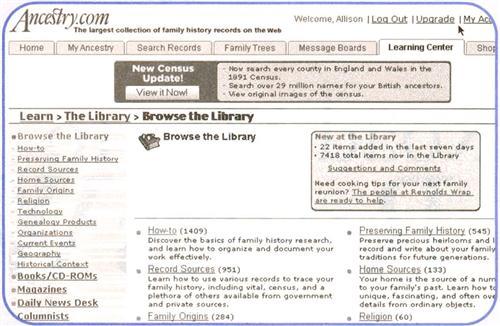
Want to brush up on your research skills? Surf over to Ancestry’s Learning Center <www.ancestry.com/learn> to take advantage of another free feature: access to more than 7,000 articles covering general methodology, preservation, geography, technology, products, current events and more. Here, you also can sign up for a free daily or weekly e-mail newsletter. And be sure to check out Today@Ancestry.com, featuring daily research tips from genealogists of all skill levels.
Perhaps the most-valuable Learning Center feature is the option to search its entire archives. Use the pull-down menu on the main Learning Center page to pick a search type (that is, phrase, keyword, title or author), and then enter your search term. I plugged in Alabama and got 157 hits. Results varied (and were rated by relevance) from historical maps to articles and personal home pages.
Show them the money?
So is a subscription to Ancestry.com worth the price — even with all the site’s free features? My answer is yes. Everyone loves free genealogy, but there are times when it’s just more expedient to access a commercial database. Sure, you can go to the library or order microfilm you hope contains your family’s records, but searching the thousands of people-specific databases at Ancestry.com is often the quickest and easiest way to find family. Besides, a subscription costs a lot less in the long run than countless library trips — assuming, of course, that your library even has Land Claims in Mississippi Territory, 1789-1834, or the Irish Flax Growers List, 1796. Mine doesn’t.
See the Census
Thanks to a recent partnership between MyFamily.com and the Church of Jesus Christ of Latter-day Saints (LDS), you can access the 1880 census index at either Ancestry.com or FamilySearch <www.familysearch.org>, then click a link to view the actual census image. This means FamilySearch users can locate their ancestor (free of charge) in the 1880 census, then click directly over to Ancestry to view the image — for free if you’re an Ancestry subscriber, LDS church member or visitor of the Family History Library or its branch Family History Centers (images are free on site).
ADVERTISEMENT

