Sign up for the Family Tree Newsletter Plus, you’ll receive our 10 Essential Genealogy Research Forms PDF as a special thank you!
Get Your Free Genealogy Forms
"*" indicates required fields
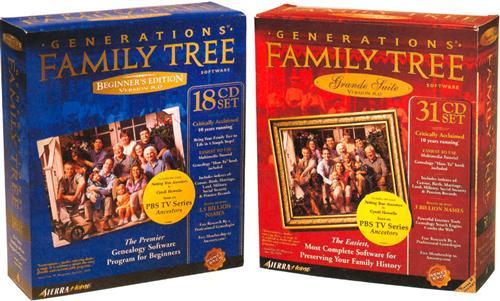 SierraHome’s latest upgrade of Generations combines futuristic multimedia capabilities with powerful tools to explore your family’s past, including a major new census database.
SierraHome’s latest upgrade of Generations combines futuristic multimedia capabilities with powerful tools to explore your family’s past, including a major new census database.
As in previous versions, Generations Beginner’s Edition and Generations Grande Suite contain comprehensive tools for genealogists: EasyTree helps you organize and store your family information, while Easy-Chart creates attractive ancestor, descendant, hourglass and timeline charts. They also include a copy of Cyndi Howells’ best-selling book, Netting Your Ancestors, a guide to genealogical research on the Internet.
Both editions have two new features that stand out:
• 3D Family Tree: Built with something like space-age Tinker toys, this striking on-screen model of your family tree shows each individual as a colorful sphere attached to a cylinder with an optional portrait. Several generations can be displayed with links between parents and children and between spouses. You can navigate through this 3-D representation, zoom in and out and rotate the image. You can even add the 3-D view to your Web site. While traditional pedigree and descendant charts convey data much more clearly and succinctly, 3D Family Tree’s representation of your family tree is certainly an eye-catcher.
• Match/Merge: Long the only major genealogy program without match/merge, Generations version 8.0 finally adds this feature, though it’s not mentioned in the manual. Once you’ve merged overlapping family files, it’s now much easier to identify and merge duplicate individual records.
What else won’t you find in previous Generations? The new “marking” feature lets you isolate a certain group of people and treat them separately from the rest of the people in the family file. Family cards can now display photographs. You can add audio and video clips to family files and automatically paste pictures into pedigree, descendant or enhanced hourglass charts. A wizard simplifies the Web publishing process.
Source documentation capabilities, unchanged from previous versions, are limited but adequate. The program comes with several pre-defined source types, but they often don’t contain the right elements in the proper order. For example, Generations automatically places the author’s name after the title of a book in a bibliographic entry or footnote, even though it should appear before the title. You can easily reverse the order and create new source types, but it would be a lot easier if Generations did it right in the first place. It would also be nice if Generations gave more help citing sources and examples of proper documentation.
Besides overall improvements, each edition also has its own unique enhancements.
Beginner’s Edition
Both versions include a multimedia tutorial, but the Beginner’s Edition adds a beginner’s “video” on disk. This edition also contains historic profiles of nine cities: Baltimore, Brooklyn, Chicago, Cincinnati, New York, Philadelphia, Pittsburgh, Richmond and St. Louis. Each profile features historical outlines, maps, pictures and links to related Web sites. The city profiles help you put your family in a broader historical context and locate your ancestors’ place of residence on a city map. Focusing on the year 1870, the profiles also include head-of-household indexes to the 1870 census of each of these nine cities.
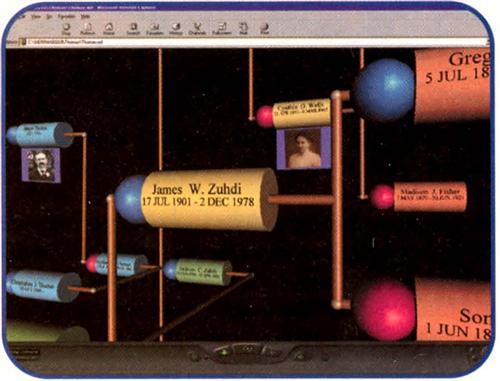
Generations Grande Suite includes the same genealogy software as its beginner counterpart, plus the new iCollect, which lets you save Web sites to your hard drive and view them at your leisure; and two old favorites, Master-Cook Heritage Edition and Snapshot Express. (For details on these and other features of Generations’ previous version, see the “Toolkit” in the April 2000 Family Tree Magazine and our comparison of nine Windows software programs in the June 2000 issue.)
The most exciting part of version 8.0 has to be the inclusion of the 1800 federal census schedules. Fifteen CDs contain digital images of every page from the surviving 1800 census records for Connecticut, Delaware, the District of Columbia, Maine, Maryland, Massachusetts, New Hampshire, New York, North Carolina, Pennsylvania, Rhode Island, South Carolina and Vermont. Newly created indexes accompany these records and promise to be more accurate and complete than any previous version. Just double-click on a name in the index to go directly to the corresponding handwritten page of the original census record. You can easily rotate the page, zoom in and out and adjust the brightness and contrast to get the clearest image possible. In addition, you can print surprisingly sharp copies — hardly distinguishable from the best-quality copies made from microfilm.
Generations’ census records on CD-ROM represent a tremendous advance over their microfilm equivalents in terms of both convenience and price. Every public library, genealogical society and family historian whose American roots reach to 1800 should snatch up a copy of the Grande Suite for the census records and indexes alone.
While version 8.0 offers no special upgrade price, most users will find the improvements worth the investment — $59.95 after a $20 mail-in rebate for the Grande Suite. The Beginner’s Edition costs $39.95 after a $10 mail-in rebate. Even if you already use another program, you may want to take advantage of Generations’ outstanding graphics and research resources, too.
Both editions require Pentium 100 MHz, Windows 95 and 16 MB RAM. The Beginner’s Edition requires 20 MB hard disk space; the Grande Suite needs 225 MB hard disk space for all its extras. Contact SierraHome at (800) 757-7707 or visit <www.sierrahome.com>.
From the December 2000 issue of Family Tree Magazine
ADVERTISEMENT

