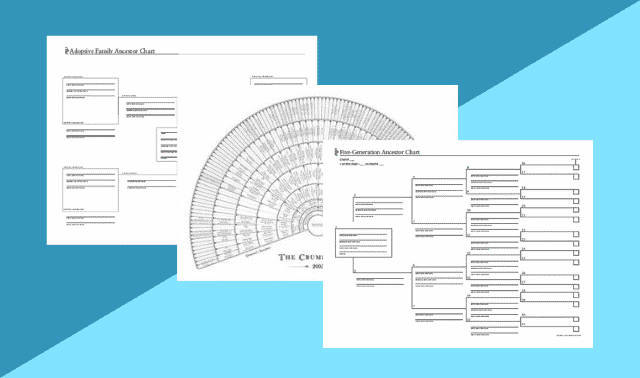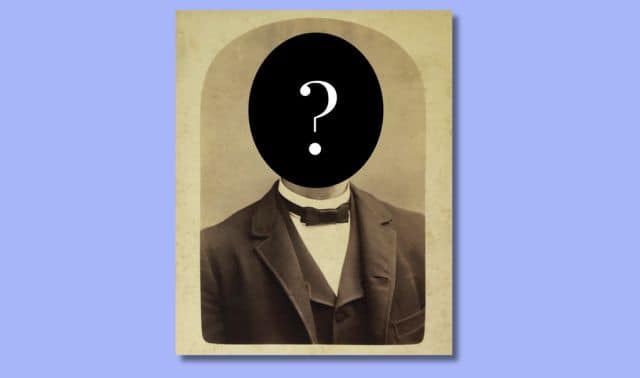Sign up for the Family Tree Newsletter Plus, you’ll receive our 10 Essential Genealogy Research Forms PDF as a special thank you!
Get Your Free Genealogy Forms
"*" indicates required fields
Q. How should one handle a very large family tree in genealogy software or on a website? Should I create one giant tree for all my family lines, or set up separate trees for each line?
A. When it comes to family tree files, there are no hard-and-fast rules, and the answer depends on the capabilities of your computer system as well as what works best for your needs. If your family tree is so large that working with it in your computer program becomes sluggish, or if navigating among the various branches of your tree gets cumbersome, it’s probably time to split the database into smaller segments.
Similarly, if backing up your family tree file—and you are backing it up on a regular basis, right?—takes overly long or exceeds the capacity of your storage media, you may want to divide your tree.
Typically, it’s not the actual pedigree files that take up so much hard drive space or computer memory. Rather, it’s the multimedia elements associated with your family tree: family photos, digitized record images, and audio and video elements.
If you prefer to keep your pedigree together in one file, but it’s getting unwieldy, consider using only relatively low-resolution images and other multimedia in your actual family tree file. Archive the high-resolution versions of those media in separate folders and on external storage media.
Not sure of the best resolution for the image files in your genealogy software? Think of what you’ll actually do with the images: If you’re viewing them only on screen, a resolution of 72 dots per inch (dpi) is all you need. If you want to print them as part of a family tree chart or book, keep the images in your program at 300 dpi, but reduce file size by limiting their physical dimensions to the size at which you’ll print them.
When it comes to breaking down your online or computerized family tree by family lines, the simplest and most obvious choice is to compile your father’s and mother’s families in two separate databases. After all, these families (usually) have only one point in common—you.
If you’ve done a lot of research and your trees are still too big, you could take the same approach one generation further back and create four databases, one for each of your grandparents’ families. But keep in mind that the further back in time you start splitting your files, the more likely it is that you’ll run into families that intermarried—information you’d then have to record in both databases.
A version of this article appeared in the January/February 2017 issue of Family Tree Magazine.
Related Reads
ADVERTISEMENT