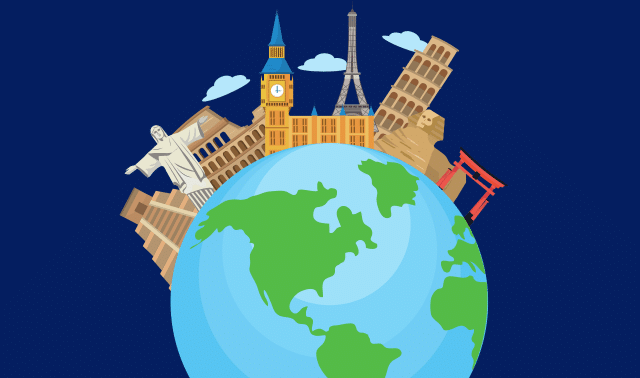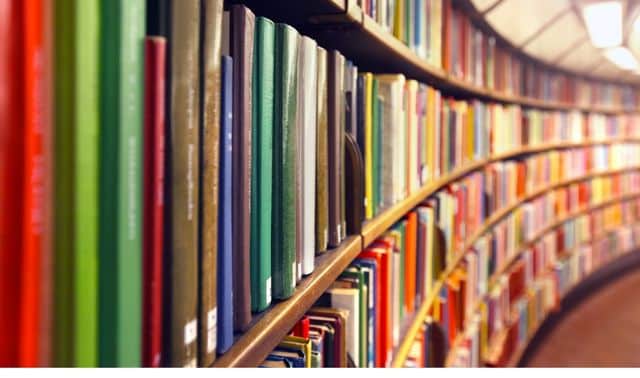Sign up for the Family Tree Newsletter Plus, you’ll receive our 10 Essential Genealogy Research Forms PDF as a special thank you!
Get Your Free Genealogy Forms
"*" indicates required fields
When my favorite genealogy websites first started sending me automated hints for records that might match the people in my online tree, I thrilled at each email. “Hi, Sunny, you have five new hints in your Armstrong family tree.” “Sunny, we’ve found new hints for your ancestors.” “Sunny Morton, you’ve got Record Matches!”
New hints still perk me up, especially those relating to my most mysterious ancestors. After all, millions of new records come online every week at Ancestry.com, FamilySearch, Findmypast and MyHeritage. Not every suggestion leads to a find about my family, of course. But any one of them holds the potential to help clear up confusing cousin connections or even add new relatives to my tree.
But to mine the full potential of hinting tools—and correctly determine when they don’t match your ancestors—you’ll need to understand how they work. We’ve gathered a dozen common hinting questions along with answers from experts at each of the four big genealogy and family tree websites. You’ll also find my hints for using their hints to add branches to your family tree.
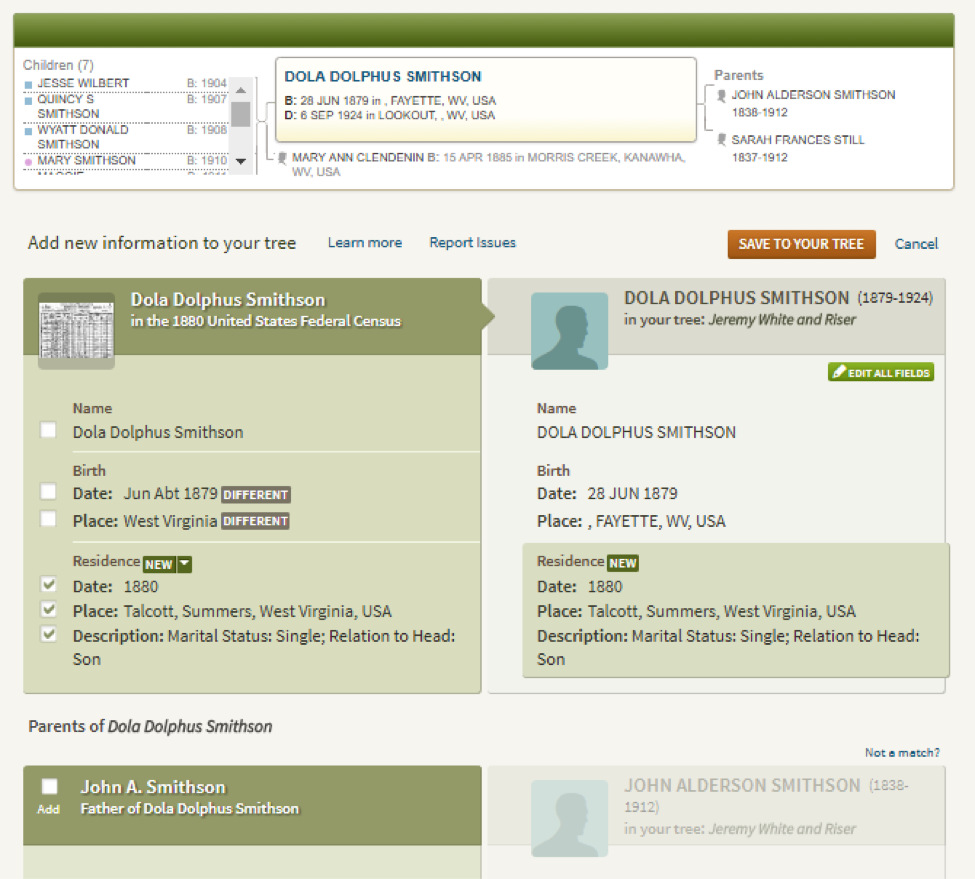
1. What exactly are hints?
“We take the information we have in our database and we compare it to whatever information you’ve entered in your tree, and we search to see if we can find things that look like matches,” explains Ancestry.com Corporate Genealogist Crista Cowan (also known as the Barefoot Genealogist) in an online tutorial.
When you have hints in your family tree on Ancestry.com, FamilySearch, Findmypast or MyHeritage, messages or icons appear in relatives’ profiles and on their thumbnail images in the family tree view.
- Ancestry.com: This site’s hints icon, the green leaf, used to shake when you had a hint, but it doesn’t anymore.
- FamilySearch: Record Hints on the FamilySearch Family Tree appear as a blue icon next to a person’s entry. Clicking on the blue icon brings up a hint list. You can then click links to the hints to review them.
- MyHeritage: Here, you may see both Record Matches (brown document icons), which give hints from genealogy records; or Smart Matches (green icons), which give hints from other members’ trees.
- Findmypast: Hints on this site appear as orange numbers (corresponding to the number of hints) on a person in your family tree.
When you click a hint icon, the site shows you a record or someone else’s family tree that it thinks is a match to your relative. How does it decide? Hinting tools run complex comparisons to determine whether a record is a good match to your relative’s profile. “There’s a tremendous amount of weighting of scores and artificial intelligence to mimic the way a genealogist would think,” says Robert Kehrer, senior product manager at FamilySearch. The sites add up overall scores for each potential record match. The highest-scoring records show up as hints.
“Matching” is the term MyHeritage uses for its hinting technology, and Chief Genealogist Officer Daniel Horowitz calls it a time-saver. “If I’d like to search for a certain person, I might need to run multiple searches, taking into account variations on the name, different places they lived, even language variations. I could lose precious time running searches again and again and again, when Matching would quickly pull me to the right record.”
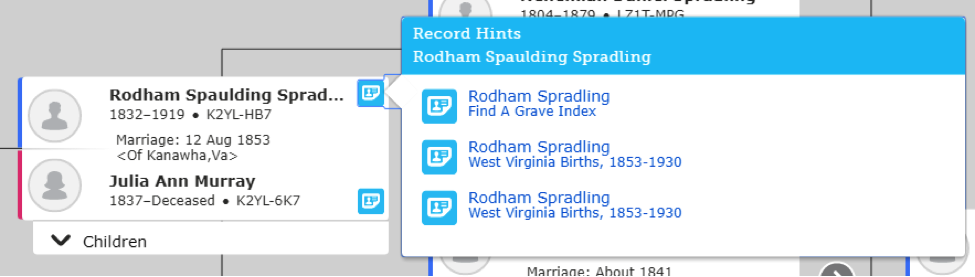
2. How can I get hints?
You can get record hints from a website only if you’ve put your family tree on that site. After all, the hinting system needs something to compare its records with.
FamilySearch is free to all users, and all those who participate in FamilySearch’s community Family Tree have access to their record hints. Hints may point to record images hosted on FamilySearch or at another website, which may require a subscription to view the full result or record image.
At the other three websites, free guest users may see a list of record hints along with some basic information. But to see and evaluate all transcribed data or images, you’ll need the right subscription.
Unfortunately, hinting doesn’t work for the library editions of Ancestry.com, Findmypast or MyHeritage. Library versions are designed for multiple users, so you can’t use the library’s account to log in and pull up your family tree. “We encourage users in a library to register and build their own trees with a free [Findmypast] guest account,” says Myko Clelland, partnership manager at Findmypast. “They can use the library access to view records without their own subscription, but then keep coming back [to their guest account] to work on their tree.”
Ask your public library if it offers an institutional version of Ancestry.com, Findmypast or MyHeritage. The services also are available on the computers at local FamilySearch Centers; find one near you.
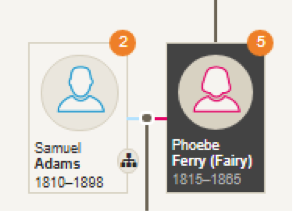
3. How are hint results different from search results?
Hints return different results from your own manual searches—and sometimes this is better. “With hinting, we can look at every piece of information about that person and one-hop [or immediate] relatives,” says Kehrer. “The more data you have, the higher the accuracy of what you return.”
But when you perform a search, “you put in the parameters and the search system matches these exactly or closely,” he explains. “The search is looking for everything you ask for.” A search actually gives a lower score to a record that’s missing some of the parameters you want. Let’s say you enter a full name, birth date, birthplace, death date and place, spouse’s name, both parents’ names, and where they lived in 1900. “No single record may have all that data. So with a search, the more you put in, the less you get,” Kehrer says.
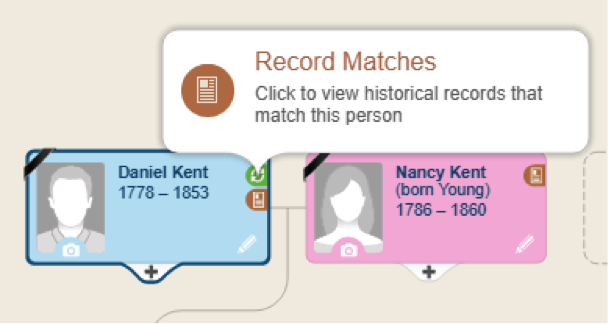
4. What family tree data do hints use?
“We match against the core elements: names, birth dates, birth locations and immediate relations,” says Findmypast’s Clelland. “In census hinting, if someone is in a household with a number of people with the same names as their immediate family, they will be scored much higher for relevance and we’ll throw that [hint] to the front.”
FamilySearch hinting looks at your ancestors’ names, genders and all life events that include names and dates, along with the gender, birth, marriage and death information for their “one-hop” relatives (siblings and children). “We automatically include common name variants and any alternative names entered. These score slightly lower, but they still do well,” Kehrer says.
MyHeritage matches on similar parameters. Including information about an ancestor’s spouse, children, parents and siblings makes matching more accurate, Horowitz says. “It also saves me the time of having to repeat searches for every member of that family.” This is because when you accept Record Matches for one relative, you also can attach information from the record to other relatives.
Name translations also show up in MyHeritage matches. These often prove useful when researching immigrants who used one version of a name in the “old country” and another in the new. MyHeritage is especially adept at translating names. “We have a technology that knows how to translate the name into Russian, Ukraine, Hebrew, Greek and English,” says Horowitz. “Name-matching relies on a combination of various ’sounds-like’ and spelling variation algorithms, plus translation and synonyms dictionaries.”
5. What records are included as hints?
Hints don’t necessarily compare your tree to all the historical records on each site. Findmypast has the most limited hinting tool. “In Hints, we include censuses, the 1939 Register and all the records in our birth-marriage-death category, such as monumental inscriptions,” Clelland says. He adds that Findmypast is working on expanding the site’s hints.
At Ancestry.com, hints look at about the top 10 percent most widely used databases, Cowan says in her online tutorial. These are mostly censuses, city directories, WWI draft registration cards and other large databases. Fortunately, this top 10 percent “accounts for well over two-thirds—maybe close to three-quarters—of our records,” says Cowan.
FamilySearch also hints on select databases, Kehrer says. “Most of our 5.5 billion indexed records are included in hints. But there are a number of collections without much hintable data, like some military records or thin indexes with just a few fields in them. Relationships are really important to a match [hinting] system, so if they don’t state relationships we might not hint them.”
MyHeritage bucks the trend in this category. “None of our records are excluded from matching,” says Horowitz. Among these, he says, is an enormous collection of digitized books and uniquely, digitized newspaper pages hosted at the Library of Congress’ Chronicling America and at the National Library of Australia’s Trove newspaper site.
6. How accurate are record hints?
Hint accuracy varies by site and the type of record the hint links to. Cowan emphasizes that the hints on Ancestry.com are just that: hints. “They’re not facts … You know your family better than a computer does, and so we expect and hope that you will review those hints to determine whether it’s really your person or not. That’s why we give you the option to review them—and to ignore them.”
Findmypast hasn’t published any data on the accuracy of its hinting system. “I’ve found it to be very useful in finding ‘strays’ as servants in other households in places that I may not have thought to look,” Clelland says. “And it’s quite good at finding family units to give me a nice full spread of records.”
Both FamilySearch and MyHeritage have aggressive standards for their matching technologies. “We want accuracy to be pretty high because we have a wide base of users with varied expertise,” Kehrer says. “[At FamilySearch,] we set the bar at four- and five-star hints with 98 percent accuracy.” This number may drop if you’re searching on common names or in highly populated areas, or if your tree data is incorrect or sparse. FamilySearch hinting does take into consideration the commonality of names in certain times and places, though. “The hinting system is still smart enough to generate some good leads,” he adds. MyHeritage also claims its Record Matches and Smart Matches have an accuracy rate in the upper 90th percentile, based on user acceptance rates.
Hinting accuracy may decline for results found via optical character recognition (OCR) search of old print materials, such as documents in PDF format. Indexes for these databases are more error-prone because they’re created by software that “reads” the old text (the tradeoff being that the software creates the index much more quickly than humans could). Examples of OCR-driven search results include Ancestry.com’s city directories and MyHeritage’s digitized books. OCR searches of historical newspapers are even less accurate, due to deteriorating print quality.
7. Do hints appear from other people’s trees and DNA matches?
Ancestry.com and MyHeritage hint on both family trees and DNA matches. Be aware that on Ancestry.com, hints for person matches in Public Member Trees will include only profiles that have Ancestry.com sources attached. This means that the system doesn’t show you potential matching profiles that don’t have sources linked from Ancestry.com databases—even though they may have users’ uploaded records or source notes added manually. (The same goes for search results from Public Member Trees.) Find more details in blogger Randy Seaver’s post.
In addition to its own member trees, MyHeritage also searches for hints in family trees on Geni, FamilySearch, WikiTree and other sources. You’ll need a Data subscription for MyHeritage to see details in public trees. If you’ve taken a DNA test with MyHeritage or Geni (or uploaded test results from another company to MyHeritage), you’ll see hints for any surnames or ancestors that appear in both your tree and your match’s tree. At MyHeritage, watch for Smart Matches.
In your AncestryDNA profile, watch for the little green leaf to indicate Shared Ancestor hints. Ancestry.com’s Migrations timelines also give you hints about which ancestors may belong to that Migration.
FamilySearch doesn’t offer DNA tests, and doesn’t hint based on matches to people listed in others’ FamilySearch trees. “User trees represent other users’ conclusionary opinions and are not evidentiary sources providing stand-alone historical evidence,” Kehrer explains. “Others’ research can often give clues when you hit a brick wall, but usually contain lots of duplication across trees, highly variable accuracy and should be verified with document sources. In the future, FamilySearch hinting intends to present matches to limited very high quality-tree data.”
Findmypast doesn’t as yet have searchable trees or DNA tests, so it doesn’t hint on either.
8. How are new hints generated?
Not surprisingly, most new hints appear when a site first publishes a set of records and matches them to your ancestor. But you also initiate re-hinting when you update an ancestor’s family tree profile with more (or more-accurate) details. At all four websites, after you’ve added to or updated your tree, new hints may appear nearly instantaneously.
Occasionally, new hints appear when a site’s hinting algorithm itself has been improved. Clelland describes Findmypast’s aggressive efforts to improve its fairly young and limited hinting tool. Horowitz says that MyHeritage is continually improving its matching algorithms. Kehrer at FamilySearch says its tool is “a fairly new piece of software and we are still improving both our precision and recall.”
9. What are hints to “suggested records”?
Two websites generate additional record hints along the lines of, “If you like this record, you may also like these other records.” MyHeritage calls this Record Detective. “It activates every time you go into a record and you scroll down to see the details,” Horowitz says. “We infer you may be interested in similar records. So if you’re looking for a birth certificate of your ancestor, which includes the names of their parents, we might show you a relevant article, census record or document of the parent listed. One record leads to more.”
Ancestry.com’s comparable tool is called Suggested Records, which also opens when you’re reviewing the transcription of a record image. According to the Ancestry.com blog, the site checks whether that record has been saved to any family trees. If so, the site looks for other records attached to those same ancestral profiles and shows you any matches. Kehrer reports that FamilySearch plans to add a similar tool.
10. Can I review all my hints at once?
Yes. After signing in, here’s how to do this at each site covered here:
- Ancestry.com: Open a tree, click the down arrow next to the name of the tree and select All Hints.
- FamilySearch: On your homepage, you’ll see a list of Recommended Tasks, including hints to review for individual ancestors. Click Show More to see additional hints. This shows an endless list of hints you’ll need to review individually.
- Findmypast: After opening a tree, click the orange My Hints button.
- MyHeritage: Hover your mouse over the Discoveries tab. Select Matches by People (for hints sorted by ancestor) or Matches by Source (sorted by record collection). I avoid the Instant Discoveries hinting tool because its all-or-nothing acceptance process may add many people to my tree without the option for detailed review.
Ancestry.com’s Cowan suggests not reviewing all hints at once, though. “I find that going through hints on the All Hints page means I make more mistakes, because they’re out of context.” Instead, when she’s working on a particular family or person, she reaches for hints from her family tree overview page or from ancestral profiles. Having the person’s dates, places and family members fresh in your mind are important when deciding whether to accept a hint.
11. How do I know if the hint is a match?
Follow these tried-and-true steps to determine whether record hints are on target:
Look for multiples
In your list of hints, watch for more than one matching record from the same collection, such as the 1900 US census. It’s possible your ancestor was listed twice, but it’s more likely that multiple same-named people lived in that time and place. If you’re not sure whether the hinted record is your ancestor’s, look for hints to the same person in related records (such as earlier or later censuses). See if you can sort them out by identifying features such as an occupation or spouse’s name.
View the image
Click on the hint to check the record image, if there is one. Transcribed data may be wrong or incomplete. I jot down all the details from the document in a notebook, in case the hinting tool doesn’t capture them fully.
Compare with your tree
If a hint is promising, start the acceptance process to see a side-by-side comparison of information from the record and what’s already in your tree. Ideally, you’ll see agreement on multiple fields, especially any unusual names, tiny locales and specific dates. The more the record agrees with what you know, the more likely it pertains to your ancestor.
Wait and see
Feel free to reject or wait on any hints you’re unsure about. You can always come back to them.
Add details individually
I prefer to accept each piece of data individually, rather than using the single-checkbox option that takes everything from the matching record at once. This forces me to carefully review each piece of data for errors. Be sure you’ve gathered all the data from the record, not just what was indexed. After accepting the hint, go back to your relative’s profile and enter any information that didn’t get captured from the record.
Edit new people
If you add a new person while accepting a hint, such as your great-granduncle’s wife in the 1940 census, check the new person’s name and edit if needed. The name that’s automatically supplied will be taken from the record transcription, which might be a woman’s married name (women in your tree should be listed with their maiden names). Or children might be added with a mistranscribed last name.
Glean every name
Add information from the record to the tree profiles of every relative the record names. Hinting tools let you attach records to multiple people identified from your tree. But they may miss someone who isn’t indexed or who isn’t a first-degree relative of the person whose hint you’re reviewing.
12. What if I don’t have any hints—or I run out of them?
If people on your tree don’t generate any hints, don’t abandon your research. “It just means that we can’t tell with a high degree of certainty if any particular record belongs to your ancestor,” Findmypast’s Clelland says. “You might want to look at the information you’ve provided in your tree. Either add more or make sure it’s as accurate as possible.” And you’ll eventually run out of hints (at least for the time being) for even the most highly documented ancestor.
In either case, it’s time to start running your own record searches, because hints don’t hand-deliver every record on a site. “No hinting system will find everything,” Kehrer says. “Users who want to find all the records for an ancestor should expect to search iteratively [repeatedly] using different name, place and date variants, wildcards and data combinations to find misindexed or data-poor documents.”
Before you start searching, scan that ancestor’s profile. Note any missing records: a census, marriage license or draft registration? What years in your ancestor timelines are sparsely documented? Prioritize your record searches to capture documents you’re missing, and consider looking for annual record types such as city directories to fill gaps.
In the end, remember that record hints can give your research an energetic launch, and fuel it along the way as websites add records. But hints don’t do everything for you—and the direction they point you in is sometimes wrong. Do what you would with any advice you’re offered: determine its credibility and decide for yourself if it’s a hint worth taking.
A version of this article appeared in the March/April 2018 issue of Family Tree Magazine.
Related Reads
ADVERTISEMENT