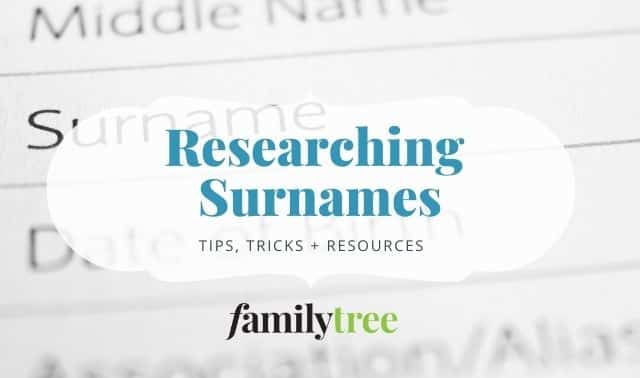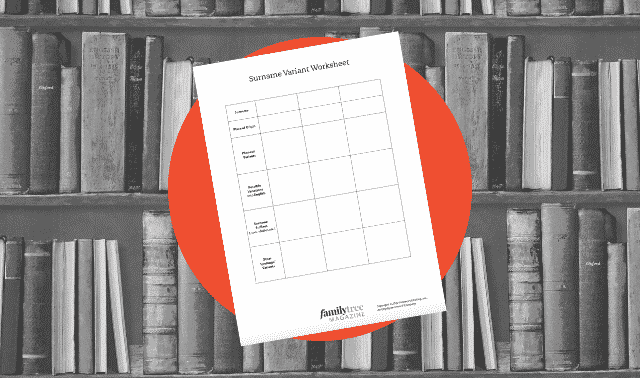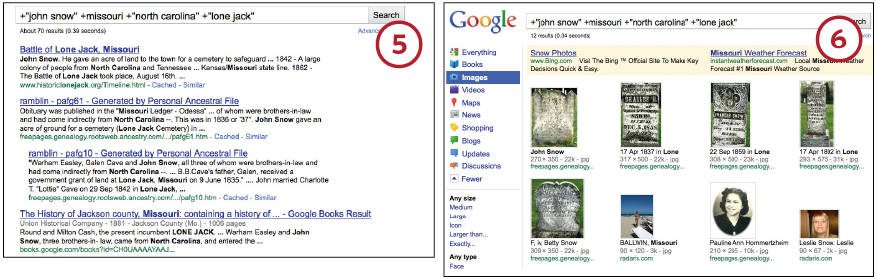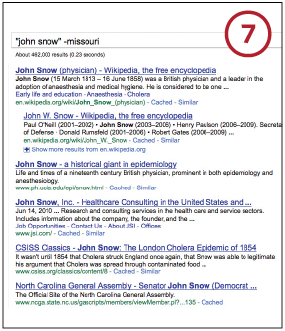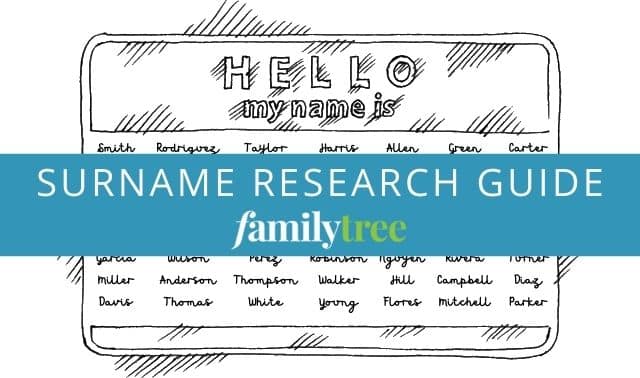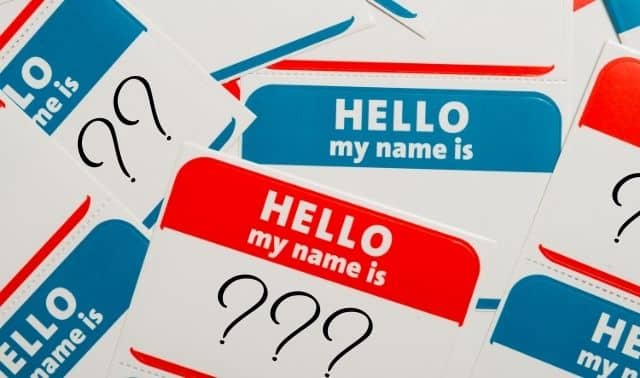Sign up for the Family Tree Newsletter Plus, you’ll receive our 10 Essential Genealogy Research Forms PDF as a special thank you!
Get Your Free Genealogy Forms
"*" indicates required fields

Unless you have Axelquists or Birtwistles in your family tree, your Google surname searches probably produce oodles of irrelevant hits. Online searching becomes especially frustrating if you’re tracing ancestors with common or “search-unfriendly” surnames—monikers that double as other common words, such as colors (White), geographical formations (Hill) and buildings (Church). Look for a John Snow, particularly in winter, and you’ll get every newspaper, TV and radio web page warning of an impending snowstorm.
Fortunately, you can solve this problem using Google’s built-in search “operators”—special characters that force Google to customize the search your way. These operators, which include the plus sign (+), minus sign (-), and quotation marks (“ ”), all work together in a system known as “search engine math” (so-called because of its resemblance to algebraic equations). Using the tricks shown in this tutorial, you can construct queries that work like magic, turning those irrelevant hits into a new set of genealogical discoveries.
1. Begin by typing the name of your ancestor in the box on the Google home page.
This initial search will give you an idea of just how many results for the name are online—and how crafty you’ll need to be to find your family member. In the case of John Snow, Google returned more than 9 million hits, with pages about a famous physician named John Snow coming up first. Using a “raw” search string (keywords without operators) returns pages that include either the word John or the word Snow—not necessarily the complete name John Snow.
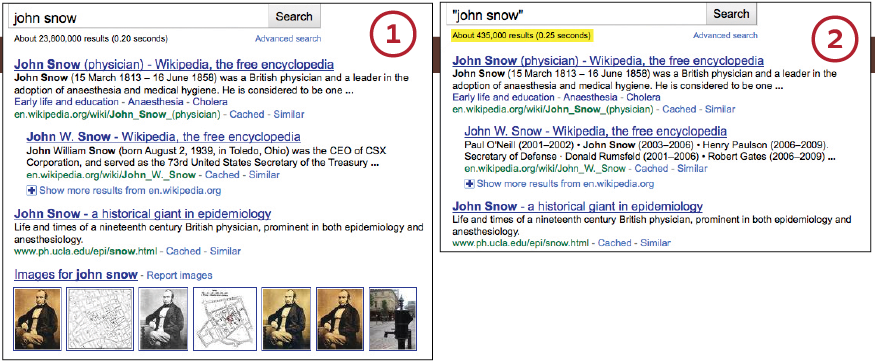
2. Next, put quotation marks around the name.
Using quotes forces Google to return only pages that contain the exact phrase “john snow.” This technique has many advantages: In addition to finding an exact name, you can use quotes to nab words Google would normally exclude, such as the, on, where and how (called “stop words”). When you add quotes, the top result remains the physician John Snow, but you whittle the hits down from 9 million-plus to 435,000. That’s still a lot of results, though—far too many to wade through.
3. To refine the search further, we’ll add another operator: the plus sign (+).
It works like the word and, forcing Google to fetch pages that include your original term and the words preceded by a + (anywhere on the page, not together). In the example here, we know John Snow lived in Missouri, and we’re guessing that any mention of the right John Snow will include Missouri. So type “john snow” +missouri (also try the postal abbreviation, MO). You can include as many additional qualifiers as you like—just stick a + in front of each one. Adding Missouri to our search dropped the results to 12,900, including a genealogy site on the first page, but unfortunately, that’s not the guy we’re looking for.
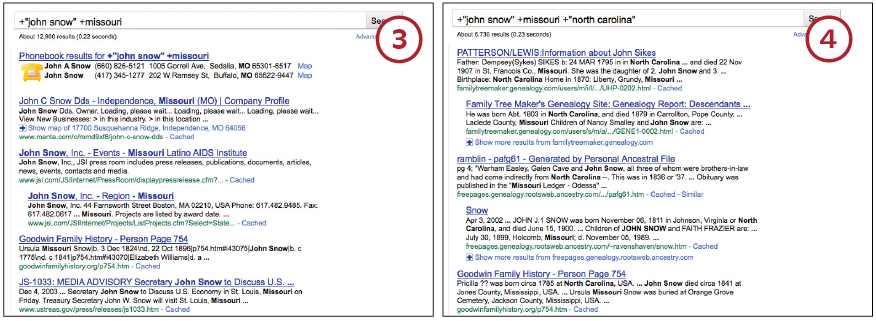
4. Narrow results further by adding another keyword.
John Snow also lived in North Carolina, so we’ll add that location: “john snow” +missouri +“north carolina.” Note the quotation marks around North Carolina: Without designating that as a phrase, you’d get hits for North or Carolina, but not the exact phrase. Now we’re down to 6,700 results—and the second listing has information about the John Snow we’re looking for.
5. Keep narrowing your results to the most relevant ones by adding yet another place where your ancestor lived.
Our John Snow once lived in this town: Lone Jack. That search weeds out all but 70 results, an easy number to skim through. The first hit, a Lone Jack history site, tells of John Snow’s donation of land to the town for a cemetery. You’ll also see a county history available for free from Google Books. The history book contains an account of John Snow’s North Carolina origins and the names of his brothers-in-law.
Be sure to experiment with various search strings, as each will return unique results. For example, remove Missouri and North Carolina but keep Lone Jack in this query to get a broader list of results.
6. You also can narrow your searches to specific types of content using the bar on the left side of the page.
By default, Google scours everything; click the triangle to see results from books, images, videos or another category. When we select Images, the results include pictures of John Snow’s tombstone, as well as other Snows in the same cemetery.
7. If your search results continue to generate irrelevant hits, use the minus sign (-) operator to exclude specific terms.
This is an easy way to eliminate hits that don’t relate to your ancestor. Suppose your query returns results for people with the same name, but who lived in a different state. Add the minus sign before the state to exclude pages referencing that word.
Even better: You can use the minus sign to weed out non-genealogy terms clogging up your results, as in “william church” -st -parish to find people named William Church instead of parishes called St. William.
A version of this article appeared in the November 2010 issue of Family Tree Magazine.
Case Study Example
For this example, I’m trying to discover as much as possible about an ancestor named John Bishop, born about 1823 in Somerset, England. He immigrated to Australia in 1855. I particularly want to know where in Somerset he was born.
- At Google, I typed in John’s name and got 114 million results. This type of “raw” search (without operators) returns pages that include either the word John or the word Bishop—not necessarily the full name John Bishop.
- I added quotation marks around the name to find only web pages with the exact phrase “John Bishop.” This time, the top matches are about the same John Bishop, a comedian, but the results narrowed from 114 million to 415,000—still too many hits.
- Adding the minus search operator removed hits about the comedian: “john bishop” -comedian. This actually gave me more results—2.25 million—but they didn’t include the word comedian (except for the featured result on the right side of the page). They still weren’t what I was looking for, though.
- To refine my results, I used the plus sign to specify terms, such as John’s estimated year and place of birth, that must appear on matching pages. Searching for “john bishop” “1823” ”somerset england” yielded 1,573 results. The first bunch looked promising. Because this search appeared to yield Bishops in Somerset at about the right time period, I noted promising sites to check for clues.
- I don’t know for sure that John Bishop was born in 1823. What if he was born a year or two earlier or later? I tried the wildcard search operator to include all those possibilities in one search. The search “john bishop” “182*” “somerset england” resulted in pages with any dates beginning in 182. I got about 5,670 hits, with many promising possibilities for finding the right John Bishop among the top results.
A version of this article appeared in the March/April 2014 issue of Family Tree Magazine.
Related Reads
ADVERTISEMENT