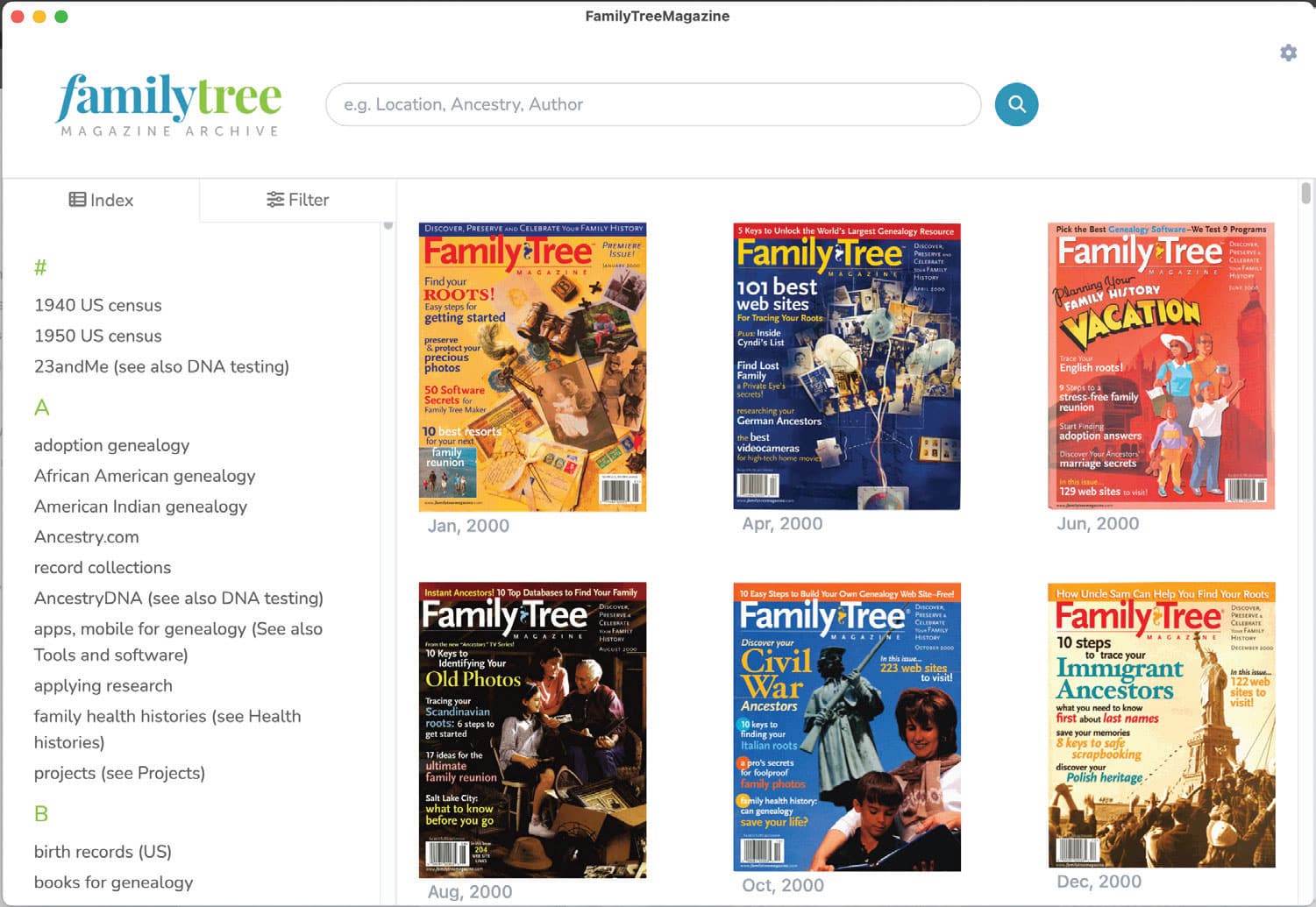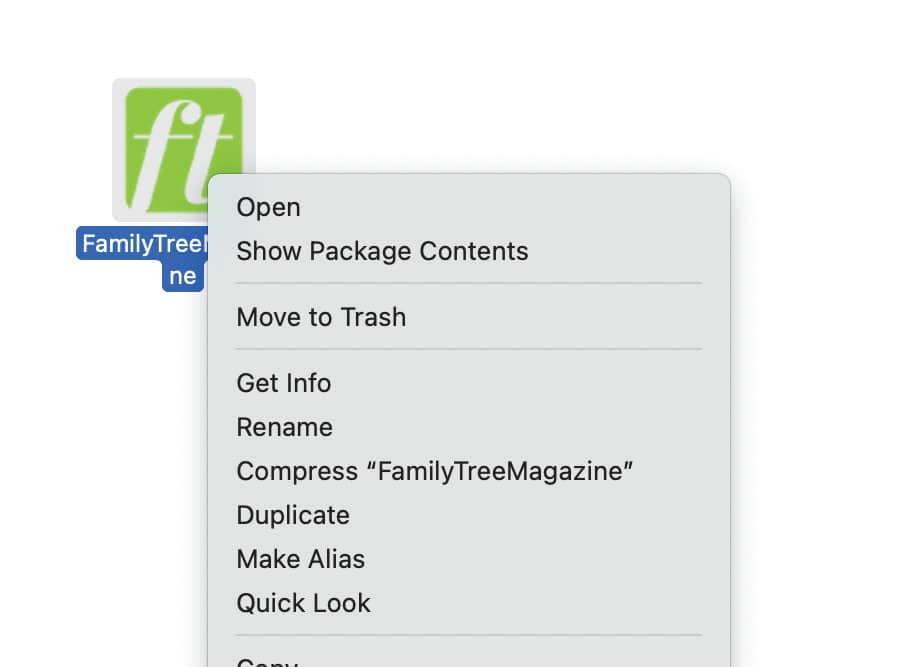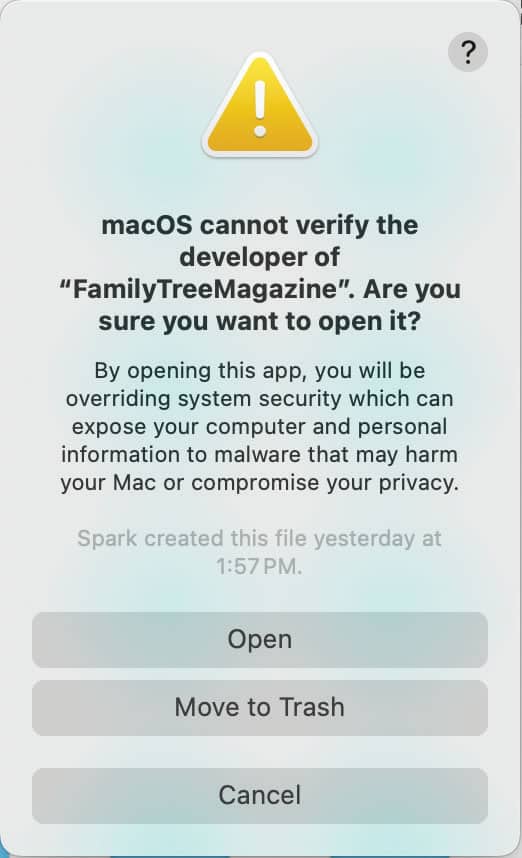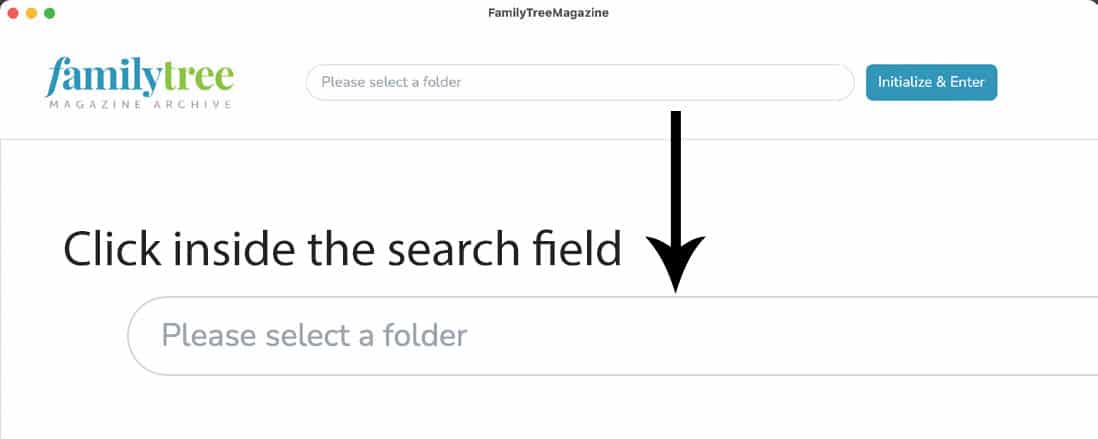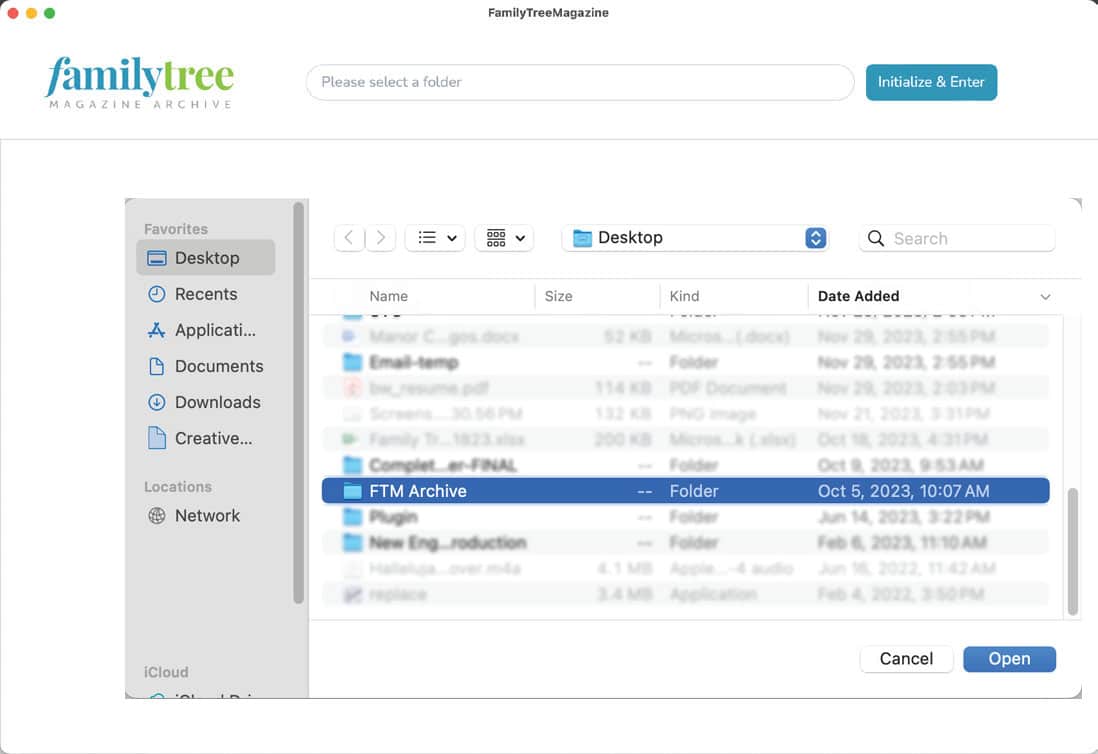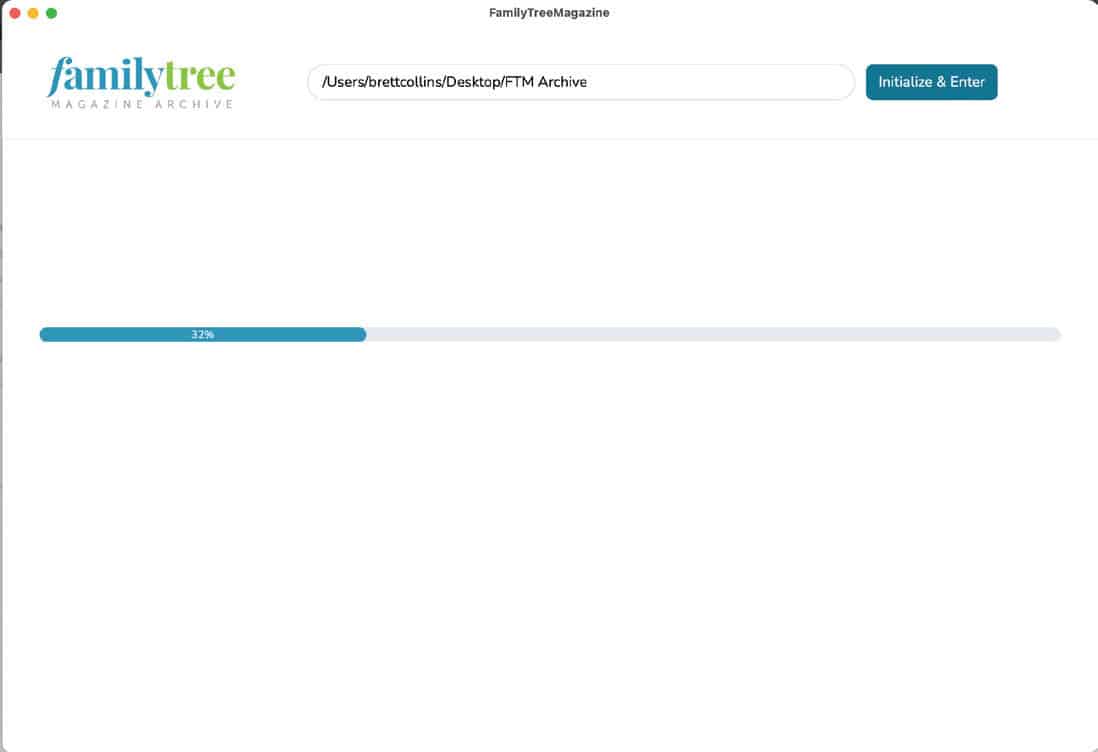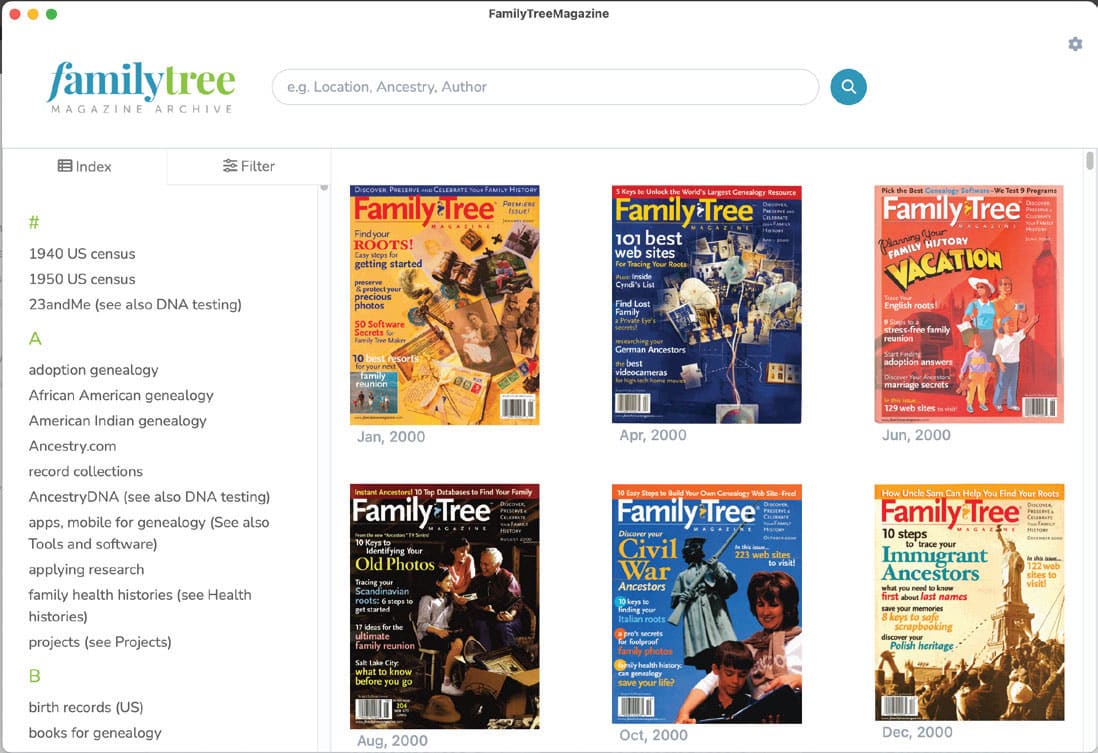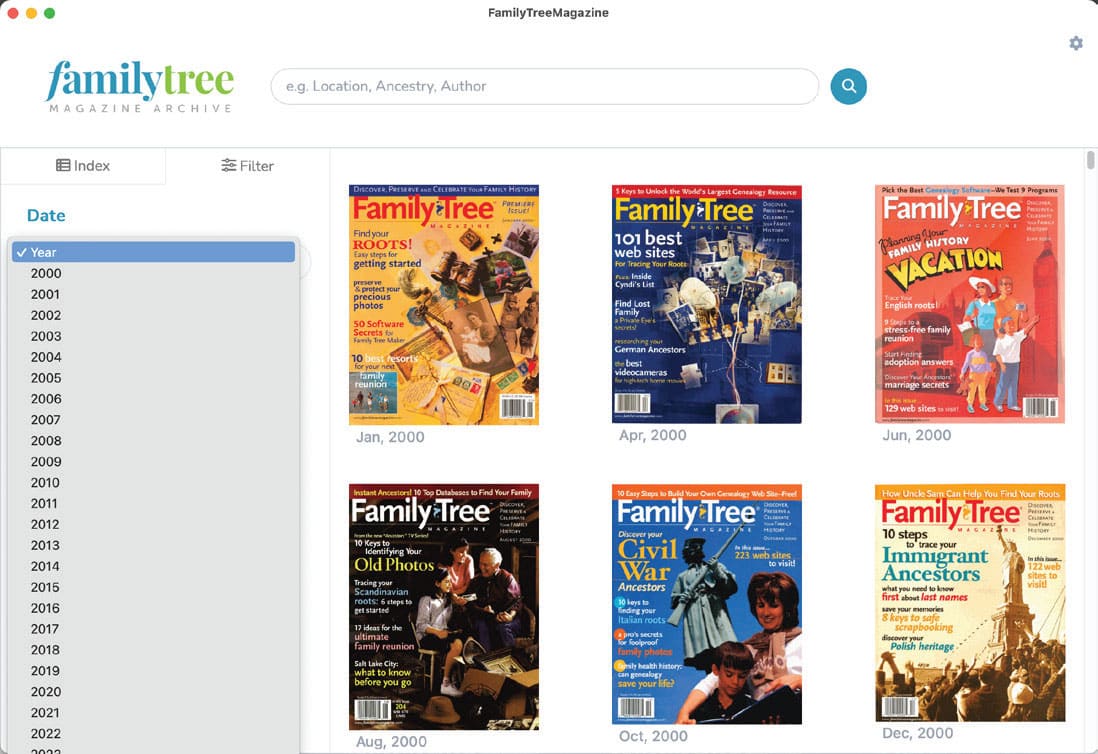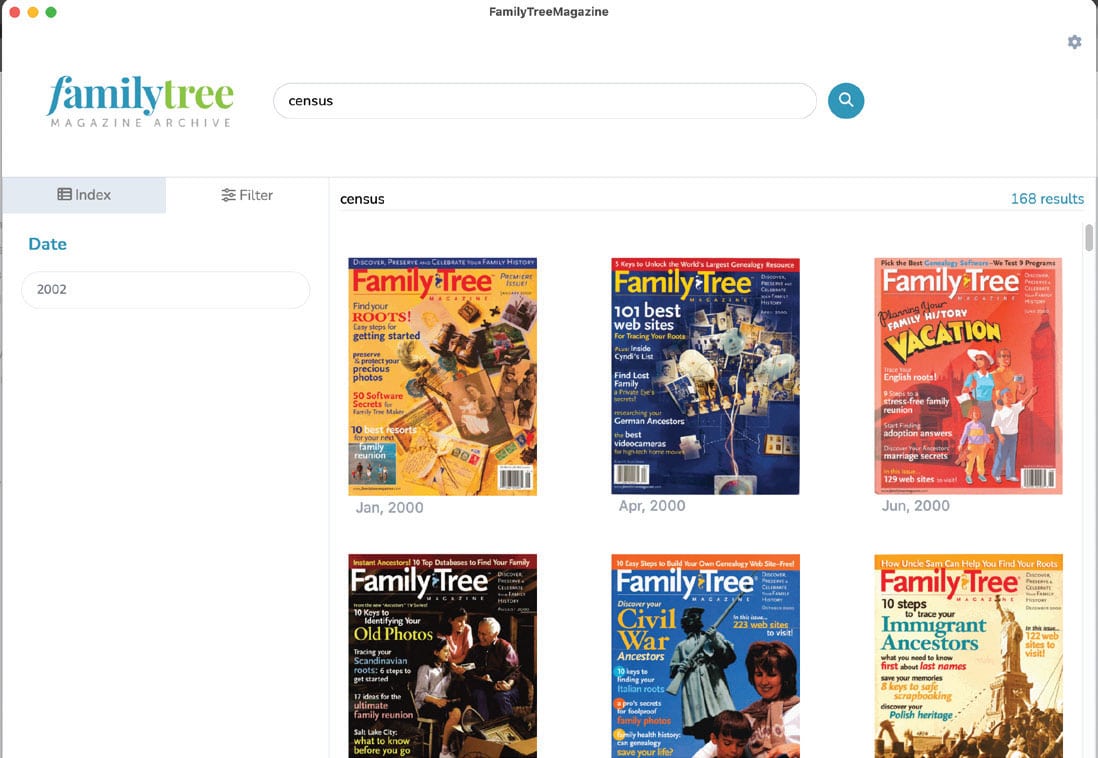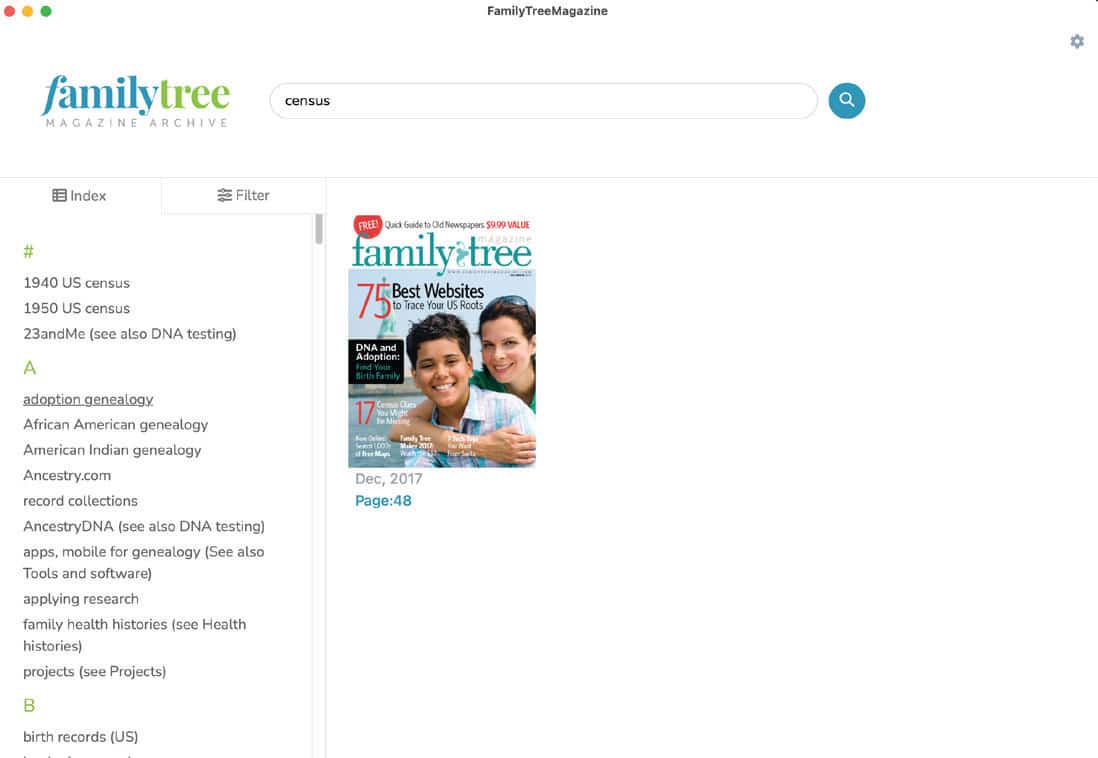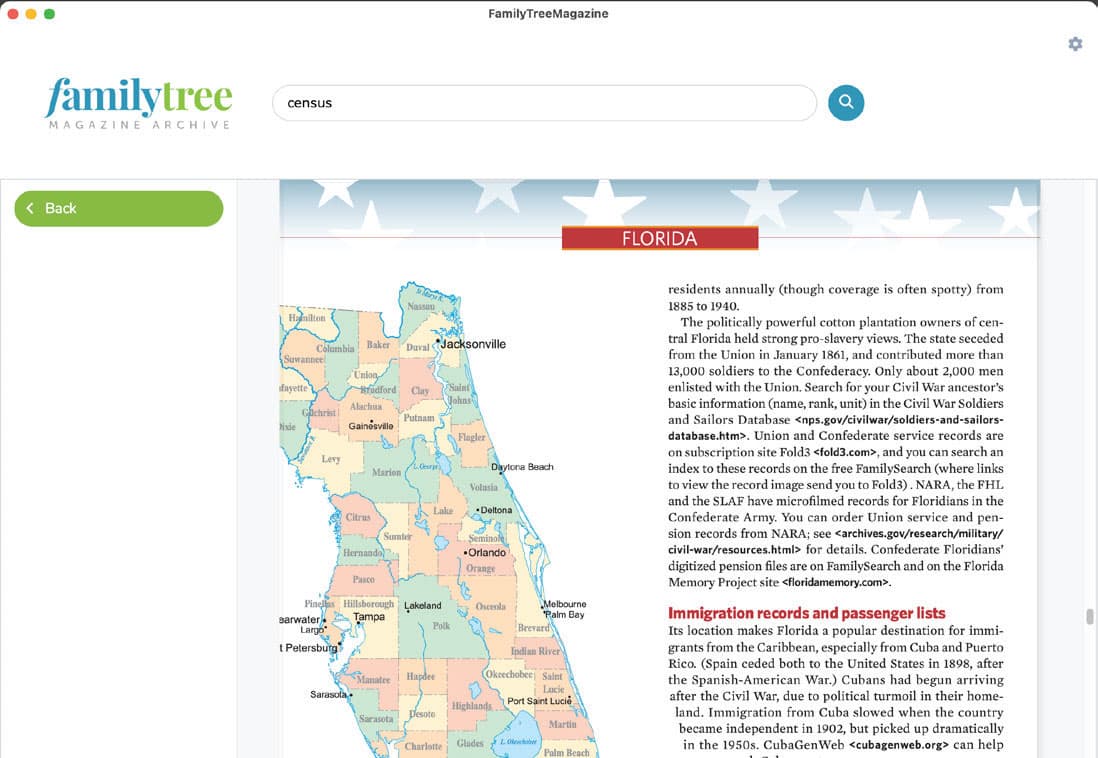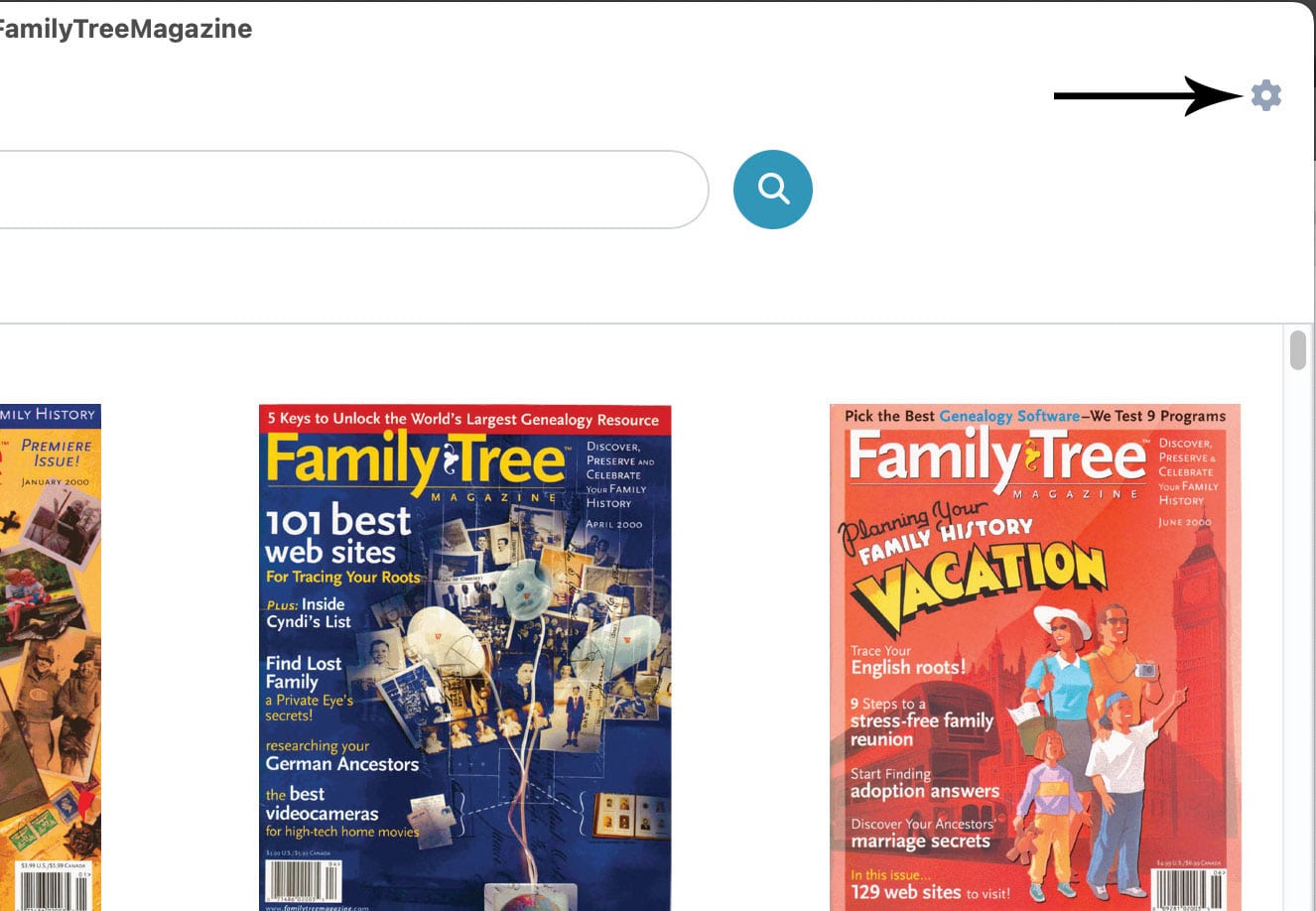The Family Tree Magazine Archive application allows you to search all of the Family Tree Magazines from 2000 to 2023. You can browse each month, click through the index, or search for phrases and keywords.
Opening the Application
Windows: Attach the USB drive your computer,
and open the folder. To open the application double click the .EXE file
Mac OS: Attach the USB drive your computer,
and open the folder. To open the application
hold down the control key on the keyboard and
right click the icon.
Warning dialogue
The dialogue is safe to accept and click open.
Clicking open will initialize the application.
Using the Application
Step 1
When the application opens for the first time, the main area will be blank. The first step is to place your cursor over the search field and click.
Step 4
After the initialization of the PDFs the Family Tree
Archive Application will display all of the archive
PDFs. Using the scroll bars, you can vertically
scroll through all of the PDFs or scroll through the
index and select a topic.
Filtering
Click on the filters to select an archive year from
2000 to 2023. Once selected, the Family Tree
Magazines from that year will display on the right
panel.
Filtered
The Family Tree Archive Dashboard displaying
the magazine archives from 2000 as an
example.
Index Filtered
Selecting a topic from the index will filter the
magazine PDF’s on the right with the magazine(s)
that contain that topic. You will also see the page
number where that topic is displayed.
Magazine PDF Detail
Clicking on the magazine PDF will open the PDF
in the viewer. If you clicked on a topic or entered
a keyword the PDF will open to that page.
If you open a magazine PDF from the cover, it will
open on the cover.
You can use the scroll bar, your mouse wheel or
keyboard arrows to navigate vertically through
the PDF.
Resetting the archive
If you need to reset the connection to the FTM
Archive, click on the gear icon in the upper right
of the application. Follow step 1.
ADVERTISEMENT