Sign up for the Family Tree Newsletter Plus, you’ll receive our 10 Essential Genealogy Research Forms PDF as a special thank you!
Get Your Free Genealogy Forms
"*" indicates required fields
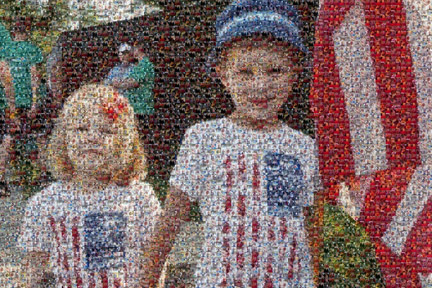
Now that you’ve taken a bunch of holiday snapshots or scanned Mom’s shoebox of old photos, you can back up the digital images and forget about them—or you can enjoy them. We found eight websites (many of which have smartphone apps) that let you upload your pictures and apply various effects and filters to create a memento, give a gift or card, deck the walls or share a laugh. All of these websites are simple and free to use (so expect to see a few ads). Some offer options to order photo products or pay for high-resolution downloads, which are best for printing.
Upload a photo here and choose any number of effects. Old Picture, for example, renders your photo into charming sepia or black-and-white shades (you choose) with fading and an old-fashioned border. Set how old you want the photo to look, from Just Old to Incredibly Old. Also fun is Andy Warhol-style pop-art, a wanted poster, or retro comic drawing. You’ll also find practical tools on this site in a photo-editor that lets you do simple tasks like cropping, rounding corners and resizing images.
This website includes a photo editor, collage maker and design tool for creating greeting cards, invitations, Facebook cover images and more. Upload your photos, edit or choose your design elements, and download your results. BeFunky works similarly to a photo gift site, though we thought the learning curve here was a bit steeper. You don’t even have to sign in, though you’ll need to create an account to save a project or an album of uploaded images. It’s free to use, with an option to upgrade for more design templates, graphics and photo effects.
We had a blast here turning our family photos into tons of stuff: magazine covers, vintage photo-booth strips, ID badges, David Hockney-esque Polaroid collages, baseball-style trading cards, roadside billboards, bead art (the image appears to be made up of colored beads). Upload a picture from your computer hard drive, Facebook, Flickr, Instagram or Dropbox. You can download the resulting image or order prints of many items.
Our favorite photo effect here was the picture cube, which requires a free site membership: Upload six photos, which the site crops into squares and assembles into a template. Save it to your computer, print it onto letter-size paper, then cut out, fold into a cube and glue according to the site’s instructions.
Several effects here let you add fancy frames and decorative borders to your digital pictures (for example, “Film” gives a photo the perforated, numbered edge of 35mm film), “bend” a portrait for silly effects, add a rippled reflection and create serious or satirical motivational posters. Just choose the effect, then select the photo, apply, and download a low-resolution image.
If you’ve ever wanted to be on the dollar bill—or the British pound or the Deutsch mark or another country’s paper money—now’s your chance. Drag the background behind the denominations on the left to scroll, select a bill, then click the yellow picture icon to select an image from your hard drive. You can download and print the resulting image. Although currency featuring family won’t buy your lunch, of course, it may buy you points with your in-laws.
Pho.to
This site boasts more than 600 photo effects and filters. Under Realistic Photomontage, try turning your (or a loved one’s) face into urban grafitti, a photo in a bottle or latte art. You even can create an animated vintage photo album whose pages feature four of your photos. Premium Sketches and Drawings makes you the artist you always wanted to be by rendering your photo as artwork. At the top of the page, click Face retouch to show your subjects in their best light. This tool smooths skin, whitens teeth and adjusts lighting for the most flattering portraits.
This site boasts more than 600 photo effects and filters. Under Realistic Photomontage, try turning your (or a loved one’s) face into urban grafitti, a photo in a bottle or latte art. You even can create an animated vintage photo album whose pages feature four of your photos. Premium Sketches and Drawings makes you the artist you always wanted to be by rendering your photo as artwork. At the top of the page, click Face retouch to show your subjects in their best light. This tool smooths skin, whitens teeth and adjusts lighting for the most flattering portraits.
You know those big photos you sometimes see that are made up of other, smaller photos? Photo Mosaic Tool does that with your pictures. You just select the main (big) photo from your hard drive or Facebook profile, then choose the photos that together will compose the big image. The website suggests choosing at least 100 of these small photos for best results (if you pick fewer, they’ll be repeated), and you can choose up to 250. You can download a low-resolution version of the composite image or an animated GIF for free, or purchase a higher-resolution version.
No need to register here to apply these effects to your photos—just endure an ad as your image downloads. You can opt to share it on Facebook, too. Hit Start Creating Effects, then upload your picture or import it from Facebook. Choose from a host of vintage-themed (“Nostalgic Frame” is shown above), sketch, painting, textural and other effects. With each effect, click the paintbrush icon to increase or decrease its strength. You also can drop your photo into various backgrounds, such as magazine covers and movie posters, or create an e-card.
Tip: Keep an unedited, high-resolution version of each digital photo as your archival copy. Create a JPG version of photos you want to share online or upload to these special-effect websites. See our book How to Archive Family Photos for more photo-project ideas.
From the January/February 2016 Family Tree Magazine
ADVERTISEMENT




