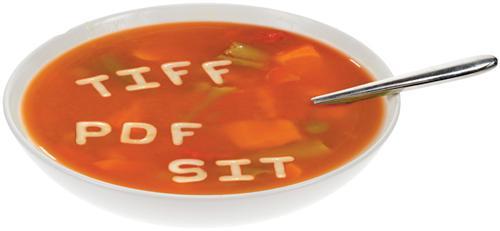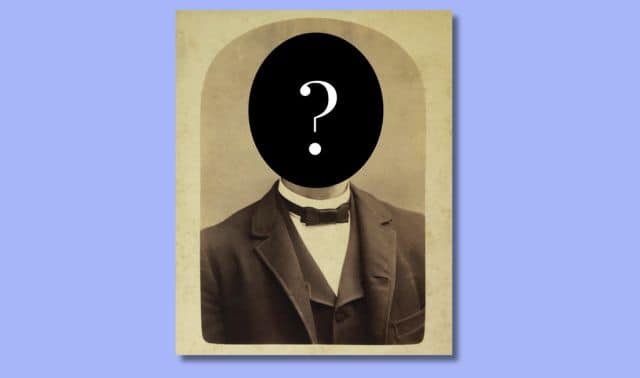Sign up for the Family Tree Newsletter Plus, you’ll receive our 10 Essential Genealogy Research Forms PDF as a special thank you!
Get Your Free Genealogy Forms
"*" indicates required fields
We’ve all received a computer file we didn’t know how to open. The secret to identifying a compatible software program lies in the three-or four-letter extension at the end of the file name — which, for many of us, is a meaningless alphabet soup. This glossary will help you unscramble those mystery letters.
? AVI: Audio Video Interleave. Most often played on Apple QuickTime or Windows Media Player, this format for sound and video clips is becoming obsolete.
? DOC: If you use Microsoft Word to type genealogy notes or correspondence, the resulting files are DOCS.
? GED: GEDCOM (short for Genealogical Data Communication). When genealogists who use different family tree programs want to share family files, they can convert their data to this standard file format any genealogy software can open.
? GIF: Graphics Interchange Format. Most image-editing software, such as Adobe Photoshop Elements or Jasc Paint Shop Pro, can open this graphics format for still and animated images. Excellent for simple images that contain text, it’s most often used for Web graphics with a small number of colors (not photos).
? HTML: Hypertext Markup Language. This is the predominant programming language for Web pages. Open an HTML file in Internet Explorer or another Web browser to view the “finish end page; use an HTML or plain-text editor such as Notepad to see or change the coding.
? JPG: Also JPEG, it’s short for Joint Photographic Experts Group. JPG has become the most widely used format for static photographic images because it can display millions of colors. You can view a JPG in image-editing software or a Web browser.
? MOV: Apple Quicktime Movie. MOV is probably the most common multimedia format for saving video or movie files, and is compatible with both Macintosh and Windows platforms.
? MP3: One of the most popular audio formats, MP3 compresses sound clips into small files without diminishing quality. You can play MP3s on a portable device such as an iPod, or software such as iTunes and RealPlayer.
• MPEG: Moving Picture Experts Group. Any Mac or Windows video player can read this video format, popular for creating movies that get distributed over the Internet. The related MPEG-4 format uses separate compression for audio and video tracks.
• PDF: Portable Document Format. Created to ease document exchange, PDF lets you view a file exactly as designed without the program that created it. All you need is the free Adobe Reader <www.adobe.com/productslacrobat/readstep2.html>.
• PNG: Portable Network Graphics. Developed as a replacement for GIF — and used for the same types of files — PNG compresses better, resulting in a smaller-size files of equal quality. Most image-editing software can open PNG files.
• SIT: A file compressed by Stuff It software. SIT files originally were Mac-only, but now Windows can create and open them, too. Note that SIT and ZIP (below) shrink down other file formats for exchanging or archiving. You still need the applicable software to view the original files once you’ve “unstuffed” them.
• TIFF: Tagged Image File Format. Good for bitmap (pixel-based) images, such as photographs. Since TIFF produces large files, it’s excellent if the end use is print (not Web) or archival.
• TXT: Refers to plain-text files with little formatting; for example, no bold, italics or underlining. This format is most commonly used in simple text editors such as Windows Notepad and Mac Text Edit, but you can open them in almost any program that can read a plain-text file (including word processors), making them good for file sharing.
• WAV: Short for waveform, WAV is the standard format for storing audio on a PC. You can play WAV files on Windows or Mac in a program such as Windows Media Player or iTunes.
• WMA: Windows Media Audio. WMA produces smaller files than WAV. You can listen to them on similar software, including Windows Media Player and RealPlayer.
• ZIP: Similar to SIT, ZIP compresses a document or documents into one smaller file for sharing or archiving. Windows users can create ZIP files using a program such as WINZIP, while Mac OSX users can simply Control-click a file and select Create Archive of “file name”.
Happy Endings
Below are the extensions for files created by popular genealogy software. If you receive a file you can’t open, ask the sender to save it as a GEDCOM (GED).
? FDB: Legacy Family Tree
? FTW: Family Tree Maker
? PAF: Personal Ancestral File
? PJC: The Master Genealogist
ADVERTISEMENT