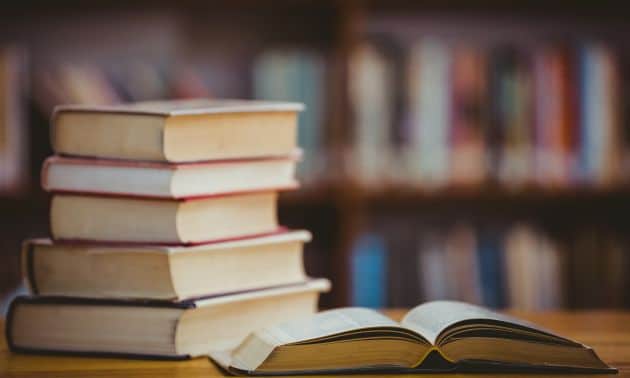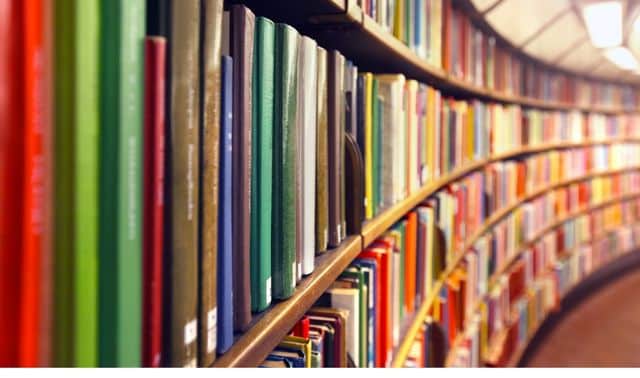Sign up for the Family Tree Newsletter Plus, you’ll receive our 10 Essential Genealogy Research Forms PDF as a special thank you!
Get Your Free Genealogy Forms
"*" indicates required fields
Most of us would need five lifetimes to visit all the places our ancestors lived and scour the records at the pertinent churches, courthouses, cemeteries, libraries and archives. But thanks to the Church of Jesus Christ of Latter-day Saints (LDS), you can find many of those records in one place: the Family History library (FHL) in Salt Lake City.
The FHL houses the world’s largest collection of genealogical materials. Since 1938, LDS staff have traveled the globe to gather and microfilm millions of records about people of all faiths. Today, the FHL collection — which anyone can access for free — includes birth, death and marriage records; census schedules; military files; church registers; cemetery transcriptions; immigration lists; and many other types of records from all over the United States, Canada and more than 110 other countries.
But you don’t have to trek to Utah to access this five-story, 142,000-square-foot library’s records. In fact, you don’t have to leave your hometown or even your home computer. The FHL has more than 3,700 branch libraries, called Family History Centers (FHCs), around the world; these facilities provide local access to much of the library’s microfilm collection. In addition, the library makes an increasing number of computerized indexes and resources available on its free Web site, FamilySearch <www.familysearch.org>. Read on to learn how you can take advantage of the Family History Library’s vast holdings without leaving home.
FAMILYSEARCH FREEWARE
Looking for a way to organize your research? FamilySearch’s Personal Ancestral File (PAF), powerful genealogy software you can download to your computer for free, may be the answer. You can use PAF to record and organize your genealogical information, and to create charts and forms to display family data. Plus, PAF is compatible with other major genealogical software packages, so you can share data with other family members or researchers. To download the latest version of PAF, 5.2, click on Order/Download Products on the FamilySearch home page, then Software Downloads — Free. PAF 5.2 requires Windows 95 or higher and 20 to 60MB hard disk space. (For a review of PAF, read the December 2002 Family Tree Magazine.)
Dialup your ancestors
From your home computer, free of charge, you can learn the specifics of the library’s collections, access large genealogical databases, share information and locate research assistance and educational opportunities. Just log on to FamilySearch.
To get a sense of the FHL’s holdings, click on the Library tab on the FamilySearch home page, then Family History Library Catalog. From there, you can search (by place, surname, author, subject, title or keyword) the records available at the FHL in book, periodical, microfilm, microfiche and electronic formats. Some catalog entries have extensive notations, while others have little or no detail. You can have copies of most microfilm and microfiche records sent to your local Family History Center (see page 22 for details).
FamilySearch also features a number of searchable databases: Ancestral File, Census Records, International Genealogical Index, Pedigree Resource File, US Social Security Death Index and Vital Records Indexes, To access them, click on the Search tab. Your search results won’t be your ancestors’ actual records, but they will help you find microfilmed original records in the library collection. To search all the databases at once, make sure All Resources is highlighted in the left column of the Search for Ancestors page. Or you can search one database at a time by highlighting the database’s name in the left column. Here’s a look at what each database offers:
? Ancestral File — This database contains the names and vital information (such as birth, marriage and death dates and places) of millions of people throughout the world. Genealogists just like you have submitted this data, which is organized into family group records or pedigree charts that you can print or download to your computer. Although none of this data has been verified, each file lists the name and address of the person who contributed the information.
To search Ancestral File, enter at least your ancestor’s surname (you also can specify first name, parents’ names, a year range and location). The files are gene rationally linked, so one ancestor’s record might lead you to information about his spouse, parents and children. To download a record or chart, click on Download GEDCOM (the family tree file format that works with most genealogy software).
? Census Records — Here, you can search the 1880 US, 1881 British Isles and 1881 Canadian censuses individually or all at once. Type in your ancestor’s surname, and you may find his or her year and place of birth, age, occupation, marital status, race, parents’ birthplaces, census place and more.
? International Genealogical Index (IGI) — The IGI is the largest genealogical database in the world. It contains dates and places of birth, baptism, marriage and other events for a billion people who were alive between the early 1500s and the early 1900s. Thousands of volunteers extracted much of this information from vital and church records around the world. LDS members also contributed information about their own families.
The IGI is a useful tool for pinpointing ancestral areas of origin and sometimes even specific church parishes. Because so many births, christenings and marriages are indexed, it also can help link generations. For example, if you can find a baptismal entry for an ancestor’s brother or sister, that may Be the key to identifying your ancestor’s parents.
? Pedigree Resource File — Similar to Ancestral File, Pedigree Resource File is a lineage-linked database of family records submitted by researchers like you. The records detail names; family relationships; and birth, marriage and death information. Pedigree Resource File is one of the fastest-growing databases on FamilySearch — more than 1 million names are added to the file each month. The database’s success reflects the growing community of researchers who visit FamilySearch to share their genealogical information. Researchers have uploaded this data to FamilySearch, and in many cases, they’ve included source and contact information so you can compare notes.
Your ancestor’s entire record might not appear online, though. To find the complete record, you’ll need to obtain the reference number that tells which CD-ROM at your local Family History Center contains the full family information. This number appears in each Pedigree Resource File record.
You also can order Pedigree Resource File CD-ROMs from FamilySearch to use at home. On the FamilySearch home page, click on Order/Download Products. Discs one through 15 cost $8 and contain more than a million names each. Or buy a set of five discs plus the master index for $20; after disc 15, you can buy discs only in sets of five for $20, not individually. An entire volume, containing 25 discs and the master index, costs $63.
just remember that the information in Pedigree Resource File, International Genealogical Index, Ancestral File and any electronic databases that rely on other people’s research is of uneven quality. Some is the result of painstaking, well-documented research; some is not. It may be difficult to distinguish which is which without verifying the data using actual records. Don’t assume a listing in these files is proof of any event or relationship. Indexes and databases are valuable as clues and finding aids to point you to original records and further research.
? US Social Security Death Index (SSDI) — Generated by the US Social Security Administration (SSA), the SSDI holds genealogical information — including name, birth and death dates; Social Security number; and last-known residence — for many Americans who possessed Social Security numbers and whose deaths were reported to the SSA after 1936 (mostly after 1961). Search for your ancestor’s name or Social Security number to uncover this information.
? Vital Records Indexes — In 1999, the library began making available inexpensive CD-ROM vital-records indexes to several regions of the world. Gradually, these indexes are being added to FamilySearch; currently, the indexes to Mexico and the Scandinavian countries are online. Keep in mind that these are only partial indexes to the records that exist for those areas and time periods. But because the indexes are so large, they’re good sources to check first.
Finding help
Now that you’ve found Grandma June and Great-uncle Joe in Family Search’s databases, do you know how to track down their actual records? Look to Family Search’s Research Guidance and Research Helps, also found under the Search tab, for assistance.
Research Guidance provides information about what records exist for specific localities and where to find them. Say you’re looking for your Ohio ancestor’s 1878 birth record. Scroll down to the Ohio listing, and follow the links to Ohio birth records, 1850 to 1899. This page will give you a description of Ohio during that time period and a search strategy for finding birth records.
For extensive information on various genealogy topics, check out Research Helps. You can browse these listings by place, title, subject and document type. So if you want to learn about records in the Yukon, Canada, click on Sorted by Place; if you want to know more about utilizing almanacs in your research, click on Sorted by Subject. Using the Sorted by Place option, you can find Research Outlines for locales all over the world. Each Research Outline provides advice for finding various types of records in that locality, plus listings of archives and libraries.
Be sure to check out the Sorted by Document Type feature, which groups forms, letter-writing guides and other resources. The letter-writing guide is a terrific tool if you need to write a letter to a foreign country. And the foreign-language word lists will help you decipher records written in French, Spanish, German, Italian and other languages.
The FHL even points you to help beyond FamilySearch. Using the Web Sites feature under the Search tab, you can link to thousands more genealogy-related Internet sites. Hundreds of volunteers have evaluated these sites to identify those that might be relevant to names you and other researchers have looked up in the FamilySearch databases. These sites are divided into categories — such as Military, Research Support, Cultural and Religious Groups, and Census and Lists — which you can search or browse.
In the neighborhood
While FamilySearch provides leads for finding your ancestors, Family History Centers help you access the Family History Library’s actual records. In 1964, the FHL began setting up this network of local branches to make its resources more readily available to researchers outside Salt Lake City. Today, more than 3,700 FHCs exist worldwide.
To find the FHC closest to you, visit <www.familysearch.org/eng/Library/FHC/frameset_fhc.asp> or look in the white pages under “Church of Jesus Christ of Latter-day Saints” and ask a nearby church to point you to the nearest FHC. Though most FHCs are housed in LDS meeting houses, don’t worry about being proselytized. As at the library in Salt Lake City, FHC staff and volunteers are there to help people of all faiths find their ancestors — not to push religion.
FHCs vary widely in size, but they alt serve basically the same function: to provide local access to the FamilySearch databases, the library catalog and most of the library’s microfilm and microfiche material. Using the FHL catalog, you can identify microfilm and microfiche that might help your research. The FHC can then borrow the film or fiche for you to use there (see box below). The fee averages $3 to $4 a reel, which covers the cost of duplicating the microfilm and mailing it. FHCs borrow most microfilm from the Salt Lake City facility for a limited time period, usually 30 days (with the option for renewal). Microfiche costs considerably less and remains at the FHC.
This process varies by record type. You’ll find some groups of records on just one or two rolls of microfilm that include an index, so you won’t have to wait for additional film. On the other end of the research spectrum, some records are not indexed fully or at all. That’s when you start to understand what real research is all about: It takes lots of time!
You can borrow most — but not all — of the library’s film and fiche this way. For example, the FHL might not loan film or fiche it has purchased rather than filmed itself. Other items aren’t circulated because of restrictions the original record holder placed. Published books and periodicals do not circulate to FHCs, either. Many of those books have been filmed by the library, however, and can be loaned to the FHCs in that format. The FHL catalog indicates when a microform does not circulate to an FHC.
Most FHCs have one or more computers (for access to the catalog and the rest of FamilySearch) and microfilm and microfiche readers, and many have reader-printers so you can make copies from the microfilm. Check to see if you need an advance reservation to use the computers. Copy costs vary by facility.
Many FHCs also have at least a small collection of reference books, additional FHL databases on CD-ROM, and some microform materials on permanent loan. The permanent items tend to be ones frequently requested by visitors to that FHC. Sometimes, local genealogical societies or researchers pay for the loan. If an area has a heavy interest in a particular set of indexes or records for Poland, for example, those films may become part of the FHCs permanent collection.
Overwhelmed?
The first visit to any library can be daunting, To get comfortable at your local FHC, visit it several times and observe other researchers. What are they doing there? Where do they go for lunch? Do they sit and talk about genealogy? Are roving volunteers offering help? Where do you order films? Ask about rules and guidelines at the FHC. Does it have a catalog for the permanent collection? Are hooks and finding aids stored on open shelves? Browse a bit. After a few visits, you’ll be like one of the regulars.
You can accomplish a tremendous amount of research through an FHC. And for most of us, they’re much closer to home than the library itself. Make the most of them. Then, maybe in a few years, you’ll plan a trip to Salt Lake City.
Excerpted from Your Guide to the Family History Library by Paula Stuart Warren and James W. Warren (Betterway Books).
From Family Tree Magazine‘s November 2003 Trace Your Family History.
ADVERTISEMENT