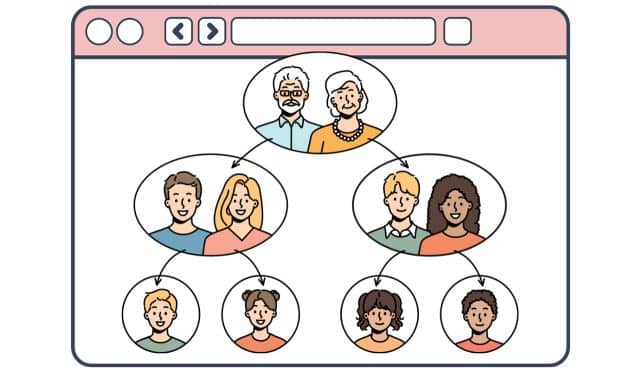Sign up for the Family Tree Newsletter Plus, you’ll receive our 10 Essential Genealogy Research Forms PDF as a special thank you!
Get Your Free Genealogy Forms
"*" indicates required fields
Geni.com’s goal is to create one huge family tree, which it calls the World Family Tree, with a profile of every person who’s ever lived—more than 80 million to date. To that end, the site lets you and your relatives collaborate to build a family tree online, merge relatives from other trees into yours, and eventually connect to the World Family Tree. Geni members collaborating on a tree can be part of a discussion forum that serves as a family news digest, and they can be notified when new people or photos are added.
Geni Search Strategies
Build your tree
You’re prompted to start building your tree when you sign up. Start with information on yourself and your family, add photos and records, and invite relatives to add to your tree. To avoid duplicate profiles in the World Family Tree, you can’t upload a GEDCOM file. Only those you invite can view details on living relatives. Profiles of the deceased are public unless you make them private (under Actions or Edit Profile in the profile view).
Get automated matches
Geni automatically looks for matches in other trees and notifies you of possible matches. If it finds connections between another tree and yours, you can merge the duplicate profiles.
Acquired by MyHeritage in 2012, Geni also looks for matches in MyHeritage family trees (“Smart Matching”) and old records (“Record Matching”) and displays them in your Geni Merge Center. You’ll need a separate MyHeritage Data subscription to view most matches from that site. Each Geni profile shows how many pending tree and record matches that person has. Follow the links to review and accept or reject the matches. Once you confirm a record, it’s linked to your tree and a source citation is automatically created.
Search other trees
Use the search box at the top to do a quick search of the World Family Tree. For advanced search options, select Search from the Research tab. Basic members see basic details on matches; Pro members see full results.
Geni.com User Tips
Compare Tree Matches
A magnifying glass on a profile in your family tree means Geni has found a potential “Tree Match” in another tree. If you’re a Geni Pro member, you can click on the magnifying glass to go to a page where they can compare the two profiles and merge them if they’re the same person.
See if you’re in the World Family Tree
Once you’re connected to more than 50 million profiles on Geni, you’re part of the World Family Tree. To see stats on your connections, log in, click on the World Family Tree link at the bottom of any page, and check the box on the right.
Work with other researchers
Under the research tab, join or start Discussions or Projects to ask questions and collaborate with other researchers who share your interests.
Save time searching MyHeritage
To quickly search for a relative in MyHeritage records and trees, click the Research This Person link in his or her Geni profile. You’ll be taken to search results on MyHeritage.
A version of this article appeared in the March/April 2015 issue of Family Tree Magazine.
Related Reads
ADVERTISEMENT